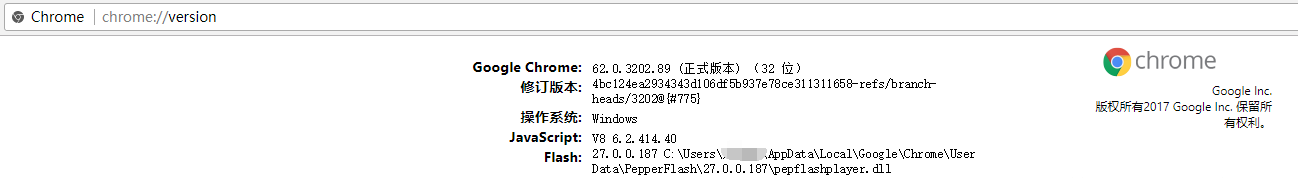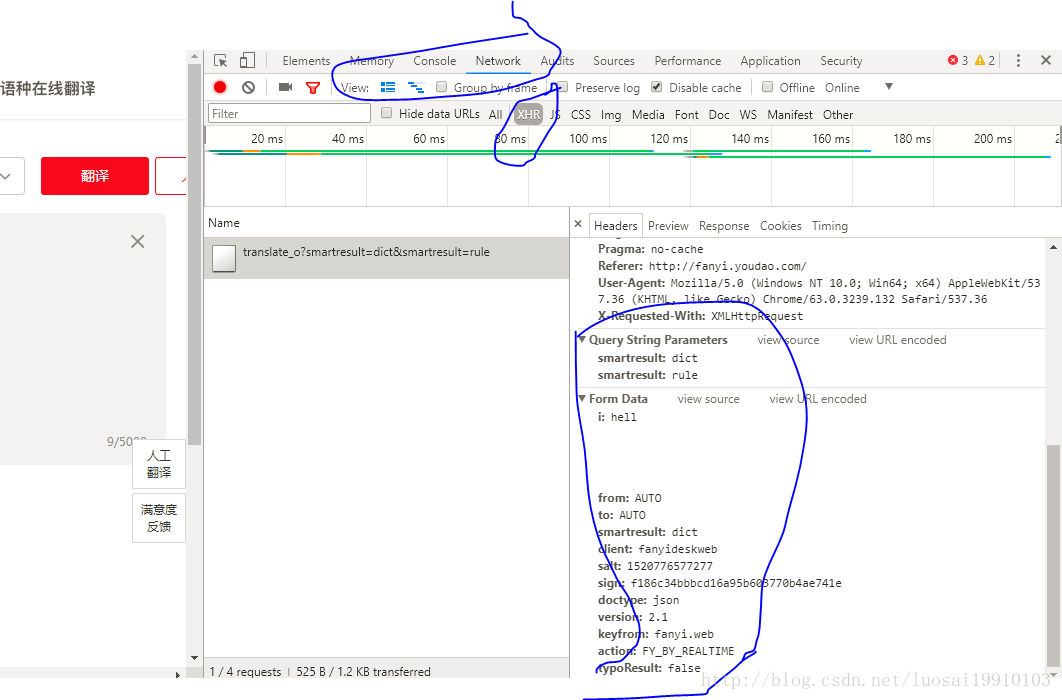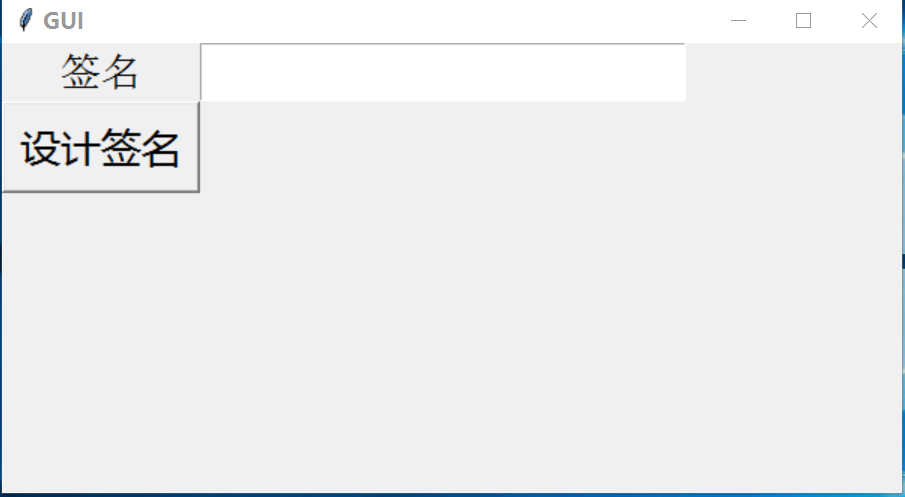Python爬虫实现使用beautifulSoup4爬取名言网功能案例
本文实例讲述了Python爬虫实现使用beautifulSoup4爬取名言网功能。分享给大家供大家参考,具体如下:
爬取名言网top10标签对应的名言,并存储到mysql中,字段(名言,作者,标签)
#! /usr/bin/python3
# -*- coding:utf-8 -*-
from urllib.request import urlopen as open
from bs4 import BeautifulSoup
import re
import pymysql
def find_top_ten(url):
response = open(url)
bs = BeautifulSoup(response,'html.parser')
tags = bs.select('span.tag-item a')
top_ten_href = [tag.get('href') for tag in tags]
top_ten_tag = [tag.text for tag in tags]
# print(top_ten_href)
# print(top_ten_tag)
return top_ten_href
def insert_into_mysql(records):
con = pymysql.connect(host='localhost',user='root',password='root',database='quotes',charset='utf8',port=3306)
cursor = con.cursor()
sql = "insert into quotes(content,author,tags) values(%s,%s,%s)"
for record in records:
cursor.execute(sql, record)
con.commit()
cursor.close()
con.close()
# http://quotes.toscrape.com/tag/love/
#要获取对应标签中所有的名言 所以这里要考虑分页的情况
#经过在网页上查看知道分页查询的url
#http://quotes.toscrape.com/tag/love/page/1/
#判断到那一页没有数据 div.container div.row [1]
def find_link_content(link):
page = 1
while True:
new_link = "http://quotes.toscrape.com" + link + "page/"
# print(new_link)
new_link = new_link + str(page)
print(new_link)
sub_bs = open(new_link)
sub_bs = BeautifulSoup(sub_bs,'html.parser')
quotes = sub_bs.select('div.row div.col-md-8 span.text')
# 如果没有数据就退出
if len(quotes) == 0:
break
#名言
quotes = [quote.text.strip('“”') for quote in quotes]
#作者
authors = sub_bs.select('small.author')
authors = [author.text for author in authors]
# 标签
tags_list = sub_bs.select('meta.keywords')
tags_list = [tags.get('content') for tags in tags_list]
# print(authors)
# print(quotes)
#print(tags_list)
record_list = []
for i in range(len(quotes)):
tags = tags_list[i]
tags = tags.replace(',',',')
print(tags)
record = [quotes[i],authors[i],tags]
record_list.append(record)
insert_into_mysql(record_list)
page += 1
#
def main():
url = "http://quotes.toscrape.com/"
parent_link = find_top_ten(url)
for link in parent_link:
print(link)
find_link_content(link)
if __name__ == '__main__':
main()
更多关于Python相关内容可查看本站专题:《Python Socket编程技巧总结》、《Python正则表达式用法总结》、《Python数据结构与算法教程》、《Python函数使用技巧总结》、《Python字符串操作技巧汇总》、《Python入门与进阶经典教程》及《Python文件与目录操作技巧汇总》
希望本文所述对大家Python程序设计有所帮助。