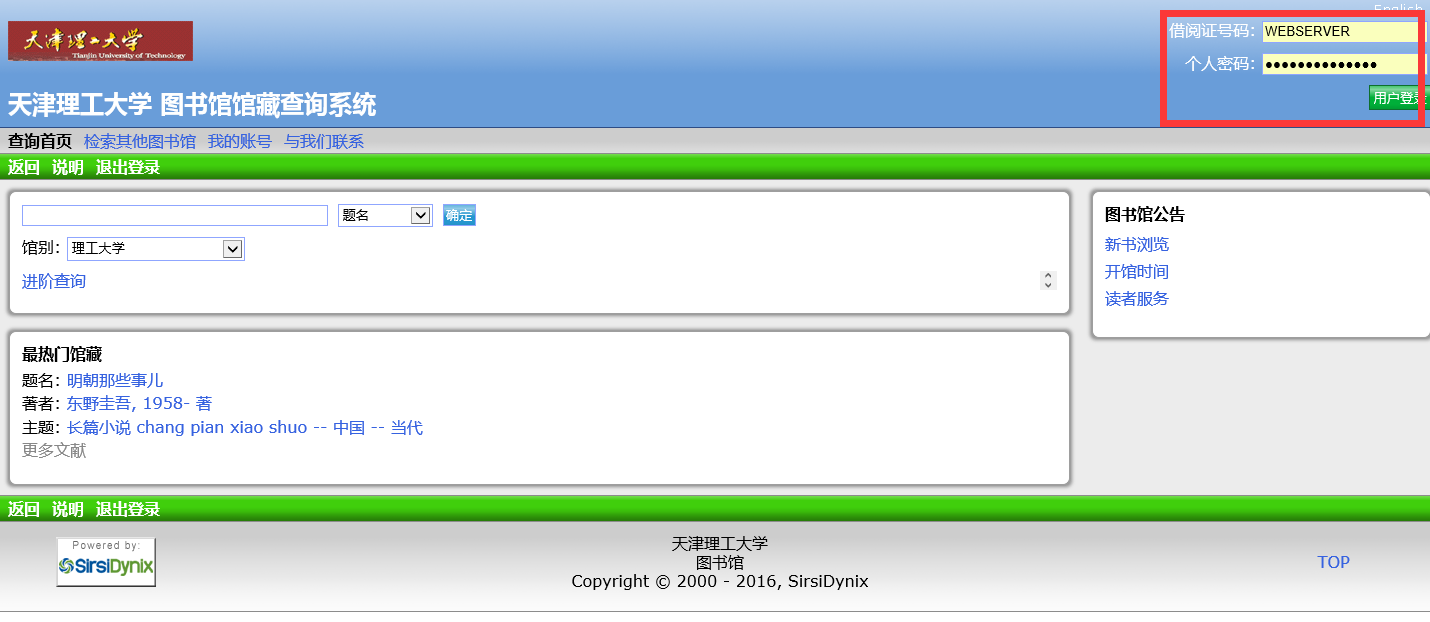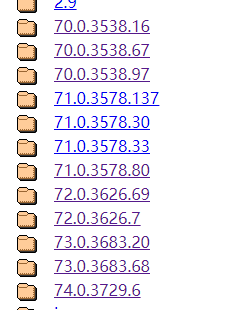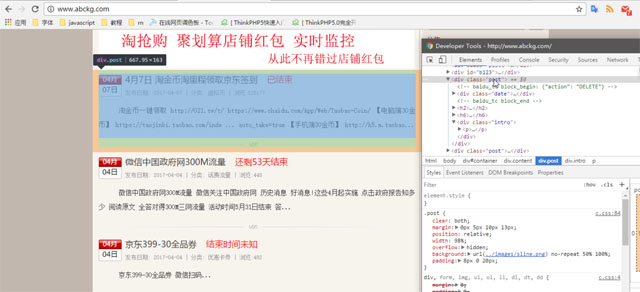Python多线程爬虫简单示例
python是支持多线程的,主要是通过thread和threading这两个模块来实现的。thread模块是比较底层的模块,threading模块是对thread做了一些包装的,可以更加方便的使用。
虽然python的多线程受GIL限制,并不是真正的多线程,但是对于I/O密集型计算还是能明显提高效率,比如说爬虫。
下面用一个实例来验证多线程的效率。代码只涉及页面获取,并没有解析出来。
# -*-coding:utf-8 -*-
import urllib2, time
import threading
class MyThread(threading.Thread):
def __init__(self, func, args):
threading.Thread.__init__(self)
self.args = args
self.func = func
def run(self):
apply(self.func, self.args)
def open_url(url):
request = urllib2.Request(url)
html = urllib2.urlopen(request).read()
print len(html)
return html
if __name__ == '__main__':
# 构造url列表
urlList = []
for p in range(1, 10):
urlList.append('http://s.wanfangdata.com.cn/Paper.aspx?q=%E5%8C%BB%E5%AD%A6&p=' + str(p))
# 一般方式
n_start = time.time()
for each in urlList:
open_url(each)
n_end = time.time()
print 'the normal way take %s s' % (n_end-n_start)
# 多线程
t_start = time.time()
threadList = [MyThread(open_url, (url,)) for url in urlList]
for t in threadList:
t.setDaemon(True)
t.start()
for i in threadList:
i.join()
t_end = time.time()
print 'the thread way take %s s' % (t_end-t_start)
分别用两种方式获取10个访问速度比较慢的网页,一般方式耗时50s,多线程耗时10s。
多线程代码解读:
# 创建线程类,继承Thread类
class MyThread(threading.Thread):
def __init__(self, func, args):
threading.Thread.__init__(self) # 调用父类的构造函数
self.args = args
self.func = func
def run(self): # 线程活动方法
apply(self.func, self.args)
threadList = [MyThread(open_url, (url,)) for url in urlList] # 调用线程类创建新线程,返回线程列表
for t in threadList:
t.setDaemon(True) # 设置守护线程,父线程会等待子线程执行完后再退出
t.start() # 线程开启
for i in threadList:
i.join() # 等待线程终止,等子线程执行完后再执行父线程
以上就是本文的全部内容,希望对大家的学习有所帮助。