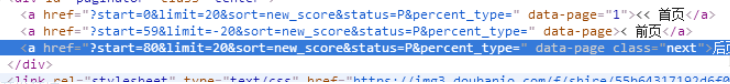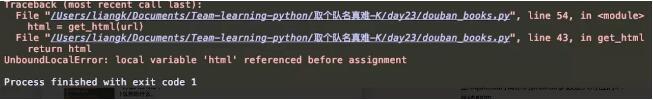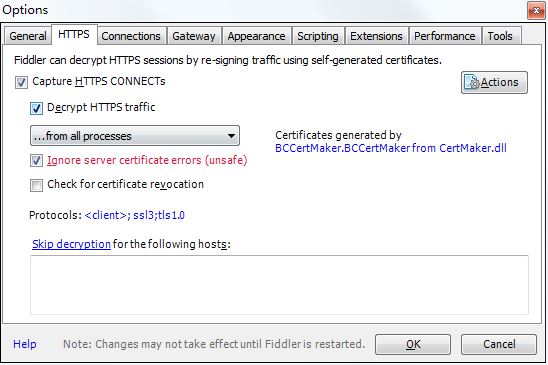python利用urllib实现爬取京东网站商品图片的爬虫实例
本例程使用urlib实现的,基于python2.7版本,采用beautifulsoup进行网页分析,没有第三方库的应该安装上之后才能运行,我用的IDE是pycharm,闲话少说,直接上代码!
# -*- coding: utf-8 -*
import re
import os
import urllib
import urllib2
from bs4 import BeautifulSoup
def craw(url,page):
html1=urllib2.urlopen(url).read()
html1=str(html1)
soup=BeautifulSoup(html1,'lxml')
imagelist=soup.select('#J_goodsList > ul > li > div > div.p-img > a > img')
namelist=soup.select('#J_goodsList > ul > li > div > div.p-name > a > em')
#pricelist=soup.select('#plist > ul > li > div > div.p-price > strong')
#print pricelist
path = "E:/{}/".format(str(goods))
if not os.path.exists(path):
os.mkdir(path)
for (imageurl,name) in zip(imagelist,namelist):
name=name.get_text()
imagename=path + name +".jpg"
imgurl="http:"+str(imageurl.get('data-lazy-img'))
if imgurl == 'http:None':
imgurl = "http:" + str(imageurl.get('src'))
try:
urllib.urlretrieve(imgurl,filename=imagename)
except:
continue
'''
#J_goodsList > ul > li:nth-child(1) > div > div.p-img > a > img
#plist > ul > li:nth-child(1) > div > div.p-name.p-name-type3 > a > em
#plist > ul > li:nth-child(1) > div > div.p-price > strong:nth-child(1) > i
'''
if __name__ == "__main__":
goods=raw_input('please input the goos you want:')
pages=input('please input the pages you want:')
count =0.0
for i in range(1,int(pages+1),2):
url="https://search.jd.com/Search?keyword={}&enc=utf-8&qrst=1&rt=1&stop=1&vt=2&suggest=1.def.0.T06&wq=diann&page={}".format(str(goods),str(i))
craw(url,i)
count += 1
print 'work completed {:.2f}%'.format(count/int(pages)*100)
图片的命名为商品的名称,京东商品图片地址的属性很可能会有所变动,所以大家进行编写的时候应该举一反三,灵活运用!
这是我下载下来的手机类图片文件的截图:
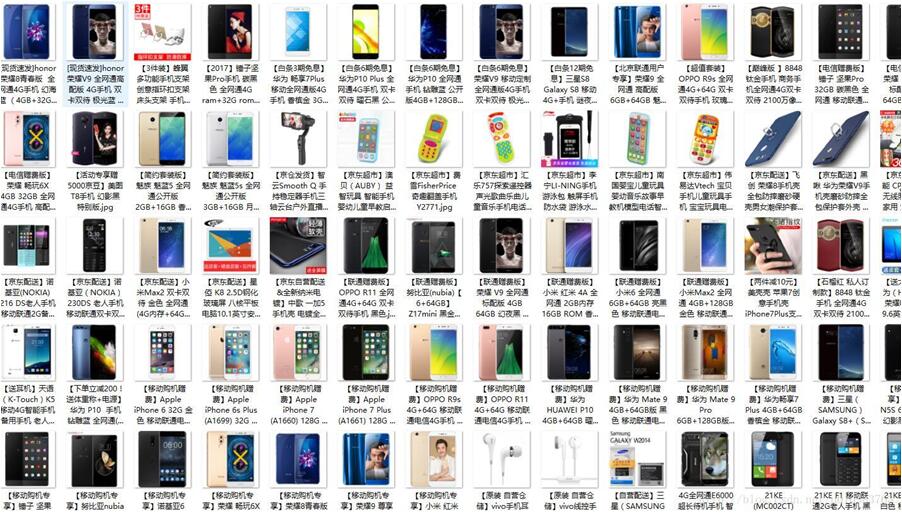
我本地的爬取的速度很快,不到一分钟就能爬取100页上千个商品的图片!
以上这篇python利用urllib实现爬取京东网站商品图片的爬虫实例就是小编分享给大家的全部内容了,希望能给大家一个参考,也希望大家多多支持【听图阁-专注于Python设计】。