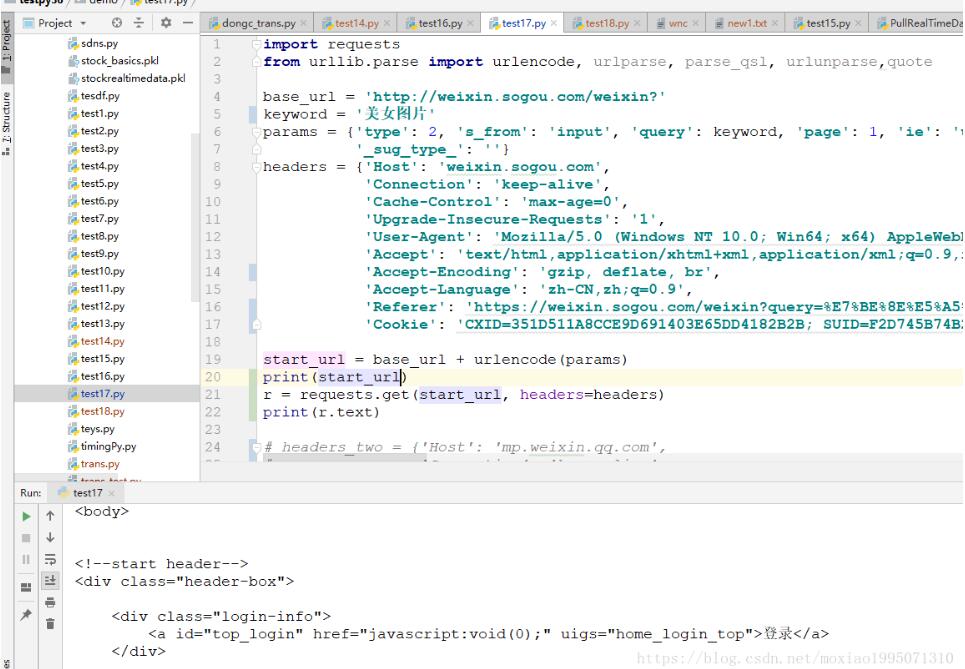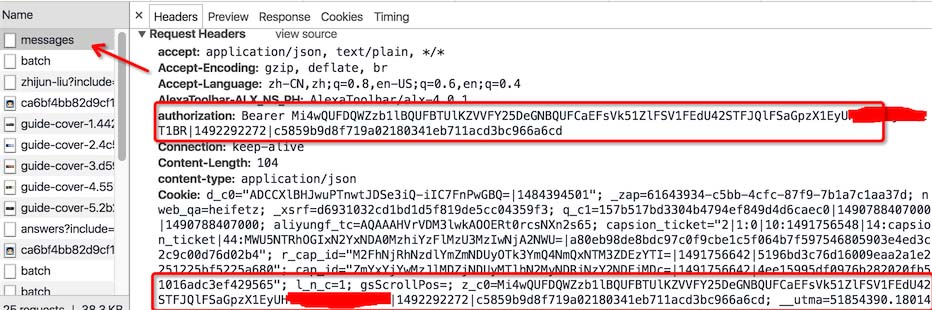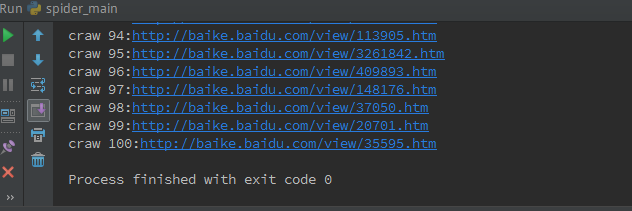python按综合、销量排序抓取100页的淘宝商品列表信息
进入淘宝网,分别按综合、销量排序抓取100页的所有商品的列表信息。
1、按综合
import re
from selenium import webdriver
from selenium.common.exceptions import TimeoutException
from selenium.webdriver.common.by import By
from selenium.webdriver.support.ui import WebDriverWait
from selenium.webdriver.support import expected_conditions as EC
from pyquery import PyQuery as pq #获取整个网页的源代码
from config import * #可引用congif的所有变量
import pymongo
import pymysql
# client=pymongo.MongoClient(MONGO_URL)
# db = client[MONGO_DB]
# 按综合排序 100页
# 打开淘宝链接,输入‘美食',搜索
# 自动翻页:先得到总页数,再转到 _ 页,确定
#
# browser = webdriver.PhantomJS(service_args=SERVICE_ARGS)
# browser =webdriver.Chrome()
browser = webdriver.Firefox()
wait = WebDriverWait(browser,10)
def search():
print('正在搜索...')
try:
browser.get('https://www.taobao.com') #用这个网页'https://s.taobao.com',无法输入keywords
input=wait.until(
EC.presence_of_element_located((By.CSS_SELECTOR,'#q')) #打开淘宝,右击查看元素,定位到搜索框,选择对应代码,复制-CSS选择器,其实就是‘#q'。
)
submit=wait.until(EC.element_to_be_clickable((By.CSS_SELECTOR,'#J_TSearchForm > div.search-button > button')))
input.send_keys(KEYWORD) #模拟操作,输入内容
submit.click() #点击提交
total = wait.until(EC.presence_of_element_located((By.CSS_SELECTOR,'#mainsrp-pager > div > div > div > div.total'))) #页数
return total.text
except TimeoutException :
return search()
# 翻页
def next_page(page_number):
print('正在翻页',page_number)
try:
input = wait.until(
# 输入框
EC.presence_of_element_located((By.CSS_SELECTOR, '#mainsrp-pager > div > div > div > div.form > input')) # 打开淘宝,右击查看元素,定位到搜索框,选择对应代码,复制-CSS选择器,其实就是‘#q'。
)
# 搜索按钮
submit = wait.until(EC.element_to_be_clickable((By.CSS_SELECTOR, '#mainsrp-pager > div > div > div > div.form > span.btn.J_Submit'))) #未修改
input.clear()
input.send_keys(page_number) # 模拟操作,输入页码
submit.click()
#判断翻页是否成功,找到高亮页码数,由数子判断
wait.until(EC.text_to_be_present_in_element((By.CSS_SELECTOR ,'#mainsrp-pager > div > div > div > ul > li.item.active > span'), str(page_number)))
get_products()
except TimeoutException :
next_page(page_number)
# 解析,获取每页的商品并输出
def get_products():
wait.until(EC.presence_of_all_elements_located((By.CSS_SELECTOR,'#mainsrp-itemlist .items .item'))) #加载所有宝贝
html=browser.page_source
doc = pq(html)
items = doc('#mainsrp-itemlist .items .item').items()
for item in items:
product = {
# 'picture':item.find('.pic .img').attr('src'),#用find去获取内部元素,选择器是 pic,img,用attr获取属性
'image': item.find('.pic .img').attr('data-src'), # 用find去获取内部元素,选择器是 pic,img,用attr获取属性
'shop_id': item.find('.shop').find('a').attr('data-userid'), # 店铺 id
'data_id': item.find('.shop').find('a').attr('data-nid'), # 商品 id
'link': item.find('.pic-box-inner').find('.pic').find('a').attr['href'],
'price':item.find('.price').text()[1:-3], # 用text获取内容
'deal':item.find('.deal-cnt').text()[:-3],
'title':item.find('.title').text().replace(' ',''),
'shop':item.find('.shop').text(),
'location':item.find('.location').text()
}
# print(product)
# print(product['location'])
save_to_mysql(product)
'''''
def main():
try:
# search()
total=search() # 此时 total = ‘共 100 页,'
total=int(re.compile('(\d+)').search(total).group(1)) # 用正则表达式提取数字100
# print(total)
for i in range(2,total+1):
next_page(i)
except Exception:
print('出错啦')
finally: # 不管有没有异常,都要执行此操作
browser.close() # 关浏览器
'''
def main():
total=search()
total=int(re.compile('(\d+)').search(total).group(1))
for i in range(2,total+1):
next_page(i)#显示当前爬取网页的页数
print ('搞定%d'%i)
def save_to_mysql(product):
# print(product['location'])
#,use_unicode = False
try:
conn = pymysql.connect(host='localhost', user='root', passwd=' ', db='test1', port=3306,charset='utf8' )
cur = conn.cursor() # 创建一个游标对象
sql = """INSERT INTO women_clothes_zonghe VALUES (%s,%s,%s,%s,%s,%s,%s,%s,%s)"""
cur.execute(sql, (product['shop_id'],product['shop'], product['link'],product['data_id'], product['title'], product['price'], product['location'],product['deal'],product['image']))
# cur.execute(sql)
print('- - - - - 数据保存成功 - - - - -')
cur.close()
conn.commit()
conn.close() # 关闭数据
except pymysql.Error as e:
print(e)
if __name__=='__main__':
# 连接数据库
conn = pymysql.connect(host='localhost', user='root', passwd=' ', db='test1', port=3306,charset="utf8")
cur = conn.cursor() # 创建一个游标对象
cur.execute("DROP TABLE IF EXISTS women_clothes_zonghe") # 如果表存在则删除
# 创建表sql语句
sqlc = """CREATE TABLE women_clothes_zonghe(
shop_id VARCHAR(500),
shop VARCHAR(500),
link VARCHAR(1000),
data_id varchar(100),
title VARCHAR(1000),
price VARCHAR(500),
location VARCHAR(500),
deal VARCHAR(500),
image VARCHAR(1000)
)"""
cur.execute(sqlc) # 执行创建数据表操作
main()
2、按销量
import re
from bs4 import BeautifulSoup
from pyquery import PyQuery as pq #获取整个网页的源代码
from config import * #可引用congif的所有变量
import pymongo
import pymysql
import urllib
import requests
import json
import bs4
from selenium import webdriver
from pyquery import PyQuery as pq #获取整个网页的源代码
# 完整爬取所有页面的商品信息 共100页 按销量排序
browser = webdriver.Firefox()
wait = WebDriverWait(browser,10)
def get_url(keyword):
url_str = urllib.parse.quote(keyword)
i = 0
for j in range(100):
yield{
'url':('https://s.taobao.com/search?q={}&imgfile=&commend=all&ssid=s5-e&search_type=item&sourceId=tb.index&spm='
'a21bo.50862.201856-taobao-item.1&ie=utf8&initiative_id=tbindexz_20170808&sort=sale-desc&bcoffset=0&p4ppushleft=%2C44&s={}').format(url_str,i)
}
i+=44
# 可行
def get_products(url):
browser.get(url)
wait.until(EC.presence_of_all_elements_located((By.CSS_SELECTOR,'#mainsrp-itemlist .items .item'))) #加载所有宝贝
html=browser.page_source
doc = pq(html)
# print(doc)
items = doc('#mainsrp-itemlist .items .item').items()
for item in items:
product = {
# 获取 image 时,用'src'总有部分图片获取不到,因为淘宝设有'data-src' 和'src',不同商品这两个属性的前后顺序不一样,直接用'data-src'可避免返回 None
'image':item.find('.pic .img').attr('data-src'),#用find去获取内部元素,选择器是 pic,img,用attr获取属性
# 'image':item.find('.pic-box-inner').find('.pic').find('img').attr['src'],
'price':item.find('.price').text()[1:-3], # 用text获取内容
'shop_id': item.find('.shop').find('a').attr('data-userid'), # 店铺 id
'data_id': item.find('.shop').find('a').attr('data-nid'), # 商品 id
'link': item.find('.pic-box-inner').find('.pic').find('a').attr['href'],
'deal':item.find('.deal-cnt').text()[:-3],
'title':item.find('.title').text(),
'shop':item.find('.shop').text(),
'location':item.find('.location').text().replace(' ','')
}
# print(product)
save_to_mysql(product)
def save_to_mysql(product):
try:
conn = pymysql.connect(host='localhost',user='root',passwd=' ',port=3306,db='test1',charset='utf8')
cur = conn.cursor()
sql = "insert into women_clothes_sales2 values (%s,%s,%s,%s,%s,%s,%s,%s,%s)"
cur.execute(sql,(product['shop_id'],product['shop'],product['link'],product['data_id'],product['title'],product['price'],product['location'],product['deal'],product['image']))
print('- - - 数据保存成功 - - - ')
cur.close()
conn.commit()
conn.close()
except pymysql.Error as e:
print(e)
def main():
keyword = '女装'
links = get_url(keyword) # 字典
# 获取每页的 url
for link in links:
# print(link)
url = link['url']
#解析页面
# soup = get_html(url)
# print(soup)
# get_detail(soup,url)
get_products(url)
if __name__=='__main__':
conn = pymysql.connect(host='localhost',user = 'root',passwd=' ',db='test1',port = 3306,charset='utf8')
cur = conn.cursor()
cur.execute('Drop table if exists women_clothes_sales2')
sqlc = "create table women_clothes_sales2(shop_id varchar(100),shop varchar(500),link varchar(1000),data_id varchar(100),title varchar(500),price varchar(200),location varchar(100),deal varchar(100),image varchar(1000))"
cur.execute(sqlc)
cur.close()
conn.commit()
conn.close()
main()
更多内容请参考专题《python爬取功能汇总》进行学习。
以上就是本文的全部内容,希望对大家的学习有所帮助,也希望大家多多支持【听图阁-专注于Python设计】。