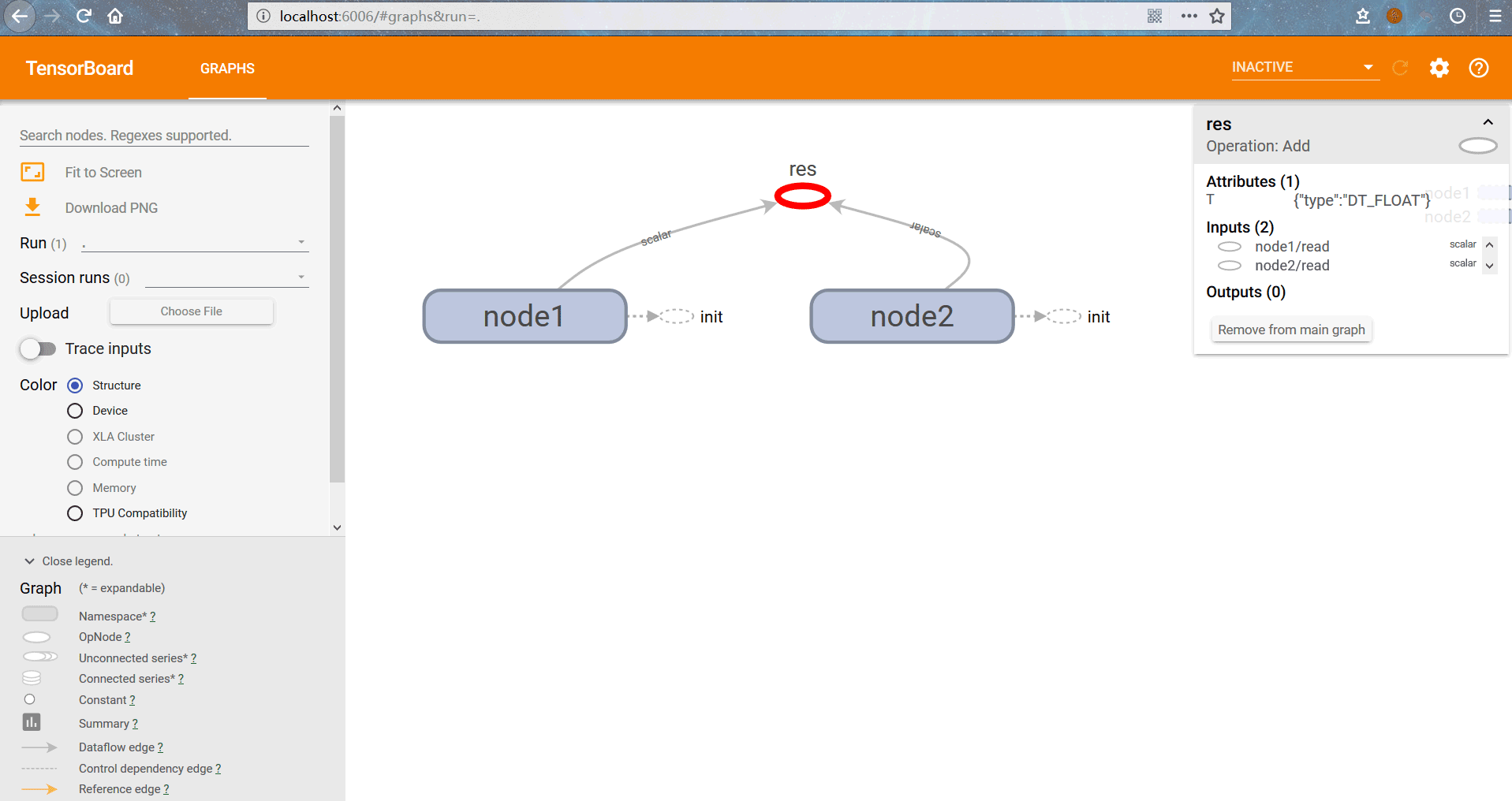python解析文件示例
python最近的工作主要是组件兼容性测试,原有的框架有很多功能还不完善,需要补充!比如,需要将AutoIt脚本的执行结果写入到Excel中,最后的解决方案是使用本地的log来解析这个结果!
增加了如下一个类来完成上述功能:
复制代码 代码如下:
class AutoItResultParser():
def ParseResult(self, vm_result, log_file):
for case_result in vm_result.cases_results:
self.__ModifyAutoItResult(case_result, log_file)
def __ModifyAutoItResult(self, result, log_file):
items = []
myfile = open(log_file, 'rb')
line = myfile.readline()
count = 0
while('' != line):
items.append(line.split(':')[0])
count += 1
if(count % 2 == 0):
items.append(line.split(':')[1])
line = myfile.readline()
myfile.close()
fail_scripts = []
length = len(items)
arr = list(range(2, length, 3))
for i in arr:
test = items[i].lower()
if test.rfind('success') == -1:
fail_scripts.append((items[i - 2], items[i - 1]))
for script in fail_scripts:
if script[0] == result.case_name:
if script[1] == 'Installation':
result.install_script_success = False
elif script[1] == 'Launch':
result.launch_script_success = False
elif script[1] == 'Function':
result.function_script_success = False
else:
result.uninstall_script_success = False
这里的log_file文件内容类似如下:
复制代码 代码如下:
VisualStudio2010_StandaloneProfiler:
Installation: Success
VisualStudio2010_StandaloneProfiler:
Launch: Success
VisualStudio2010_StandaloneProfiler:
Function: Fail
TaobaoBrowser_2.0.0:
CitrixOfflinePlugin_6.5:
Installation: Success
CitrixOfflinePlugin_6.5:
Function: Success
TrusteerRapport:
TNTShippingTools:
Installation: Success
TNTShippingTools:
Launch: Success
WGET_1.11.4:
Installation: Success
VisualStudio2010_StandaloneProfiler:
Uninstallation: Success
TNTShippingTools:
Uninstallation: Fail