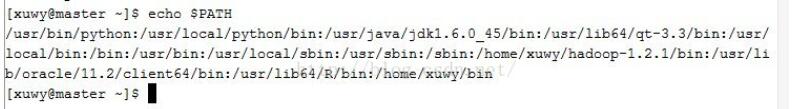python判断、获取一张图片主色调的2个实例
python判断图片主色调,单个颜色:
#!/usr/bin/env python
# -*- coding: utf-8 -*-
import colorsys
from PIL import Image
import optparse
def get_dominant_color(image):
"""
Find a PIL image's dominant color, returning an (r, g, b) tuple.
"""
image = image.convert('RGBA')
# Shrink the image, so we don't spend too long analysing color
# frequencies. We're not interpolating so should be quick.
image.thumbnail((200, 200))
max_score = None
dominant_color = None
for count, (r, g, b, a) in image.getcolors(image.size[0] * image.size[1]):
# Skip 100% transparent pixels
if a == 0:
continue
# Get color saturation, 0-1
saturation = colorsys.rgb_to_hsv(r / 255.0, g / 255.0, b / 255.0)[1]
# Calculate luminance - integer YUV conversion from
# http://en.wikipedia.org/wiki/YUV
y = min(abs(r * 2104 + g * 4130 + b * 802 + 4096 + 131072) >> 13, 235)
# Rescale luminance from 16-235 to 0-1
y = (y - 16.0) / (235 - 16)
# Ignore the brightest colors
if y > 0.9:
continue
# Calculate the score, preferring highly saturated colors.
# Add 0.1 to the saturation so we don't completely ignore grayscale
# colors by multiplying the count by zero, but still give them a low
# weight.
score = (saturation + 0.1) * count
if score > max_score:
max_score = score
dominant_color = (r, g, b)
return dominant_color
def main():
img = Image.open("meitu.jpg")
print '#%02x%02x%02x' % get_dominant_color(img)
if __name__ == '__main__':
main()
python判断一张图片的主色调,多个颜色:
#!/usr/bin/env python
# -*- coding: utf-8 -*-
import colorsys
from PIL import Image
import optparse
def get_dominant_color(image):
"""
Find a PIL image's dominant color, returning an (r, g, b) tuple.
"""
image = image.convert('RGBA')
# Shrink the image, so we don't spend too long analysing color
# frequencies. We're not interpolating so should be quick.
## image.thumbnail((200, 200))
max_score = 1
dominant_color = []
for count, (r, g, b, a) in image.getcolors(image.size[0] * image.size[1]):
# Skip 100% transparent pixels
if a == 0:
continue
# Get color saturation, 0-1
saturation = colorsys.rgb_to_hsv(r / 255.0, g / 255.0, b / 255.0)[1]
# Calculate luminance - integer YUV conversion from
# http://en.wikipedia.org/wiki/YUV
y = min(abs(r * 2104 + g * 4130 + b * 802 + 4096 + 131072) >> 13, 235)
# Rescale luminance from 16-235 to 0-1
y = (y - 16.0) / (235 - 16)
# Ignore the brightest colors
if y > 0.9:
continue
# Calculate the score, preferring highly saturated colors.
# Add 0.1 to the saturation so we don't completely ignore grayscale
# colors by multiplying the count by zero, but still give them a low
# weight.
score = (saturation + 0.1) * count
if score > max_score:
max_score = score
dominant_color.append((r, g, b))
return dominant_color
def main():
img = Image.open("meitu.jpg")
colors = get_dominant_color(img)
for item in colors:
print '#%02x%02x%02x' % item
if __name__ == '__main__':
main()