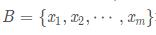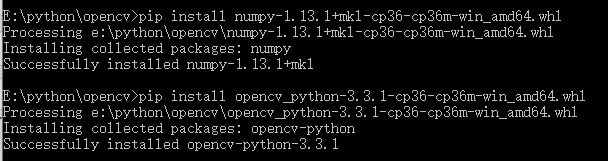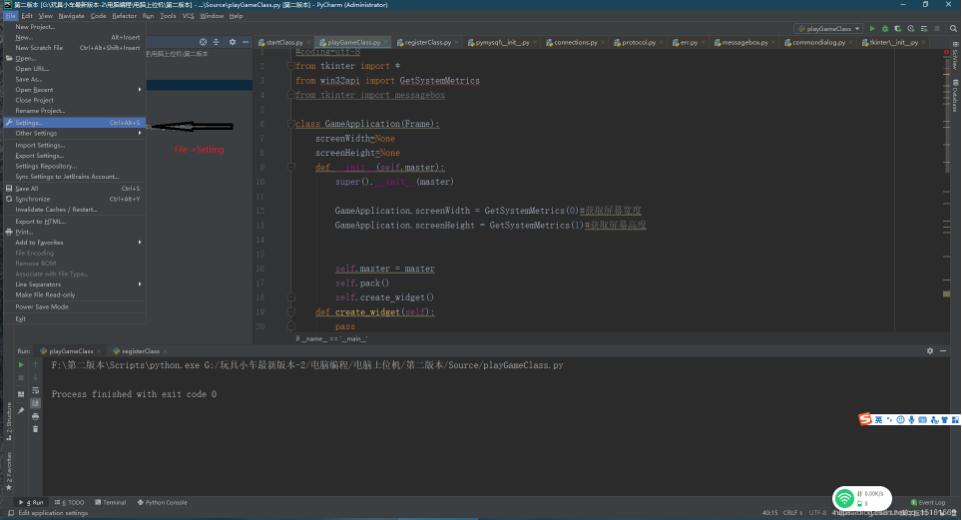Python学生信息管理系统修改版
在学习之前先要了解sqlite游标的使用方法python使用sqlite3时游标的使用方法
继上篇博客Python实现学生信息管理系统后,我就觉得写的太复杂了,然后又是一通优化、优化、优化;
本次优化主要修改了:
1.使用游标的方法连接、增、删、改、查数据库;
2.一般二级菜单是不能直接退出程序的,所以去掉了二级菜单退出程序的功能;
3.增加了连表查询;
4.但是还有一点很不满意,就是每次退出后都退出到主菜单而不是当前菜单,这点还没改好,希望小伙伴能一起学习交流!
#-*- coding:utf-8 -*-
import sqlite3
#打开本地数据库用于存储用户信息
cx = sqlite3.connect('student.db')
#在该数据库下创建学生信息表
cx.execute ('''CREATE TABLE StudentTable(
ID INTEGER PRIMARY KEY AUTOINCREMENT,
StuId INTEGER NOT NULL,
NAME TEXT NOT NULL,
CLASS INT NOT NULL);''')
print "Table created successfully";
#在该数据库下创建课程信息表
cx.execute ('''CREATE TABLE CourseTable(
ID INTEGER PRIMARY KEY AUTOINCREMENT,
CourseId INT NOT NULL,
Name TEXT NOT NULL,
Teacher TEXT NOT NULL,
Classroom TEXT NOT NULL,
StartTime CHAR(11) NOT NULL,
EndTime CHAR(11) NOT NULL);''')
print "Table created successfully";
#在该数据库下创建选课情况信息表
cx.execute ('''CREATE TABLE XuankeTable(
ID INTEGER PRIMARY KEY AUTOINCREMENT,
StuId INT NOT NULL,
CourseId INT NOT NULL);''')
print "Table created successfully";
#以上三个表创建完后,再次运行程序时,需要把三个建表代码注释掉,否则会提示:该表已存在。即建表只需建一次。
def insert_stu():#录入学生信息
cu = cx.cursor()
stu_id = input("请输入学生学号:")
cu.execute("SELECT StuId from StudentTable where StuId = '%s';"%stu_id)
row = cu.fetchone()
if row:
print "sorry,该学号已存在,请重新输入"
else:
stu_name = raw_input("请输入学生姓名:")
stu_class = input("请输入学生班级:")
sql1 = "INSERT INTO StudentTable(StuId,NAME,CLASS)"
sql1 += " VALUES(%d,'%s',%d);"%(stu_id,stu_name,stu_class)
cu.execute(sql1)
cx.commit()
print "恭喜你,学生录入成功!"
cu.close()
def xuanke():#学生选课
cu = cx.cursor()
stu_id = input('请输入要选课的学生学号:')
sql2 = "select StuId from StudentTable where StuId = %d;"%(stu_id)
cu.execute(sql2)
row = cu.fetchone()
if row:
sql3 = "select CourseId,Name,Teacher,Classroom, StartTime,EndTime from CourseTable"
cu.execute(sql3)
rows = cu.fetchall()
for row in rows:
print "CourseId = ", row[0]
print "Name = ", row[1]
print "Teacher = ", row[2]
print "Classroom = ",row[3]
print "StartTime = ",row[4]
print "EndTime = ",row[5], "\n"
cou_id = input("请输入要选的课程号:")
sql0 = "select CourseId from CourseTable where CourseId =%d;"%(cou_id)
cu.execute(sql0)
row = cu.fetchone()
if row:
sql = "select StuId CourseId from XuankeTable "
sql += "where CourseId = %d and StuId=%d;"%(cou_id,stu_id)
cu.execute(sql)
rows = cu.fetchone()
if row:
print "该课程已选,不能重复选课!"
break
else:
sql3 = "insert into XuankeTable (StuId,CourseId) values (%d,%d)"%(stu_id,cou_id)
cu.execute(sql3)
cx.commit()
print "恭喜你,选课成功!"
else:
print "sorry,该课程不存在!"
else:
print "sorry,没有该学生号"
cu.close()
def stu_id_search():#按照学生学号查询学生信息
cu = cx.cursor()
search_stu_id = input("请输入要查询的学号:")
sql4 = "SELECT ID,StuId,NAME, CLASS from StudentTable "
sql4 += "where StuId= %d;" % (search_stu_id)
cu.execute(sql4)
row = cu.fetchone()
if row:
print
print "您要查询的学生信息为:"
print "ID = ", row[0]
print "StuId = ", row[1]
print "NAME = ", row[2]
print "CLASS = ",row[3], "\n"
else:
print "sorry,没有该学生信息!"
cu.close()
def stu_id_cou():#按照学生学号查询该学生所选课程
cu = cx.cursor()
stu_id = input("请输入要查询学生号:")
sql5 = "select StuId from StudentTable where StuId = %d;"%(stu_id)
cu.execute(sql5)
row = cu.fetchone()
if row :
sql6 = "select A.*,B.*,C.* from XuankeTable A, CourseTable B, StudentTable C \
where A.StuId = %d and A.CourseId=B.CourseId and A.StuId=C.StuId"%(stu_id)#连表查询
cu.execute(sql6)
rows = cu.fetchall()
for row in rows:
print "该学生所选课程为:"
print "StuId=",row[1]
print "CourseId=",row[2]
print "Name = ", row[7]
print "Teacher = ", row[8]
print "Classroom = ",row[9]
print "StartTime = " ,row[10]
print "EndTime = ",row[11],"\n"
print
else:
print "sorry,没有该学生选课信息!"
cu.close()
def cou_id_search(): #按照课程号查询课程信息
cu = cx.cursor()
cou_id = input("请输入要查询的课程号:")
sql7 = "select CourseId ,Name,Teacher,Classroom,StartTime,EndTime from CourseTable "
sql7 += "where CourseId = %d;"%(cou_id)
cu.execute(sql7)
row = cu.fetchone()
if row:
print "您要查询的课程信息为:"
print "CourseId = ",row[0]
print "Name = ", row[1]
print "Teacher = ", row[2]
print "Classroom = ",row[3]
print "StartTime = " ,row[4]
print "EndTime = ",row[5],"\n"
else:
print "sorry,没有该课程信息!"
cu.close()
def cou_id_stu():#按照课程号查询选择该课程的学生列表
cu = cx.cursor()
cou_id = input('请输入课程号:')
sql8 = "select CourseId from XuankeTable where CourseId =%d;"%(cou_id)
cu.execute(sql8)
row = cu.fetchone()
if row:
sql9 = "select A.*,B.*,C.* from XuankeTable A, CourseTable B, StudentTable C \
where A.CourseId = %d and A.CourseId=B.CourseId and A.StuId=C.StuId"%(cou_id)
cu.execute(sql9)
rows = cu.fetchall()
for row in rows:
print
print "选择该课程的学生为:"
print "StuId = ", row[1]
print "CourseId = ", row[2]
print "NAME = ", row[14]
print "CLASS = ",row[15],"\n"
else:
print "sorry,没有该课程信息!"
cu.close()
def menu():
print '1.进入学生信息系统(学生信息录入)'
print '2.进入学生选课系统(学生选课操作)'
print '3.进入学生选课信息系统(学生信息查询和选课情况查询)'
print '4.退出程序'
def student():
print '1.录入学生信息'
print '2.返回主菜单'
def Course():
print '1.开始选课'
print '2.返回主菜单'
def information():
print '1.按学号查询学生信息'
print '2.按学号查看学生选课课程列表'
print '3.按课程号查看课程信息'
print '4.按课程号查看选课学生列表'
print '5.返回主菜单'
while True:
menu()
print
x = raw_input('请输入您的选择菜单号:')
if x == '1':
#进入学生信息系统
student()
stu = raw_input('您已进入学生录入系统,请再次输入选择菜单:')
print
if stu == '1':
insert_stu()
continue
if stu == '2':
continue
else:
print "输入的选项不存在,请重新输入!"
continue
if x == '2':
#进入选课信息系统
Course()
cou = raw_input('您已进入学生选课系统,请再次输入选择菜单:')
print
if cou == '1':
xuanke()
continue
if cou == '2':
continue
else:
print "输入的选项不存在,请重新输入!"
continue
if x == '3':
#进入学生选课信息表
information()
inf = raw_input('您已进入学生选课信息系统,请再次输入选择菜单:')
print
if inf == '1':
stu_id_search()
continue
if inf == '2':
stu_id_cou()
continue
if inf == '3':
cou_id_search()
continue
if inf == '4':
cou_id_stu()
continue
if inf == '5':
continue
else:
print "输入的选项不存在,请重新输入!"
continue
if x == '4':
print "谢谢使用!"
exit()
else:
print "输入的选项不存在,请重新输入!"
continue
以上就是本文的全部内容,希望对大家的学习有所帮助,也希望大家多多支持【听图阁-专注于Python设计】。