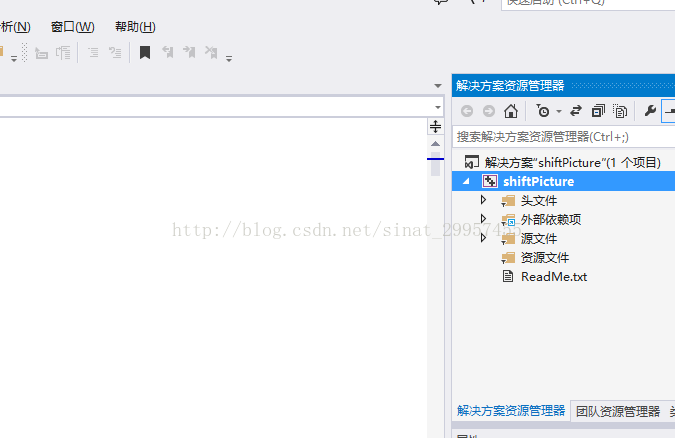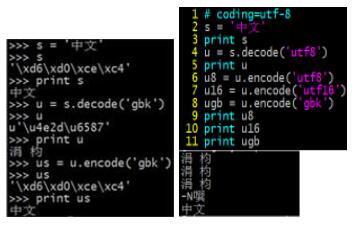python3生成随机数实例
本文实例讲述了python3生成随机数的方法。分享给大家供大家参考。具体实现方法如下:
该实例是根据一本书上看到过一个随机数的小程序,经过自己改动,变为了一个猜数字的小游戏,现在在python3下重写了一遍。
这是一个控制台下的猜数程序,winxp+python3.2+eric5和IDLE测试通过,但直接用winxp的命令行运行有问题,原因还未知,慢慢找。ubuntu+python3.1测试通过。
具体实现代码如下:
复制代码 代码如下:
# -*- coding: utf-8 -*-
import Image,ImageDraw,ImageFont
import random
import math, string
class RandomChar():
"""用于随机生成汉字"""
@staticmethod
def Unicode():
val = random.randint(0x4E00, 0x9FBF)
return unichr(val)
@staticmethod
def GB2312():
head = random.randint(0xB0, 0xCF)
body = random.randint(0xA, 0xF)
tail = random.randint(0, 0xF)
val = ( head << 8 ) | (body << 4) | tail
str = "%x" % val
return str.decode('hex').decode('gb2312')
class ImageChar():
def __init__(self, fontColor = (0, 0, 0),
size = (100, 40),
fontPath = 'wqy.ttc',
bgColor = (255, 255, 255),
fontSize = 20):
self.size = size
self.fontPath = fontPath
self.bgColor = bgColor
self.fontSize = fontSize
self.fontColor = fontColor
self.font = ImageFont.truetype(self.fontPath, self.fontSize)
self.image = Image.new('RGB', size, bgColor)
def rotate(self):
self.image.rotate(random.randint(0, 30), expand=0)
def drawText(self, pos, txt, fill):
draw = ImageDraw.Draw(self.image)
draw.text(pos, txt, font=self.font, fill=fill)
del draw
def randRGB(self):
return (random.randint(0, 255),
random.randint(0, 255),
random.randint(0, 255))
def randPoint(self):
(width, height) = self.size
return (random.randint(0, width), random.randint(0, height))
def randLine(self, num):
draw = ImageDraw.Draw(self.image)
for i in range(0, num):
draw.line([self.randPoint(), self.randPoint()], self.randRGB())
del draw
def randChinese(self, num):
gap = 5
start = 0
for i in range(0, num):
char = RandomChar().GB2312()
x = start + self.fontSize * i + random.randint(0, gap) + gap * i
self.drawText((x, random.randint(-5, 5)), RandomChar().GB2312(), self.randRGB())
self.rotate()
self.randLine(18)
def save(self, path):
self.image.save(path)
import Image,ImageDraw,ImageFont
import random
import math, string
class RandomChar():
"""用于随机生成汉字"""
@staticmethod
def Unicode():
val = random.randint(0x4E00, 0x9FBF)
return unichr(val)
@staticmethod
def GB2312():
head = random.randint(0xB0, 0xCF)
body = random.randint(0xA, 0xF)
tail = random.randint(0, 0xF)
val = ( head << 8 ) | (body << 4) | tail
str = "%x" % val
return str.decode('hex').decode('gb2312')
class ImageChar():
def __init__(self, fontColor = (0, 0, 0),
size = (100, 40),
fontPath = 'wqy.ttc',
bgColor = (255, 255, 255),
fontSize = 20):
self.size = size
self.fontPath = fontPath
self.bgColor = bgColor
self.fontSize = fontSize
self.fontColor = fontColor
self.font = ImageFont.truetype(self.fontPath, self.fontSize)
self.image = Image.new('RGB', size, bgColor)
def rotate(self):
self.image.rotate(random.randint(0, 30), expand=0)
def drawText(self, pos, txt, fill):
draw = ImageDraw.Draw(self.image)
draw.text(pos, txt, font=self.font, fill=fill)
del draw
def randRGB(self):
return (random.randint(0, 255),
random.randint(0, 255),
random.randint(0, 255))
def randPoint(self):
(width, height) = self.size
return (random.randint(0, width), random.randint(0, height))
def randLine(self, num):
draw = ImageDraw.Draw(self.image)
for i in range(0, num):
draw.line([self.randPoint(), self.randPoint()], self.randRGB())
del draw
def randChinese(self, num):
gap = 5
start = 0
for i in range(0, num):
char = RandomChar().GB2312()
x = start + self.fontSize * i + random.randint(0, gap) + gap * i
self.drawText((x, random.randint(-5, 5)), RandomChar().GB2312(), self.randRGB())
self.rotate()
self.randLine(18)
def save(self, path):
self.image.save(path)
希望本文所述对大家的Python程序设计有所帮助。