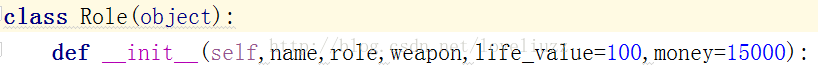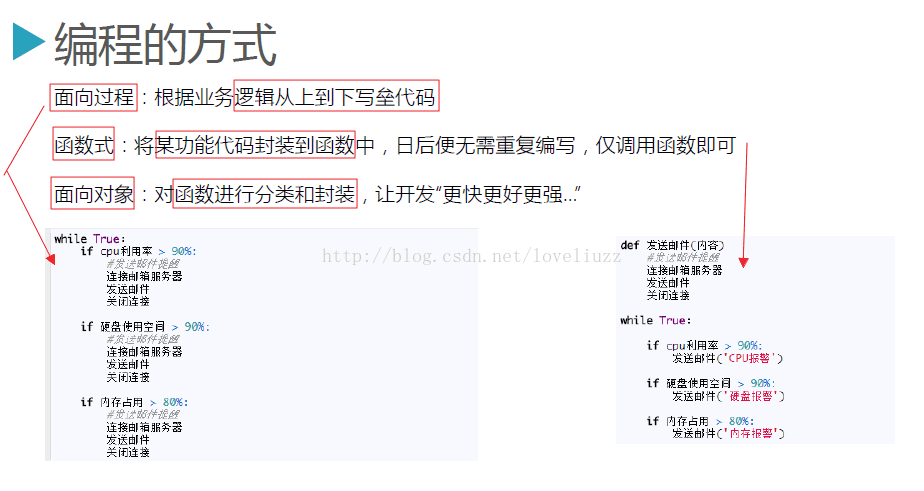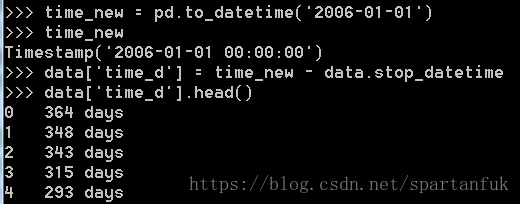python实现将汉字转换成汉语拼音的库
本文实例讲述了python实现将汉字转换成汉语拼音的库。分享给大家供大家参考。具体分析如下:
下面的这个python库可以很容易的将汉字转换成拼音,其中用到了一个word.data 的字典,可点击此处本站下载。
#!/usr/bin/env python
# -*- coding:utf-8 -*-
__version__ = '0.9'
__all__ = ["PinYin"]
import os.path
class PinYin(object):
def __init__(self, dict_file='word.data'):
self.word_dict = {}
self.dict_file = dict_file
def load_word(self):
if not os.path.exists(self.dict_file):
raise IOError("NotFoundFile")
with file(self.dict_file) as f_obj:
for f_line in f_obj.readlines():
try:
line = f_line.split(' ')
self.word_dict[line[0]] = line[1]
except:
line = f_line.split(' ')
self.word_dict[line[0]] = line[1]
def hanzi2pinyin(self, string=""):
result = []
if not isinstance(string, unicode):
string = string.decode("utf-8")
for char in string:
key = '%X' % ord(char)
result.append(self.word_dict.get(key,char).split()[0][:-1].lower())
return result
def hanzi2pinyin_split(self, string="", split=""):
result = self.hanzi2pinyin(string=string)
if split == "":
return result
else:
return split.join(result)
if __name__ == "__main__":
test = PinYin()
test.load_word()
string = "欢迎来到【听图阁-专注于Python设计】"
print "in: %s" % string
print "out: %s" % str(test.hanzi2pinyin(string=string))
print "out: %s" % test.hanzi2pinyin_split(string=string, split="-")
希望本文所述对大家的Python程序设计有所帮助。