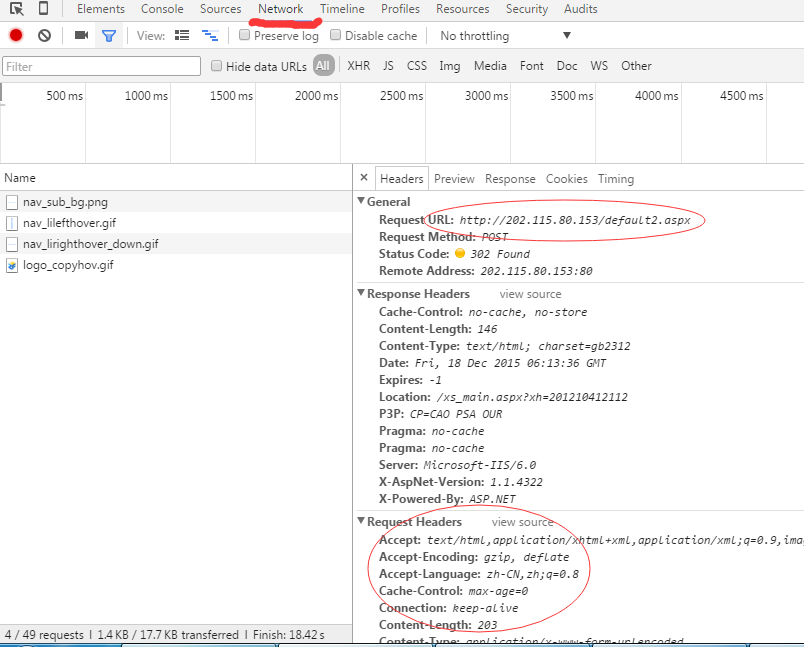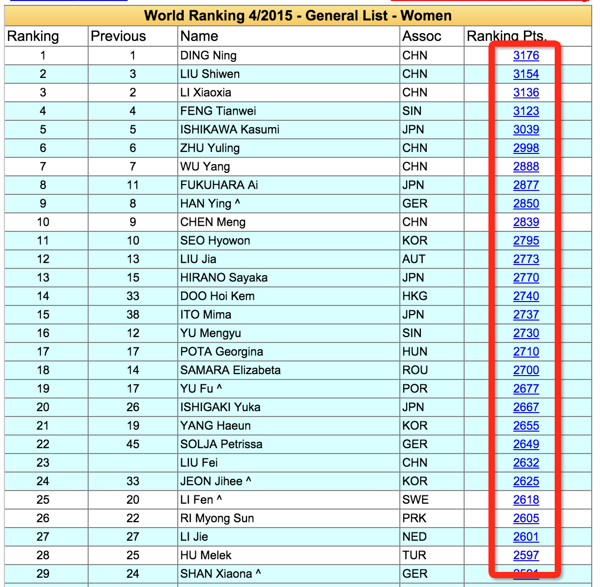Python爬取国外天气预报网站的方法
本文实例讲述了Python爬取国外天气预报网站的方法。分享给大家供大家参考。具体如下:
crawl_weather.py如下:
#encoding=utf-8
import httplib
import urllib2
import time
from threading import Thread
import threading
from Queue import Queue
from time import sleep
import re
import copy
lang = "fr"
count = 0
class Location:
# Location(False, "中国", "北京", "zh")
# Location(True, "", "亚洲", "zh")
def __init__(self, is_beyond_country, country_name, loc_name, lang):
self.country_name = country_name
self.loc_name = loc_name
self.lang = lang
self.is_beyond_country = is_beyond_country
prn_lock = threading.RLock()
def GetLocationURLs(url, recursive):
global count
if url.find("weather-forecast") != -1:
count = count + 1
if count % 500 == 0:
prn_lock.acquire()
print "count:%d" % (count)
prn_lock.release()
return [url]
page = urllib2.urlopen(url).read()
time.sleep(0.01)
#"<h6><a href=\"http://www.accuweather.com/zh/browse-locations/afr\"><em>Africa</em></a></h6>"
pattern = "<h6><a href=\"(.*)\"><em>(.*)</em></a></h6>"
locs = re.findall(pattern, page)
locs = [(url, name) for url, name in locs if url.find("browse-locations") != -1 or url.find("weather-forecast") != -1]
if not recursive:
urls = [url for url, name in locs]
return urls
urls = []
for _url, _name in locs:
lst = GetLocationURLs(_url, True)
urls.extend(lst)
return urls
#entry_url = "http://www.accuweather.com/zh/browse-locations"
entry_url = "http://www.accuweather.com/%s/browse-locations/eur/fr" % (lang)
#regions = ["afr", "ant", "arc", "asi", "cac", "eur", "mea", "nam", "ocn", "sam"]
#regions = ["eur"]
#region_urls = [ "%s/%s" % (entry_url, reg) for reg in regions]
#region_urls = ["http://www.accuweather.com/zh/browse-locations/eur/fr"]
sub_urls = GetLocationURLs(entry_url, False)
print len(sub_urls)
print sub_urls
q = Queue()
location_urls = []
ThreadNum = 5
lock = threading.RLock()
for url in sub_urls:
q.put(url)
def working():
while True:
url = q.get()
lst = GetLocationURLs(url, True)
print "%s %d urls " % (url, len(lst))
lock.acquire()
location_urls.extend(lst)
lock.release()
q.task_done()
for i in range(ThreadNum):
t = Thread(target=working)
t.setDaemon(True)
t.start()
q.join()
fp = open('locations.txt', "w")
fp.write("\n".join(location_urls))
fp.close()
#for url in location_urls:
# print url
#location_urls = GetLocationURLs(entry_url)
'''
def Fetch(url):
try:
print url
web_path = url[0]
local_name = url[1]
print "web_path:", web_path
print "local_name:", local_name
sContent = urllib2.urlopen(web_path).read()
savePath = "D:\\Course\\NLP_Manning\\%s" % (local_name)
print savePath
file = open(savePath,'wb')
file.write(sContent)
file.close()
print savePath + " saved";
except:
pass;
def working():
while True:
url = q.get()
Fetch(url)
sleep(10)
q.task_done()
#root_url = "https://class.coursera.org/nlp/lecture/index?lecture_player=flash"
root_url = "https://class.coursera.org/nlp/lecture/index?lecture_player=flash"
page = urllib2.urlopen(root_url).read()
for i in range(NUM):
t = Thread(target=working)
t.setDaemon(True)
t.start()
urls = copy.deepcopy(ppt_urls)
urls.extend(srt_urls)
urls.extend(video_urls)
print len(ppt_urls)
print len(srt_urls)
print len(video_urls)
print len(urls)
for url in urls:
q.put(url)
q.join()
'''
'''
root_url = "http://www.accuweather.com/zh/cn/andingmen/57494/weather-forecast/57494"
page = urllib2.urlopen(root_url).read()
print page
'''
FetchLocation.py如下:
#encoding=utf-8
import sys
import httplib
import urllib2
import time
from threading import Thread
import threading
from Queue import Queue
from time import sleep
import re
import copy
from xml.dom import minidom
import HTMLParser
import datetime
q = Queue()
locks = [threading.RLock() for i in range(2)]
ThreadNumber = 20
locations = {}
conds = {}
def FindCountryBreadCrumbs(page):
lines = page.splitlines()
count = 0
start = -1
opened = False
for line in lines:
if line.find("<ul id=\"country-breadcrumbs\">") != -1:
start = count
opened = True
if opened and line.find("</ul>") != -1:
end = count
opened = False
count = count + 1
return "\n".join(lines[start: (end + 1)])
def GetText(nodelist):
rc = []
for node in nodelist:
if node.nodeType == node.TEXT_NODE:
rc.append(HTMLParser.HTMLParser().unescape(node.data))
return ''.join(rc)
def FindCondition(page):
pat = "<span class=\"cond\">(.*?)</span>"
cds = re.findall(pat, page)
cds = [HTMLParser.HTMLParser().unescape(cd).encode("utf-8") for cd in cds]
return cds
def ExtractInfo(url):
try:
page = urllib2.urlopen(url).read()
except Exception, e:
return []
text = FindCountryBreadCrumbs(page)
text = HTMLParser.HTMLParser().unescape(text)
dom = minidom.parseString(text.encode("utf-8"))
locs = []
lis = dom.getElementsByTagName("li")
for li in lis:
adr_list = li.getElementsByTagName("a")
if adr_list:
locs.append(GetText(adr_list[0].childNodes).encode("utf-8"))
strs = li.getElementsByTagName("strong")
if strs:
locs.append(GetText(strs[0].childNodes).encode("utf-8"))
cds = FindCondition(page)
return locs, cds
def AddMap(lst, m):
for x in lst:
if m.get(x) == None:
m[x] = 1
def working():
while True:
urls = q.get()
#print len(urls)
m = {}
m2 = {}
count = 0
for url in urls:
count = count + 1
#print "%d/%d" % (count, len(urls))
locs, cds = ExtractInfo(url)
AddMap(locs, m)
AddMap(cds, m2)
locks[1].acquire()
AddMap(m.keys(), locations)
AddMap(m2.keys(), conds)
locks[1].release()
q.task_done()
def main():
if len(sys.argv) < 2:
exit()
loc_path = sys.argv[1]
fp = open(loc_path, "r")
urls = [line.strip() for line in fp]
fp.close()
#urls = urls[0:1000]
blocks = len(urls) / ThreadNumber + 1
for start in range(0, len(urls), blocks):
end = start + blocks
if end > len(urls):
end = len(urls)
q.put(urls[start:end])
for i in range(ThreadNumber):
t = Thread(target=working)
t.setDaemon(True)
t.start()
q.join()
fp = open("location_name.fr", "w")
fp.write("\n".join(locations.keys()))
fp.close()
fp = open("conditions.fr", "w")
fp.write("\n".join(conds.keys()))
fp.close()
if __name__ == '__main__':
main()
希望本文所述对大家的python程序设计有所帮助。