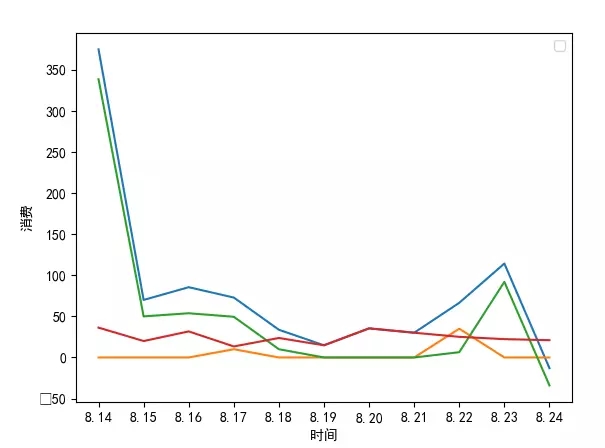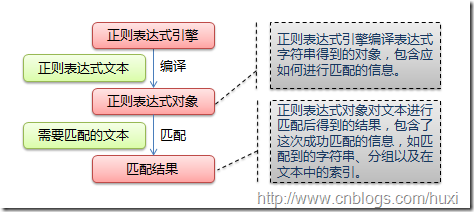Python的自动化部署模块Fabric的安装及使用指南
fabric是python2.5或者更高的库,可以通过ssh在多个host上批量执行任务.完成系统管理任务.它提供一套基本操作在本地和远程执行shell命令,或者上传下载文件,辅助提供用户输入或终止执行.
下面安装fabric模块有2种方法:
1.使用easy_install(下面是debain5环境)
root@10.1.6.200:pshell# apt-get install python-dev (安装Python头文件) root@10.1.6.200:pshell# apt-get install python-setuptools (安装easy_install) root@10.1.6.200:pshell# wget http://peak.telecommunity.com/dist/ez_setup.py root@10.1.6.200:pshell# python ez_setup.py root@10.1.6.200:pshell# easy_install fabric
Searching for fabric Reading http://pypi.python.org/simple/fabric/ Best match: Fabric 1.6.1 Downloading http://pypi.python.org/packages/source/F/Fabric/Fabric-1.6.1.tar.gz#md5=c318ac3f7011ede0be1ca9a20f435735 Processing Fabric-1.6.1.tar.gz Running Fabric-1.6.1/setup.py -q bdist_egg --dist-dir /tmp/easy_install-CVuLrs/Fabric-1.6.1/egg-dist-tmp-ZFNoWY warning: no previously-included files matching '*' found under directory 'docs/_build' warning: no previously-included files matching '*.pyc' found under directory 'tests' warning: no previously-included files matching '*.pyo' found under directory 'tests' zip_safe flag not set; analyzing archive contents... fabric.version: module references __file__ Adding Fabric 1.6.1 to easy-install.pth file Installing fab script to /usr/bin .... Installed /usr/lib/python2.5/site-packages/pycrypto-2.6-py2.5-linux-x86_64.egg Finished processing dependencies for fabric
2.使用pip(下面使用的是debian7环境)
apt-get install python-pip pip install fabric apt-get install python-paramiko
导入模块未报错说明安装成功.
实例:
1.在调用fabric的时候使用命令行参数,-H 指定哪台主机
root@10.1.6.201:python# cat fabfile4.py
#!/usr/bin/env python
#coding=utf-8
from fabric.api import *
def printMem():
cmd_output = run('free -m')
print cmd_output
root@10.1.6.201:python# fab -H root@10.1.1.45 printMem -f fabfile4.py [root@10.1.1.45] Executing task 'printMem' [root@10.1.1.45] run: free -m [root@10.1.1.45] Login password for 'root': #提示输入密码 [root@10.1.1.45] out: total used free shared buffers cached [root@10.1.1.45] out: Mem: 1005 968 37 0 36 831 [root@10.1.1.45] out: -/+ buffers/cache: 100 904 [root@10.1.1.45] out: Swap: 1913 0 1913 [root@10.1.1.45] out:
total used free shared buffers cached Mem: 1005 968 37 0 36 831 -/+ buffers/cache: 100 904 Swap: 1913 0 1913 Done. Disconnecting from 10.1.1.45:22000... done.
2.以上我们需要输入密码才能完成操作,怎样自动执行呢?可以在fabfile4文件中配置HOST.也就是环境变量.
root@10.1.6.201:python# vim fabfile.py
#!/usr/bin/env python
#coding=utf-8
from fabric.api import *
from fabric.context_managers import *
env.host_string = '10.1.1.45'
env.port = '22000' #默认端口22,默认登录用户root
env.password='passwd'
def test1():
with cd('/home'):
run('ls -l')
test1()
root@10.1.6.201:python# python fabfile.py #脚本执行
[10.1.1.45] run: ls -l [10.1.1.45] out: total 8 [10.1.1.45] out: drwxr-xr-x 2 debian debian 4096 2012-08-27 11:54 debian [10.1.1.45] out: drwxr-xr-x 2 root nogroup 4096 2013-05-22 18:07 ftp [10.1.1.45] out:
root@10.1.6.201:python# vim fabfile1.py
#!/usr/bin/env python
#coding=utf-8
from fabric.api import *
from fabric.context_managers import *
env.hosts = ['10.1.6.200','10.1.1.45']
env.port = '22000'
env.password='passwd'
def test1():
with cd('/home'): #更改目录
run('ls -l')
root@10.1.6.201:python# fab test1 -f fabfile.py #使用fab指定任务执行,注意文件后默认跟fabfile.py
[10.1.6.200] Executing task 'test1' [10.1.6.200] run: ls -l [10.1.6.200] out: total 24 [10.1.6.200] out: drwxr-xr-x 2 davehe davehe 4096 2013-02-27 10:00 davehe [10.1.6.200] out: -rw-r--r-- 1 root root 1990 2013-02-27 09:55 davehe.tar.gz [10.1.6.200] out: -rw-r--r-- 1 root root 396 2013-05-17 18:27 rsync_log_130517 [10.1.6.200] out: -rw-r--r-- 1 root root 7916 2013-05-20 21:04 rsync_log_130520 [10.1.6.200] out: drwxr-xr-x 2 taomee taomee 4096 2013-01-29 04:27 taomee [10.1.6.200] out: [10.1.1.45] Executing task 'test1' [10.1.1.45] run: ls -l [10.1.1.45] out: total 8 [10.1.1.45] out: drwxr-xr-x 2 debian debian 4096 2012-08-27 11:54 debian [10.1.1.45] out: drwxr-xr-x 2 root nogroup 4096 2013-05-22 18:07 ftp [10.1.1.45] out: Done. Disconnecting from 10.1.1.45:22000... done. Disconnecting from 10.1.6.200:22000... done.
3.使用get/put.利用sftp协议上传下载文件
root@10.1.6.201:python# cat fabfile1.py
#!/usr/bin/env python
#coding=utf-8
from fabric.api import *
from fabric.colors import *
from fabric.context_managers import *
env.hosts = ['10.1.1.45']
env.port = '22000'
env.password='passwd'
def test1():
print(red("i'm 201"))
local('ls -l /tmp')
def test2():
print (green("i'm get file 45 to 186"))
get('/home/ftp/a.txt','/tmp/') #下载
# put('/tmp/','/home/ftp/') #上传
local('ls -l /tmp') #local运行本地命令
def final():
execute(test1)
execute(test2)
root@10.1.6.201:python# fab final -f fabfile1.py
[10.1.1.45] Executing task 'final' [10.1.1.45] Executing task 'test1' i'm 201 [localhost] local: ls -l /tmp total 31684 drwxr-xr-x 2 root root 4096 May 13 22:08 bin drwxr-xr-x 3 root root 4096 May 13 22:08 conf drwxr-xr-x 6 root root 4096 May 13 22:08 etc -rwxr-xr-x 1 root root 6797 May 13 22:08 init -rw-r--r-- 1 root root 32400896 May 13 22:07 initrd.img-3.2.0-4-amd64 drwxr-xr-x 6 root root 4096 May 13 22:08 lib drwxr-xr-x 2 root root 4096 May 13 22:08 lib64 drwxr-xr-x 2 root root 4096 May 13 22:08 run drwxr-xr-x 2 root root 4096 May 13 22:08 sbin drwxr-xr-x 6 root root 4096 May 13 22:08 scripts [10.1.1.45] Executing task 'test2' i'm get file 45 to 186 [10.1.1.45] download: /tmp/a.txt <- /home/ftp/a.txt [localhost] local: ls -l /tmp total 31688 -rw-r--r-- 1 root root 6 May 29 22:29 a.txt drwxr-xr-x 2 root root 4096 May 13 22:08 bin drwxr-xr-x 3 root root 4096 May 13 22:08 conf drwxr-xr-x 6 root root 4096 May 13 22:08 etc -rwxr-xr-x 1 root root 6797 May 13 22:08 init -rw-r--r-- 1 root root 32400896 May 13 22:07 initrd.img-3.2.0-4-amd64 drwxr-xr-x 6 root root 4096 May 13 22:08 lib drwxr-xr-x 2 root root 4096 May 13 22:08 lib64 drwxr-xr-x 2 root root 4096 May 13 22:08 run drwxr-xr-x 2 root root 4096 May 13 22:08 sbin drwxr-xr-x 6 root root 4096 May 13 22:08 scripts Done. Disconnecting from 10.1.1.45:22000... done.
上面实例中只列举了几个常用的farbic环境变量.如env.hosts,env.password等,可以不需要交互输入密码.
以下还有常用环境变量以供参考:
- exclude_hosts:指定一个主机列表,在fab执行时,忽略列表中的机器
- user:ssh使用哪个用户登录远程主机
- hosts :全局的host列表
- host_string :当fabric连接远程机器执行run、put时,设置的user/host/port等
- password:默认ssh连接远程主机密码,也可以是sudo提示输入密码
- password:一个字典供内部使用,为每台主机host设置密码,key是主机,value值存放密码
- port:设置默认端口
- roledefs:使用字典定义角色名字对应的主机ip
- roles:一个全局的role列表
from fabric.api import run, roles
env.roledefs = {
'db': ['db1', 'db2'],
'web': ['web1', 'web2', 'web3'],
}
@roles('db')
def migrate():
# Database stuff here.
pass
@roles('web')
def update():
# Code updates here.
pass
fab也可以使用命令设置环境变量,常用命令
- -f FABFILE, --fabfile=FABFILE 默认fabfile.py
- -H HOSTS, --hosts=HOSTS env.hosts=hosts
- -p PASSWORD, --password=PASSWORD env.password
- -R ROLES, --roles=ROLES env.roles