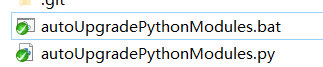Django接受前端数据的几种方法总结
背景
测试工具箱写到一半,今天遇到了一个前后端数据交互的问题,就一起做一下整理。
环境
--------------------------------------------------------
版本相关
操作系统:Mac OS X EI Caption
Python版本:2.7
IDE:PyCharm
Django: 1.8.2
---------------------------------------------------------
注: 我测试的是Get方法,POST方法也同样适用
字符型
字符型的数据相对好获取,前端传递的方法如下:
sendData = {
"exporttype": exporttype,
"bugids": bugids,
"test": JSON.stringify({"test": "test"})
};
在Django的后端只要使用exporttype = request.GET.get("exporttype")
就能正常的获取到这个数据了。
注意: 在Python2.7中数据是unicode编码的,如果要使用,有时候需要进行转str
结果示例:
Excle <type 'unicode'>
数组型
获取数组型的数据如果使用获取字符串的数据的方法,打出的结果是None。我们要使用这个方法:
bugids = request.GET.getlist("bugids[]")
这样获取的数据就是数组类型。
注意: 获取的数组中的元素是unicode编码的,在某些时候使用需要转编码
结果示例:
•传递的url
[14/Jul/2016 11:00:41]"GET /testtools/exportbug/?exporttype=Excle&bugids%5B%5D=102&bugids%5B%5D=101&bugids%5B%5D
•获取的数据
[u'102', u'101', u'100', u'99', u'98', u'97', u'96', u'95', u'94', u'93', u'92', u'91', u'90', u'89', u'88', u'87'
字典型
字典型数据其实可以当成字符串数据来处理,获取到对应字符串后使用JSON模块做一下格式化就行了。
对于前端来说,传递字典型的数据就是传递JSON数据,所以使用的方法是:
"test": JSON.stringify({"test": "test"})
结果示例:
{"test":"test"} <type 'unicode'>
相关源码
•Get方法
Get方法是wsgi里面的一个方法。
def GET(self):
# The WSGI spec says 'QUERY_STRING' may be absent.
raw_query_string = get_bytes_from_wsgi(self.environ, 'QUERY_STRING', '')
return http.QueryDict(raw_query_string, encoding=self._encoding)
最终返回的是一个http.QueryDict(raw_query_string, encoding=self._encoding)http的原始数据,而QueryDict继承于MultiValueDict ,所以我们直接看MultiValueDict就好了。
•MultiValueDict
其实源码看起来并不难。
def get(self, key, default=None):
"""
Returns the last data value for the passed key. If key doesn't exist
or value is an empty list, then default is returned.
"""
try:
val = self[key]
except KeyError:
return default
if val == []:
return default
return val
def getlist(self, key, default=None):
"""
Returns the list of values for the passed key. If key doesn't exist,
then a default value is returned.
"""
try:
return super(MultiValueDict, self).__getitem__(key)
except KeyError:
if default is None:
return []
return default
def __getitem__(self, key):
"""
Returns the last data value for this key, or [] if it's an empty list;
raises KeyError if not found.
"""
try:
list_ = super(MultiValueDict, self).__getitem__(key)
except KeyError:
raise MultiValueDictKeyError(repr(key))
try:
return list_[-1]
except IndexError:
return []
getlist方法也就是把数据全部整合一下,返回回来。
以上这篇Django接受前端数据的几种方法总结就是小编分享给大家的全部内容了,希望能给大家一个参考,也希望大家多多支持【听图阁-专注于Python设计】。