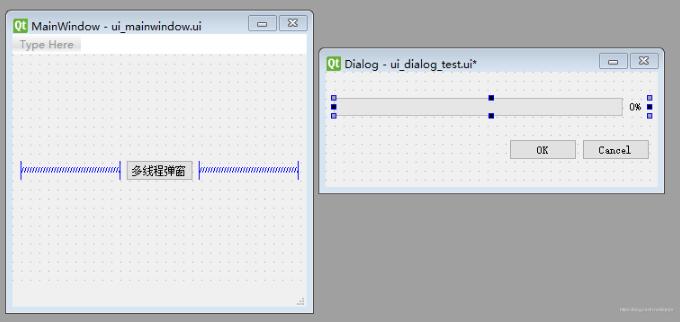Python基于tkinter模块实现的改名小工具示例
本文实例讲述了Python基于tkinter模块实现的改名小工具。分享给大家供大家参考,具体如下:
#!/usr/bin/env python
#coding=utf-8
#
# 版权所有 2014 yao_yu
# 本代码以MIT许可协议发布
# 文件名批量加.xls后缀
# 2014-04-21 创建
#
import os
import tkinter as tk
from tkinter import ttk
version = '2014-04-21'
app_title = '文件名批量加后缀 Ver:' + version
listdir = os.listdir
isdir = os.path.isdir
isfile = os.path.isfile
path_join = os.path.join
#---------------------------- Object Visit ----------------------------#
def visit_directory_files(root, visitor):
for i in listdir(root):
i = path_join(root, i)
if isdir(i):
if visit_directory_files(i, visitor):
return True
elif isfile(i):
if visitor(i):
return True
#---------------------------- Visitor ----------------------------#
class ListVisitor(object):
def __init__(self, *visitors, terminate = True):
if (visitors
and isinstance(visitors, (list, tuple))
and isinstance(visitors[0], (list, tuple))):
visitors = visitors[0]
self._visitors = list(visitors)
self._terminate = terminate
def __call__(self, *args, **kwdargs):
for visitor in self._visitors:
if visitor(*args, **kwdargs):
return self._terminate
def append(self, visitor):
assert(visitor)
self._visitors.append(visitor)
def get_screen_size(window):
return window.winfo_screenwidth(),window.winfo_screenheight()
def get_window_size(window):
return window.winfo_reqwidth(),window.winfo_reqheight()
def center_window(root, width, height):
screenwidth = root.winfo_screenwidth()
screenheight = root.winfo_screenheight()
size = '%dx%d+%d+%d' % (width, height, (screenwidth - width)/2, (screenheight - height)/2)
root.geometry(size)
class Application(object):
def __init__(self, master):
self.master = ttk.Frame(master)
self.master.pack(side = tk.TOP, expand = tk.YES, fill = tk.BOTH)
self.create_widgets()
def create_widgets(self):
master = self.master
master.columnconfigure(1, weight=1)
master.rowconfigure(2, weight=1)
self.targetdir = tk.StringVar()
self.targetdir.set('/Volumes/Data/Document/Test')
padx = 5
pady = 10
ttk.Label(master, text="操作目录").grid(row = 0, column = 0, stick = tk.E, padx = padx, pady = pady)
ttk.Entry(master, textvariable = self.targetdir).grid(row = 0, column = 1, stick = tk.EW, padx = padx)
commands = ttk.Frame(master)
commands.grid(row = 1, column = 0, columnspan = 2)
ttk.Button(commands, text="开始", command = self.onStart).pack(side = tk.LEFT)
ttk.Button(commands, text="退出", command = master.quit).pack(side = tk.LEFT)
self.status = tk.StringVar()
self.status.set('就绪')
master.rowconfigure(3, minsize = 160)
ttk.Label(master, textvariable = self.status, wraplength=600).grid(row = 3, column = 0, columnspan = 2, padx = padx, stick = tk.NSEW)
self.progress = ttk.Progressbar(master, maximum=100, orient=tk.HORIZONTAL, mode='determinate')
self.progress.grid(row = 4, column = 0, columnspan = 2, padx = padx, stick = tk.NSEW)
def onStart(self):
targetdir = self.targetdir.get().strip()
basename = os.path.basename(targetdir)
if os.path.isdir(targetdir):
listvisitor = ListVisitor(ProgressVisitor(self.progress),
self.StatusVisitor(),
FileLogVisitor(basename),
#FileRenameVisitor(basename),
)
visit_directory_files(targetdir, listvisitor)
else:
self.status.set('目标目录不存在')
def StatusVisitor(self):
print_status = self.status.set
def __call__(file):
__call__.n += 1
print_status('%s,%s' % (__call__.n, file))
__call__.n = 0
return __call__
splitext = os.path.splitext
file_rename = os.rename
knownexts = dict.fromkeys(['.jpg', '.log', '.pdf', '.tif', '.xls', '.zip', '.rar'])
class FileRenameVisitor(object):
def __init__(self, file):
self.__fp = open('%s_%s_rename.txt' % (os.path.splitext(__file__)[0], file), 'w')
def __call__(self, file):
ext = splitext(file)[1].lower()
if ext not in knownexts:
file_rename(file, file + '.xls')
self.__fp.write('%s\n' % file)
def __del__(self):
self.__fp.close()
class FileLogVisitor(object):
def __init__(self, file):
self.__fp = open('%s_%s_all.txt' % (os.path.splitext(__file__)[0], file), 'w')
def __call__(self, file):
self.__fp.write('%s\n' % file)
def __del__(self):
self.__fp.close()
class ProgressVisitor(object):
COUNT = 202
def __init__(self, progress, count=COUNT):
self.progress = progress
if count and isinstance(count, int) and count > 0:
self.count = count
else:
self.count = self.COUNT
self.n = 1
def __call__(self, *args, **kwdargs):
self.n += 1
if self.n == self.count:
self.progress.step()
self.progress.update()
self.n = 1
def __del__(self):
self.progress['value'] = 0
if __name__ == '__main__':
root = tk.Tk()
root.title(app_title)
app = Application(root)
center_window(root, 600, 240)
tk.mainloop()
更多关于Python相关内容感兴趣的读者可查看本站专题:《Python编码操作技巧总结》、《Python数据结构与算法教程》、《Python函数使用技巧总结》、《Python字符串操作技巧汇总》及《Python入门与进阶经典教程》
希望本文所述对大家Python程序设计有所帮助。