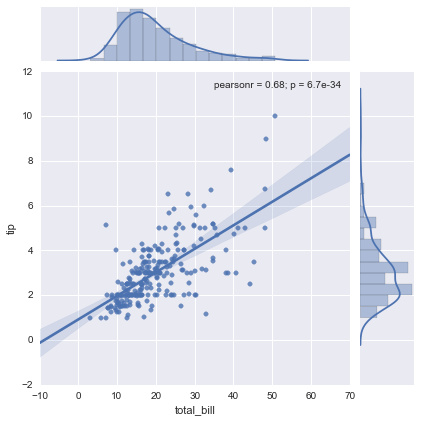Django实现快速分页的方法实例
前言
本文主要给大家介绍了关于Django快速分页的相关内容,分享出来供大家参考学习,下面话不多说了,来一起看看详细的介绍吧。

分页
在web开发中,对大量的商品进行分页显示,是常见的需求,django对分页直接提供了现成的函数,让我们的开发更为快速便捷...

动图_Django快速分页
示例代码:
在后端(视图函数中)
from django.shortcuts import render from .models import ShowMyComputer # 引入方法 from django.core.paginator import Paginator # Create your views here. def show(request, page_id): # 获取需要分页的对象集合 all_goods = ShowMyComputer.objects.all() # 创建分页对象 paginator = Paginator(all_goods, 3) # 根据当前页码,确定返回的数据 current_page = paginator.page(page_id) # 保证前端取到的"页数"为整型 page_id = int(page_id) return render(request, 'computer/list.html', locals())
在前端(html模板中)
<body>
{# 展示当前页面的数据 #}
{% for goods in current_page %}
<div class="my_goods">
<div class="goods_image">

</div>
<br>
<div class="goods_name">{{ goods.goods_name }}</div>
</div>
{% endfor %}
<div class="page_num">
{# 判断'上一页'是否存在,如果存在则保留`上一页`标签 ,反之则不显示`上一页`标签 #}
{% if current_page.has_previous %}
<a href="{% url 'computer:show' current_page.previous_page_number %}" rel="external nofollow" >上一页</a>
{% endif %}
{# 确定分页数量 #}
{% for index in paginator.page_range %}
{# 如果页码与当前页面相符,则添加红色背景 #}
{% if page_id == index %}
<a href= "{% url 'computer:show' index %}" style="background-color: red" >{{ index }}</a>
{# 如果页面与当前页面不符,则正常显示 #}
{% else %}
<a href="{% url 'computer:show' index %}" rel="external nofollow" >{{ index }}</a>
{% endif %}
{% endfor %}
{# 判断'下一页'是否存在,如果存在则保留`下一页`标签 ,反之则不显示`下一页`标签 #}
{% if current_page.has_next%}
<a href="{% url 'computer:show' current_page.next_page_number %}" rel="external nofollow" >下一页</a>
{% endif %}
</div>
</body>
总结
以上就是这篇文章的全部内容了,希望本文的内容对大家的学习或者工作具有一定的参考学习价值,如果有疑问大家可以留言交流,谢谢大家对【听图阁-专注于Python设计】的支持。