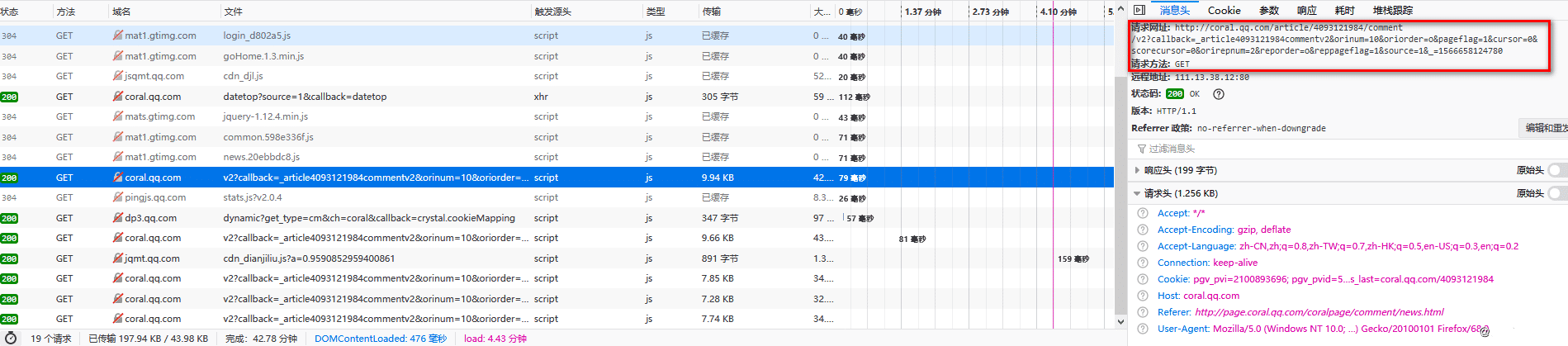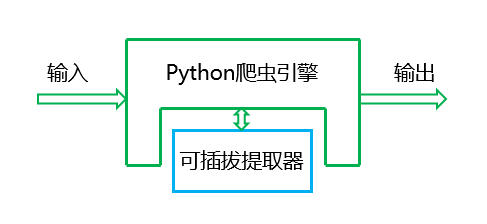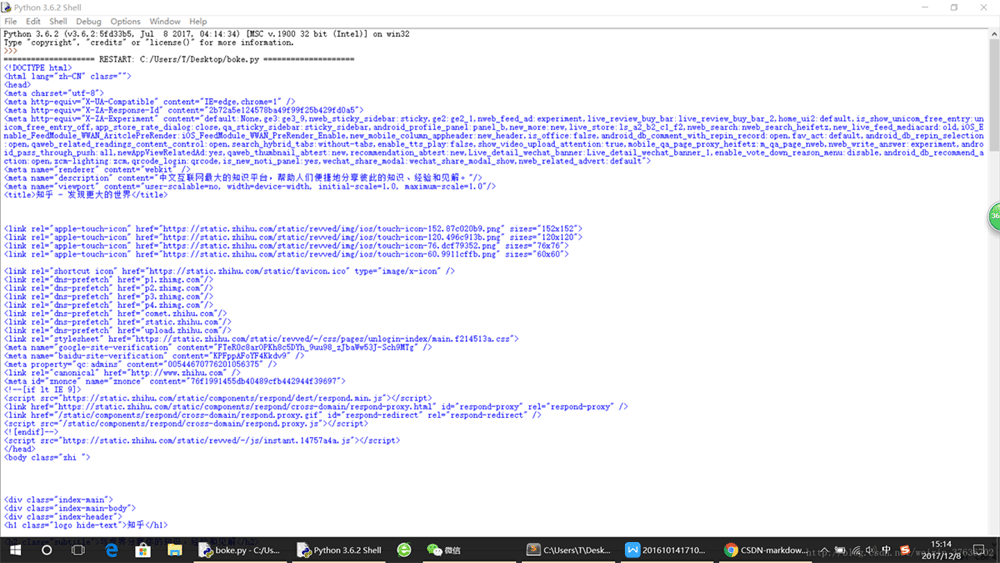python3爬取淘宝信息代码分析
# encoding:utf-8 import re # 使用正则 匹配想要的数据 import requests # 使用requests得到网页源码
这个函数是用来得到源码
# 得到主函数传入的链接
def getHtmlText(url):
try: # 异常处理
# 得到你传入的URL链接 设置超时时间3秒
r = requests.get(url, timeout=3)
# 判断它的http状态码
r.raise_for_status()
# 设置它的编码 encoding是设置它的头部编码 apparent_encoding是从返回网页中分析它的编码格式
r.encoding = r.apparent_encoding
# 返回源代码
return r.text
except: # 发生异常返回空
return ''
这个函数使用来解析你的源代码 获取你想要的数据
# 解析你的网页信息
def parsePage(ilt, html):
# 异常处理
try:
# 找到书包的价格
plt = re.findall(r'\"view_price\"\:\"[\d\.]*\"', html)
# 找到书包的名称
tlt = re.findall(r'\"raw_title\"\:\".*?\"', html)
# 找到书包的地址
add = re.findall(r'\"item_loc\"\:\".*?\"', html)
# 找到书包的图片链接
img = re.findall(r'\"pic_url\"\:\".*?\"', html)
# 得到这个内容放入主函数中的列表
for i in range(len(plt)):
price = eval(plt[i].split(':')[1])
title = eval(tlt[i].split(':')[1])
address = eval(add[i].split(':')[1])
imgs = eval(img[i].split(':')[1])
ilt.append([price, title, address, imgs])
except: # 放生异常输出空字符串
print('')
# 得到主函数传入的列表
def printGoodsList(ilt):
# 每个列之间用tplt的放是隔开
tplt = '{:4}\t{:8}\t{:16}\t{:32}'
# 这个是整个的标题
print(tplt.format('序号', '价格', '商品名称','地址', '图片地址'))
count = 0 # 统计有多少的序号
for g in ilt:
count = count + 1 # 循环一遍加一
print(tplt.format(count, g[0], g[1], g[2]), g[3]) # 输出你得到的数据
# 定义主函数 main
def main():
goods = '书包' # 你要搜索的东西
depth = 2 # 你想要得到几页的东西
start_url = 'https://s.taobao.com/search?q=' + goods # 你搜索的网址加上你的搜索东西
infoList = [] # 自定义的空列表用来存放你的到的数据
for i in range(depth): # 循环你的页数
try: # 异常处理
url = start_url + '&s' + str(44 * i) # 得到你的网址
html = getHtmlText(url) # 得到url传入到你要得到url的函数中
parsePage(infoList, html) # 得到你的html源码 放入解析的网页中
except: # 发生异常跳过
continue
# 把列表中的数据放入解析的函数中
printGoodsList(infoList)
# 代码调试片段 if __name__ == '__main__': main() # 调用主函数
以上就是经过小编测试过的用python3爬取淘宝信息的代码,大家测试后如果还有任何不明白的地方可以在下方的留言区讨论。