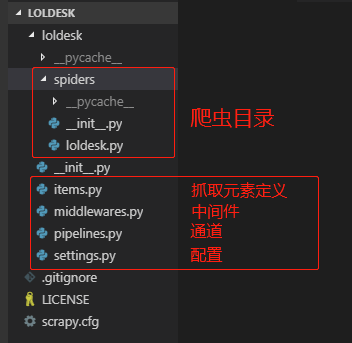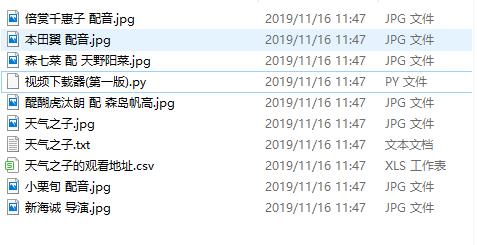Python爬虫抓取代理IP并检验可用性的实例
经常写爬虫,难免会遇到ip被目标网站屏蔽的情况,银次一个ip肯定不够用,作为节约的程序猿,能不花钱就不花钱,那就自己去找吧,这次就写了下抓取 西刺代理上的ip,但是这个网站也反爬!!!
至于如何应对,我觉得可以通过增加延时试试,可能是我抓取的太频繁了,所以被封IP了。
但是,还是可以去IP巴士试试的,条条大路通罗马嘛,不能吊死在一棵树上。
不废话,上代码。
#!/usr/bin/env python
# -*- coding:utf8 -*-
import urllib2
import time
from bs4 import BeautifulSoup
import sys
reload(sys)
sys.setdefaultencoding( "utf-8" )
req_header = {'User-Agent':'Mozilla/5.0 (Windows NT 6.1) AppleWebKit/537.11 (KHTML, like Gecko) Chrome/23.0.1271.64 Safari/537.11',
'Accept':'text/html,application/xhtml+xml,application/xml;q=0.9,*/*;q=0.8',
#'Accept-Language': 'en-US,en;q=0.8,zh-Hans-CN;q=0.5,zh-Hans;q=0.3',
'Accept-Charset':'ISO-8859-1,utf-8;q=0.7,*;q=0.3',
'Accept-Encoding':'en-us',
'Connection':'keep-alive',
'Referer':'http://www.baidu.com/'
}
req_timeout = 5
testUrl = "http://www.baidu.com/"
testStr = "wahaha"
file1 = open('proxy.txt' , 'w')
# url = ""
# req = urllib2.Request(url,None,req_header)
# jsondatas = urllib2.urlopen(req,None,req_timeout).read()
cookies = urllib2.HTTPCookieProcessor()
checked_num = 0
grasp_num = 0
for page in range(1, 160):
req = urllib2.Request('http://www.xici.net.co/nn/' + str(page), None, req_header)
html_doc = urllib2.urlopen(req, None, req_timeout).read()
# html_doc = urllib2.urlopen('http://www.xici.net.co/nn/' + str(page)).read()
soup = BeautifulSoup(html_doc)
trs = soup.find('table', id='ip_list').find_all('tr')
for tr in trs[1:]:
tds = tr.find_all('td')
ip = tds[1].text.strip()
port = tds[2].text.strip()
protocol = tds[5].text.strip()
if protocol == 'HTTP' or protocol == 'HTTPS':
#of.write('%s=%s:%s\n' % (protocol, ip, port))
print '%s=%s:%s' % (protocol, ip, port)
grasp_num +=1
proxyHandler = urllib2.ProxyHandler({"http": r'http://%s:%s' % (ip, port)})
opener = urllib2.build_opener(cookies, proxyHandler)
opener.addheaders = [('User-Agent',
'Mozilla/5.0 (Windows NT 6.1; WOW64) AppleWebKit/537.36 (KHTML, like Gecko) Chrome/31.0.1650.63 Safari/537.36')]
t1 = time.time()
try:
req = opener.open(testUrl, timeout=req_timeout)
result = req.read()
timeused = time.time() - t1
pos = result.find(testStr)
if pos > 1:
file1.write(protocol+"\t"+ip+"\t"+port+"\n")
checked_num+=1
print checked_num, grasp_num
else:
continue
except Exception,e:
continue
file1.close()
print checked_num,grasp_num
个人感觉代码里没有太复杂的,就没有加注释,相信大家基本可以理解,如有问题也请多批评指正,共同进步!
以上这篇Python爬虫抓取代理IP并检验可用性的实例就是小编分享给大家的全部内容了,希望能给大家一个参考,也希望大家多多支持【听图阁-专注于Python设计】。