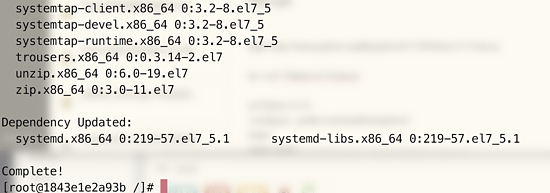numpy使用fromstring创建矩阵的实例
使用字符串创建矩阵是一个很实用的功能,之前自己尝试了很多次的小功能使用这个方法就能够简单实现。
创建长度为16的字符串,是为了方便能够在各种数据类型之间转换。
>>> s = "mytestfromstring" >>> len(s) 16
这个功能其实是比较让我兴奋的一个小功能,因为这个简单的转换实现了ASCII码的转换
>>> np.fromstring(s,dtype=np.int8)
array([109, 121, 116, 101, 115, 116, 102, 114, 111, 109, 115, 116, 114,
105, 110, 103], dtype=int8)
>>> np.fromstring(s,dtype=np.int16)
array([31085, 25972, 29811, 29286, 28015, 29811, 26994, 26478], dtype=int16)
>>> np.fromstring(s,dtype=np.int32)
array([1702132077, 1919317107, 1953721711, 1735289202], dtype=int32)
>>> np.fromstring(s,dtype=np.int64)
array([8243404206920464749, 7453010373645659503])
>>> np.fromstring(s,dtype=np.single)
array([ 7.21560833e+22, 4.56462917e+30, 7.71452462e+31,
1.12586835e+24], dtype=float32)
>>> np.fromstring(s,dtype=np.float32)
array([ 7.21560833e+22, 4.56462917e+30, 7.71452462e+31,
1.12586835e+24], dtype=float32)
>>> np.fromstring(s,dtype=np.float64)
array([ 1.19783602e+243, 1.69375610e+190])
float默认的数据宽度是64,我使用的是Mac,本身是64位的,倒不知是不是跟操作系统有关?
>>> np.fromstring(s,dtype=np.float) array([ 1.19783602e+243, 1.69375610e+190])
以上这篇numpy使用fromstring创建矩阵的实例就是小编分享给大家的全部内容了,希望能给大家一个参考,也希望大家多多支持【听图阁-专注于Python设计】。