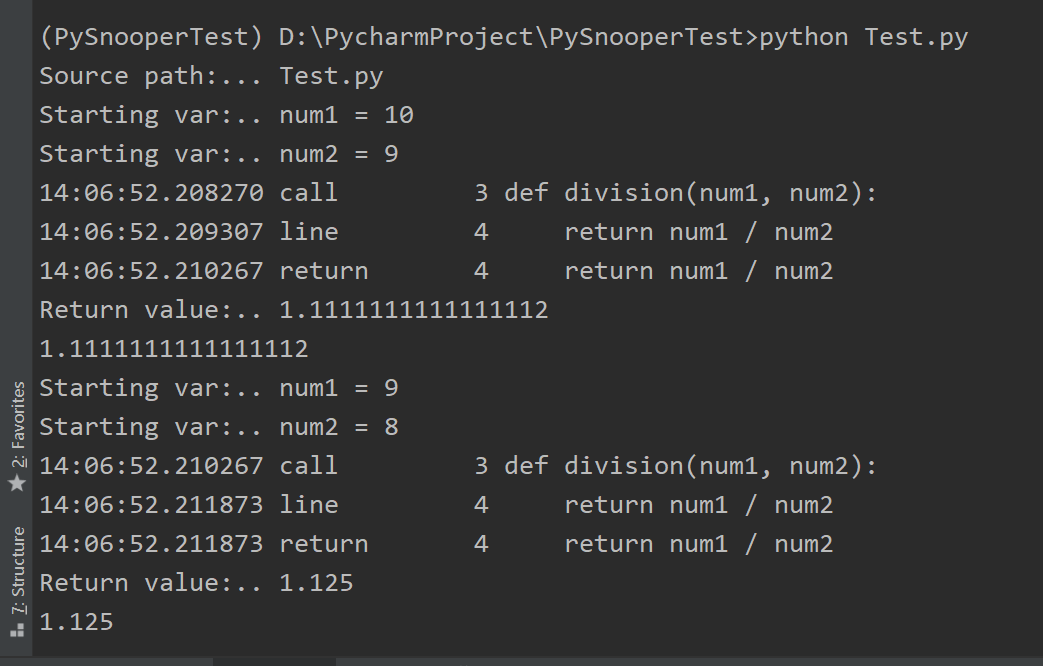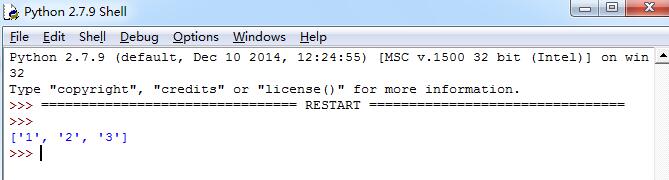TensorFlow用expand_dim()来增加维度的方法
TensorFlow中,想要维度增加一维,可以使用tf.expand_dims(input, dim, name=None)函数。当然,我们常用tf.reshape(input, shape=[])也可以达到相同效果,但是有些时候在构建图的过程中,placeholder没有被feed具体的值,这时就会包下面的错误:TypeError: Expected binary or unicode string, got 1
在这种情况下,我们就可以考虑使用expand_dims来将维度加1。比如我自己代码中遇到的情况,在对图像维度降到二维做特定操作后,要还原成四维[batch, height, width, channels],前后各增加一维。如果用reshape,则因为上述原因报错
one_img2 = tf.reshape(one_img, shape=[1, one_img.get_shape()[0].value, one_img.get_shape()[1].value, 1])
用下面的方法可以实现:
one_img = tf.expand_dims(one_img, 0) one_img = tf.expand_dims(one_img, -1) #-1表示最后一维
在最后,给出官方的例子和说明
# 't' is a tensor of shape [2] shape(expand_dims(t, 0)) ==> [1, 2] shape(expand_dims(t, 1)) ==> [2, 1] shape(expand_dims(t, -1)) ==> [2, 1] # 't2' is a tensor of shape [2, 3, 5] shape(expand_dims(t2, 0)) ==> [1, 2, 3, 5] shape(expand_dims(t2, 2)) ==> [2, 3, 1, 5] shape(expand_dims(t2, 3)) ==> [2, 3, 5, 1]
Args:
input: A Tensor.
dim: A Tensor. Must be one of the following types: int32, int64. 0-D (scalar). Specifies the dimension index at which to expand the shape of input.
name: A name for the operation (optional).
Returns:
A Tensor. Has the same type as input. Contains the same data as input, but its shape has an additional dimension of size 1 added.
以上这篇TensorFlow用expand_dim()来增加维度的方法就是小编分享给大家的全部内容了,希望能给大家一个参考,也希望大家多多支持【听图阁-专注于Python设计】。