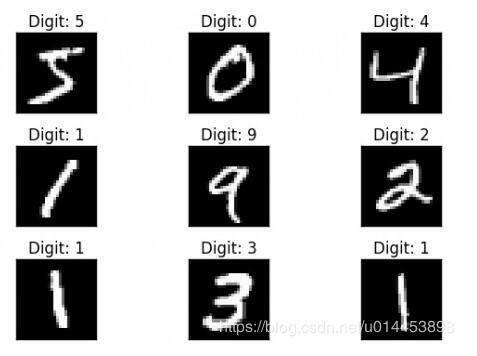python列表使用实现名字管理系统
本文实例为大家分享了python列表使用实现名字管理系统的具体代码,供大家参考,具体内容如下
实现的功能代码如下:
# 名字管理系统 列表的使用
print("="*50)
print("1:添加名字")
print("2:修改名字")
print("3:查询名字")
print("4:删除名字")
print("5:退出")
print("="*50)
names = []
while True:
num = int(input("请输入要操作的序号:")) # input获取到的是str,要转换为Int
if num == 1:
name_add = input("请输入要添加的名字:")
names.append(name_add)
print(names)
elif num == 2:
name_edit1 = input("请输入要修改的原始名字")
# 法一:
# if name_edit1 in names:
# for i in range(len(names)):
# if name_edit1 == names[i]:
# name_edit2 = input("请输入要修改为的名字:")
# names[i] = name_edit2
# print("修改成功!")
# else:
# print("查无此人")
# 法二:
find_name = 0 # 默认没找到
for i in range(len(names)):
if name_edit1 == names[i]:
name_edit2 = input("请输入要修改为的名字:")
names[i] = name_edit2
print("修改成功!")
find_name = 1
if find_name = 0:
print("查无此人")
elif num == 3:
name_select = input("请输入要查询的名字:")
if name_select in names:
print("找到了要查找的人")
else:
print("查无此人")
elif num == 4:
name_del = input("请输入要进行删除的名字:")
if name_del in names:
names.remove(name_del)
print("删除成功!")
else:
print("查无此人,无法进行删除")
elif num == 5:
break
else:
print("输入错误!")
小编再为大家分享另一段用python中列表实现名字管理系统的代码:
1、打印功能提示
2、获取用户输入
3、根据用户的输入选择相应的功能进行实现
#打印提示
print("="*50)
print("names_manage_systme")
print("1、add a new name")
print("2、delete a name")
print("3、modify a name")
print("4、search a name")
print("5、quit!")
print("="*50)
#存储用户姓名
names = []
while True:
#获取用户输入
user_input_num = int(input("please input the number you need:"))
#功能实现
if user_input_num == 1: #增加
new_name = input("please input the new name that you need to add:")
names.append(new_name)
print(names)
elif user_input_num == 2: #删除
del_name = input("please input the new name that you need to delete:")
names.remove(del_name)
print(names)
elif user_input_num == 3: #改
modify_name = input("please input the new name that you need to modify:")
after_modify_name = input("please input the new name :")
length = len(names)
modify_name_index = 0
i = 0
while i < length:
if modify_name == names[i]:
modify_name_index = i
break
i += 1
names[modify_name_index] = after_modify_name
print(names)
elif user_input_num == 4: #查找
search_name = input("please input the new name that you need to search:")
length = len(names)
search_name_index = 0
i = 0
while i < length:
if search_name == names[i]:
search_name_index = i
break
i += 1
if i == length:
search_name_index = -1 #没有找到的话令索引置为-1
print("the index of your search_name is:%d"%search_name_index)
elif user_input_num == 5: #退出
print("quit success!")
break
else:
print("input number wrong!\nplease input again")
以上就是本文的全部内容,希望对大家的学习有所帮助,也希望大家多多支持【听图阁-专注于Python设计】。