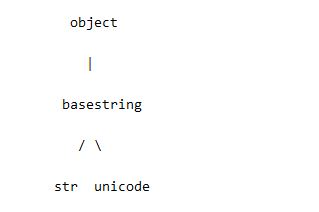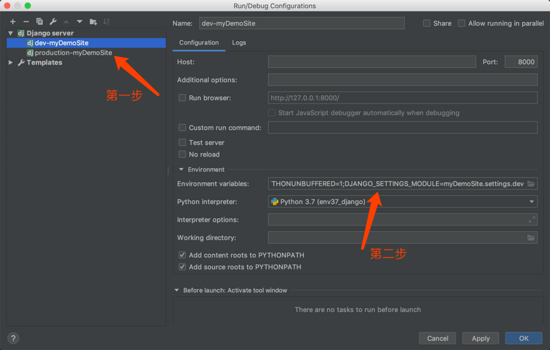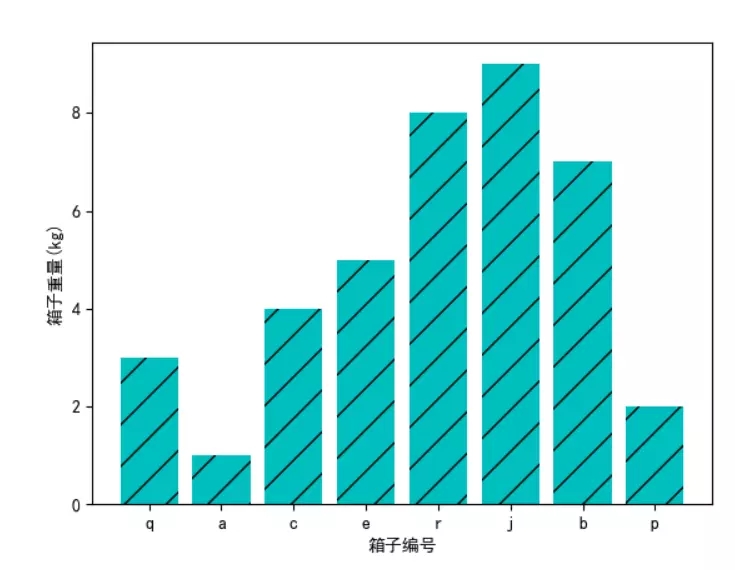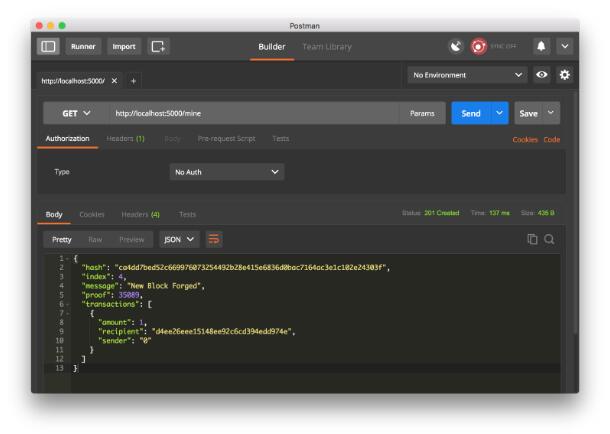Django Python 获取请求头信息Content-Range的方法
request请求头信息的键会加上HTTP_转换成大写存到request.META中
因此你只需要
content_range = request.META['HTTP_CONTENT_RANGE']
这样就可以获取到Content-Range的信息。
django官网的解释:
A standard Python dictionary containing all available HTTP headers. Available headers depend on the client and server, but here are some examples:
CONTENT_LENGTH – The length of the request body (as a string).
CONTENT_TYPE – The MIME type of the request body.
HTTP_ACCEPT – Acceptable content types for the response.
HTTP_ACCEPT_ENCODING – Acceptable encodings for the response.
HTTP_ACCEPT_LANGUAGE – Acceptable languages for the response.
HTTP_HOST – The HTTP Host header sent by the client.
HTTP_REFERER – The referring page, if any.
HTTP_USER_AGENT – The client's user-agent string.
QUERY_STRING – The query string, as a single (unparsed) string.
REMOTE_ADDR – The IP address of the client.
REMOTE_HOST – The hostname of the client.
REMOTE_USER – The user authenticated by the Web server, if any.
REQUEST_METHOD – A string such as "GET" or "POST".
SERVER_NAME – The hostname of the server.
SERVER_PORT – The port of the server (as a string).
With the exception of CONTENT_LENGTH and CONTENT_TYPE, as given above, any HTTP headers in the request are converted to META keys by converting all characters to uppercase, replacing any hyphens with underscores and adding an HTTP_ prefix to the name. So, for example, a header called X-Bender would be mapped to the META key HTTP_X_BENDER.
很多同学在找Content-Range的时候发现文档中没有这个,所以以为不支持这个,一直再找。百度 Google什么的
但是其实这个文档只是列出的其中一部分,而且他们没细心的读A standard Python dictionary containing all available HTTP headers,这一句,同时上面的也只是一部分例子,因此在看文档的时候,希望同学们能细心一点!
以上这篇Django Python 获取请求头信息Content-Range的方法就是小编分享给大家的全部内容了,希望能给大家一个参考,也希望大家多多支持【听图阁-专注于Python设计】。