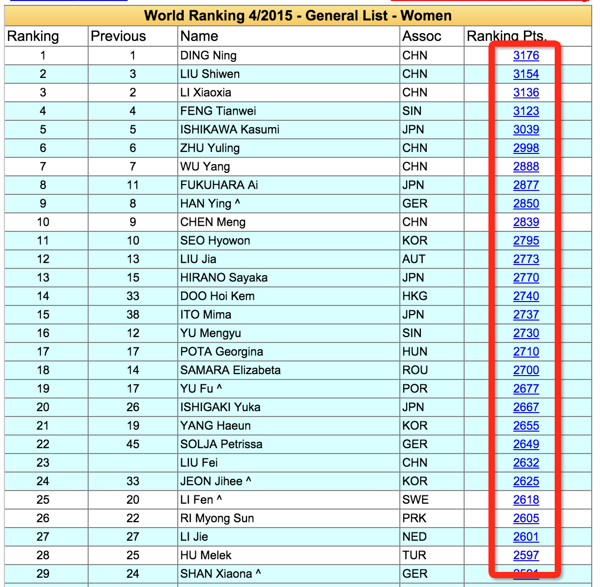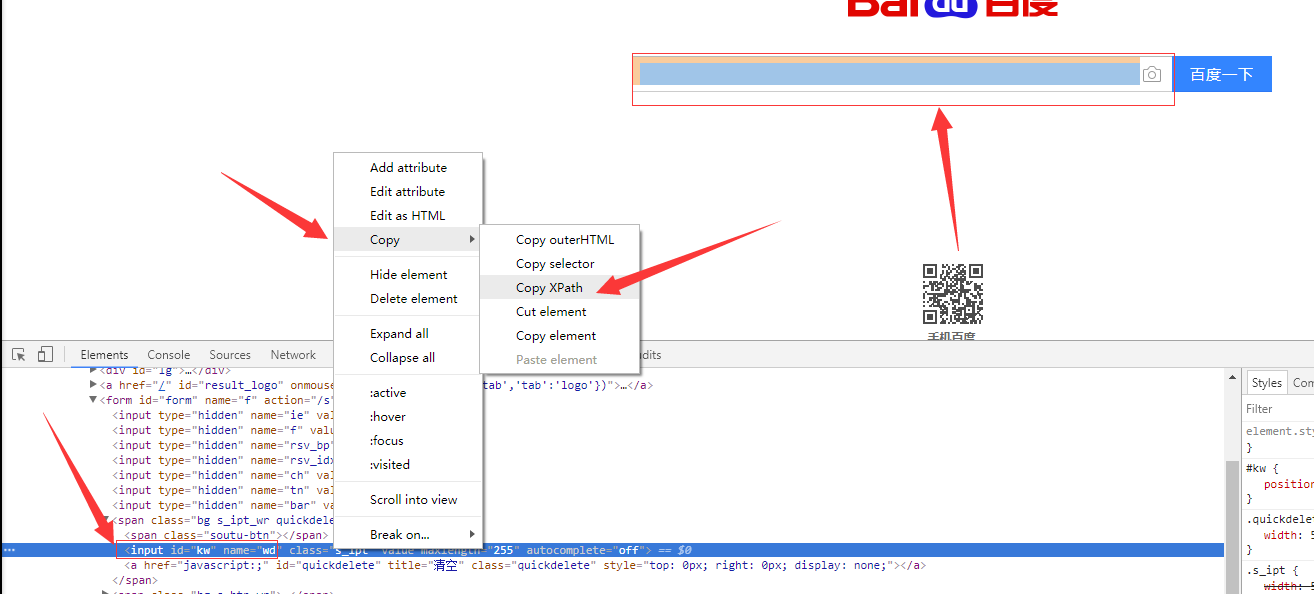Python实现的爬取百度文库功能示例
本文实例讲述了Python实现的爬取百度文库功能。分享给大家供大家参考,具体如下:
# -*- coding: utf-8 -*-
from selenium import webdriver
from bs4 import BeautifulSoup
from docx import Document
from docx.enum.text import WD_ALIGN_PARAGRAPH# 用来居中显示标题
from time import sleep
from selenium.webdriver.common.keys import Keys
# 浏览器安装路径
#BROWSER_PATH=\'C:\Users\Administrator\AppData\Local\Google\Chrome\Application\chromedriver.exe'
#目的URL
DEST_URL='https://wenku.baidu.com/view/aa31a84bcf84b9d528ea7a2c.html'
#用来保存文档
doc_title = ''
doc_content_list = []
def find_doc(driver, init=True):
global doc_content_list
global doc_title
stop_condition = False
html = driver.page_source
soup1 = BeautifulSoup(html, 'lxml')
if (init is True): # 得到标题
title_result = soup1.find('div', attrs={'class': 'doc-title'})
doc_title = title_result.get_text() # 得到文档标题
# 拖动滚动条
init_page = driver.find_element_by_xpath( "//div[@class='foldpagewg-text-con']")
print(type(init_page), init_page)
driver.execute_script('arguments[0].scrollIntoView();', init_page)
init_page.click()
init = False
else:
try:
page = driver.find_element_by_xpath( "//div[@class='pagerwg-schedule']")
#print(type(next_page), next_page)
next_page = driver.find_element_by_class_name("pagerwg-button")
station = driver.find_element_by_xpath( "//div[@class='bottombarwg-root border-none']")
driver.execute_script('arguments[0].scrollIntoView(false);', station)
#js.executeScript("arguments[0].click();",next_page);
#sleep(5)
'''js = "window.scrollTo(508,600)"
driver.execute_script(js)'''
next_page.click()
except:
#结束条件
print("找不到元素")
stop_condition = True
#next_page.send_keys(Keys.ENTER)
# 遍历所有的txt标签标定的文档,将其空格删除,然后进行保存
content_result = soup1.find_all('p', attrs={'class': 'txt'})
for each in content_result:
each_text = each.get_text()
if ' ' in each_text:
text = each_text.replace(' ', '')
else:
text = each_text
# print(each_text)
doc_content_list.append(text)
# 得到正文内容
sleep(2) # 防止页面加载过慢
if stop_condition is False:
doc_title, doc_content_list = find_doc(driver, init)
return doc_title, doc_content_list
def save(doc_title, doc_content_list):
document = Document()
heading = document.add_heading(doc_title, 0)
heading.alignment = WD_ALIGN_PARAGRAPH.CENTER # 居中显示
for each in doc_content_list:
document.add_paragraph(each)
# 处理字符编码问题
t_title = doc_title.split()[0]
#print(t_title)
#document.save('2.docx')
document.save('百度文库-%s.docx'% t_title)
print("\n\nCompleted: %s.docx, to read." % t_title)
driver.quit()
if __name__ == '__main__':
options = webdriver.ChromeOptions()
options.add_argument('user-agent="Mozilla/5.0 (Linux; Android 4.0.4; \ Galaxy Nexus Build/IMM76B) AppleWebKit/535.19 (KHTML, like Gecko) \ Chrome/18.0.1025.133 Mobile Safari/535.19"')
#driver = webdriver.Chrome(BROWSER_PATH, chrome_options=options)
driver = webdriver.Chrome(chrome_options=options)
driver.get(DEST_URL)
#JavascriptExecutor js = (JavascriptExecutor) driver;
print("**********START**********")
title, content = find_doc(driver, True)
save(title, content)
driver.quit()
更多关于Python相关内容可查看本站专题:《Python Socket编程技巧总结》、《Python正则表达式用法总结》、《Python数据结构与算法教程》、《Python函数使用技巧总结》、《Python字符串操作技巧汇总》、《Python入门与进阶经典教程》及《Python文件与目录操作技巧汇总》
希望本文所述对大家Python程序设计有所帮助。