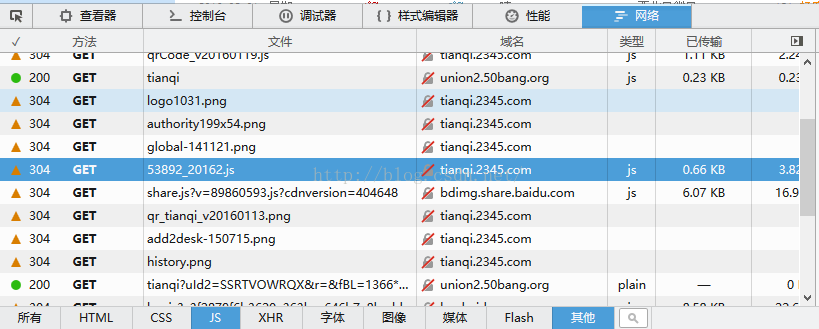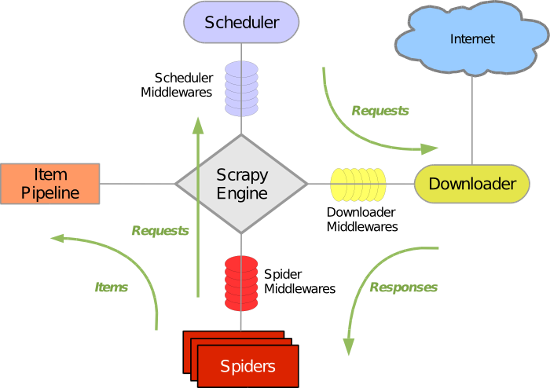使用Scrapy爬取动态数据
对于动态数据的爬取,可以选择selenium和PhantomJS两种方式,本文选择的是PhantomJS。
网址:
1.首先第一步,对中间件的设置。
进入pipelines.py文件中:
from selenium import webdriver
from scrapy.http.response.html import HtmlResponse
from scrapy.http.response import Response
class SeleniumSpiderMiddleware(object):
def __init__(self):
self.driver = webdriver.PhantomJS()
def process_request(self ,request ,spider):
# 当引擎从调度器中取出request进行请求发送下载器之前
# 会先执行当前的爬虫中间件 ,在中间件里面使用selenium
# 请求这个request ,拿到动态网站的数据 然后将请求
# 返回给spider爬虫对象
if spider.name == 'taobao':
# 使用爬虫文件的url地址
spider.driver.get(request.url)
for x in range(1 ,12 ,2):
i = float(x) / 11
# scrollTop 从上往下的滑动距离
js = 'document.body.scrollTop=document.body.scrollHeight * %f' % i
spider.driver.execute_script(js)
response = HtmlResponse(url=request.url,
body=spider.driver.page_source,
encoding='utf-8',
request=request)
# 这个地方只能返回response对象,当返回了response对象,那么可以直接跳过下载中间件,将response的值传递给引擎,引擎又传递给 spider进行解析
return response
在设置中,要将middlewares设置打开。
进入settings.py文件中,将
DOWNLOADER_MIDDLEWARES = {
'taobaoSpider.middlewares.SeleniumSpiderMiddleware': 543,
}
打开。
2.第二步,爬取数据
回到spider爬虫文件中。
引入:
from selenium import webdriver
自定义属性:
def __init__(self): self.driver = webdriver.PhantomJS()
查找数据和分析数据:
def parse(self, response):
div_info = response.xpath('//div[@class="info-cont"]')
print(div_info)
for div in div_info:
title = div.xpath('.//div[@class="title-row "]/a/text()').extract_first('')
# title = self.driver.find_element_by_class_name("title-row").text
print('名称:', title)
price = div.xpath('.//div[@class="sale-row row"]/div/span[2]/strong/text()').extract_first('')
3.第三步,传送数据到item中:
在item.py文件中:
name = scrapy.Field() price = scrapy.Field()
回到spider.py爬虫文件中:
引入:
from ..items import TaobaospiderItem
传送数据:
#创建实例化对象。
item = TaobaospiderItem() item['name'] = title item['price'] = price yield item
在设置中,打开:
ITEM_PIPELINES = {
'taobaoSpider.pipelines.TaobaospiderPipeline': 300,
}
4.第四步,写入数据库:
进入管道文件中。
引入
import sqlite3
写入数据库的代码如下:
class TaobaospiderPipeline(object):
def __init__(self):
self.connect = sqlite3.connect('taobaoDB')
self.cursor = self.connect.cursor()
self.cursor.execute('create table if not exists taobaoTable (name text,price text)')
def process_item(self, item, spider):
self.cursor.execute('insert into taobaoTable (name,price)VALUES ("{}","{}")'.format(item['name'],item['price']))
self.connect.commit()
return item
def close_spider(self):
self.cursor.close()
self.connect.close()
在设置中打开:
ITEM_PIPELINES = {
'taobaoSpider.pipelines.TaobaospiderPipeline': 300,
}
因为在上一步,我们已经将管道传送设置打开,所以这一步可以不用重复操作。
然后运行程序,打开数据库查看数据。
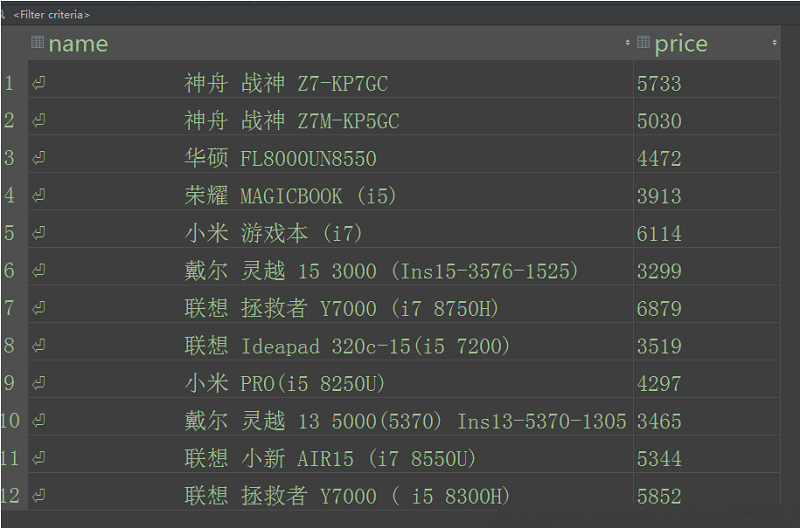
至此,程序结束。
下附spider爬虫文件所有代码:
# -*- coding: utf-8 -*-
import scrapy
from selenium import webdriver
from ..items import TaobaospiderItem
class TaobaoSpider(scrapy.Spider):
name = 'taobao'
allowed_domains = ['taobao.com']
start_urls = ['https://s.taobao.com/search?q=笔记本电脑&imgfile=&commend=all&ssid=s5-e&search_type=item&sourceId=tb.index&spm=a21bo.2017.201856-taobao-item.1&ie=utf8&initiative_id=tbindexz_20170306']
def __init__(self):
self.driver = webdriver.PhantomJS()
def parse(self, response):
div_info = response.xpath('//div[@class="info-cont"]')
print(div_info)
for div in div_info:
title = div.xpath('.//div[@class="title-row "]/a/text()').extract_first('')
print('名称:', title)
price = div.xpath('.//div[@class="sale-row row"]/div/span[2]/strong/text()').extract_first('')
item = TaobaospiderItem()
item['name'] = title
item['price'] = price
yield item
def close(self,reason):
print('结束了',reason)
self.driver.quit()
关于scrapy的中文文档:http://scrapy-chs.readthedocs.io/zh_CN/latest/faq.html
总结
以上就是这篇文章的全部内容了,希望本文的内容对大家的学习或者工作具有一定的参考学习价值,谢谢大家对【听图阁-专注于Python设计】的支持。如果你想了解更多相关内容请查看下面相关链接