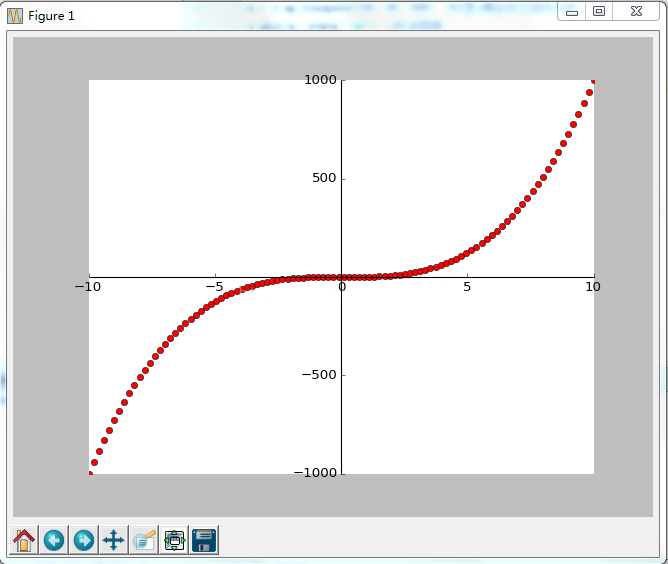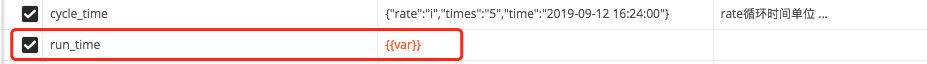Python人脸识别第三方库face_recognition接口说明文档
1. 查找图像中出现的人脸
代码示例:
#导入face_recognition模块 import face_recognition #将jpg文件加载到numpy数组中 image = face_recognition.load_image_file(“your_file.jpg”) #查找图片中人脸(上下左右)的位置,图像中可能有多个人脸 #face_locations的值类似[(135,536,198,474),()] Face_locations = face_recognition.face_locations(image); # 使用CNN模型 准确率高 face_locations = face_recognition.face_locations(image, number_of_times_to_upsample=0, model="cnn") face_locations = face_recognition.face_locations(small_frame, model="cnn")
2. 获取图像中人脸的眼睛、鼻子、嘴、下巴、眉毛的位置和轮廓
代码示例:
import face_recognition image = face_recognition.load_image_file(“your_file.jpg”) #查找图片中人脸的所有面部特征(眉毛,眼睛,鼻子,上下嘴唇,面部轮廓) #face_landmarks_list是个二维数组 face_landmarks_list = face_recognition.face_landmarks(image)
3. 识别图像中出现的人脸
import face_recognition known_image = face_recognition.load_image_file(“biden.jpg”) unknown_imag = face_recognition.load_image_file(“unknown.jpg”) #获取每个图像文件中每个面部的面部编码 #由于每个图像中可能有多个人脸,所以返回一个编码列表。 #但是事先知道每个图像只有一个人脸,每个图像中的第一个编码,取索引0。 Biden_encoding =face_recognition.face_encodings(known_image)[0] Unknown_encoding=face_recognition.face_encodings(unknown_image)[0] #如果图像中有多个人脸 获取图像中多个人脸编码 face_locations = face_recognition.face_locations(unknow_image) face_encodings = face_recognition.face_encodings(unknown_image, face_locations) #结果是True/false的数组,未知面孔known_faces阵列中的任何人相匹配的结果 #[true, false,false] Results=face_recognition.compare_faces([biden_encoding],unknown_encoding) #结果是True/false的数组,未知面孔known_faces阵列中的任何人相匹配的结果 设定比对结果的阀值 #[true, false,false] match = face_recognition.compare_faces(known_faces, face_encoding, tolerance=0.50)
4.两个人脸的相似度
#结果是小于1的值 例如0.5 0.7等 face_distances = face_recognition.face_distance(known_encodings, image_to_test_encoding) 设定阀值 05或者0.6等 face_distances < 阀值
更多关于face_recognition库的介绍请查看以下链接