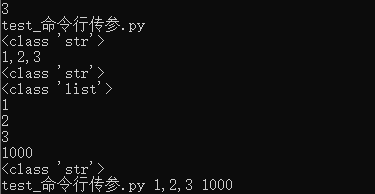python实现视频分帧效果
本文实例为大家分享了python实现视频分帧的具体代码,供大家参考,具体内容如下
import cv2
vidcap = cv2.VideoCapture('005.avi')
success,image = vidcap.read()
count = 0
success = True
while success:
success,image = vidcap.read()
cv2.imwrite("frame%d.jpg" % count, image) # save frame as JPEG file
if cv2.waitKey(10) == 27:
break
count += 1
python tools:将视频的每一帧提取并保存
# coding=utf-8
import os
import cv2
videos_src_path = "/home/wgp/视频/"
video_formats = [".MP4", ".MOV"]
frames_save_path = "/home/wgp/视频/"
width = 320
height = 240
time_interval = 50
def video2frame(video_src_path, formats, frame_save_path, frame_width, frame_height, interval):
"""
将视频按固定间隔读取写入图片
:param video_src_path: 视频存放路径
:param formats: 包含的所有视频格式
:param frame_save_path: 保存路径
:param frame_width: 保存帧宽
:param frame_height: 保存帧高
:param interval: 保存帧间隔
:return: 帧图片
"""
videos = os.listdir(video_src_path)
def filter_format(x, all_formats):
if x[-4:] in all_formats:
return True
else:
return False
videos = filter(lambda x: filter_format(x, formats), videos)
for each_video in videos:
print "正在读取视频:", each_video
each_video_name = each_video[:-4]
os.mkdir(frame_save_path + each_video_name)
each_video_save_full_path = os.path.join(frame_save_path, each_video_name) + "/"
each_video_full_path = os.path.join(video_src_path, each_video)
cap = cv2.VideoCapture(each_video_full_path)
frame_index = 0
frame_count = 0
if cap.isOpened():
success = True
else:
success = False
print("读取失败!")
while(success):
success, frame = cap.read()
print "---> 正在读取第%d帧:" % frame_index, success
if frame_index % interval == 0:
resize_frame = cv2.resize(frame, (frame_width, frame_height), interpolation=cv2.INTER_AREA)
# cv2.imwrite(each_video_save_full_path + each_video_name + "_%d.jpg" % frame_index, resize_frame)
cv2.imwrite(each_video_save_full_path + "%d.jpg" % frame_count, resize_frame)
frame_count += 1
frame_index += 1
cap.release()
if __name__ == '__main__':
video2frame(videos_src_path, video_formats, frames_save_path, width, height, time_interval)
以上就是本文的全部内容,希望对大家的学习有所帮助,也希望大家多多支持【听图阁-专注于Python设计】。