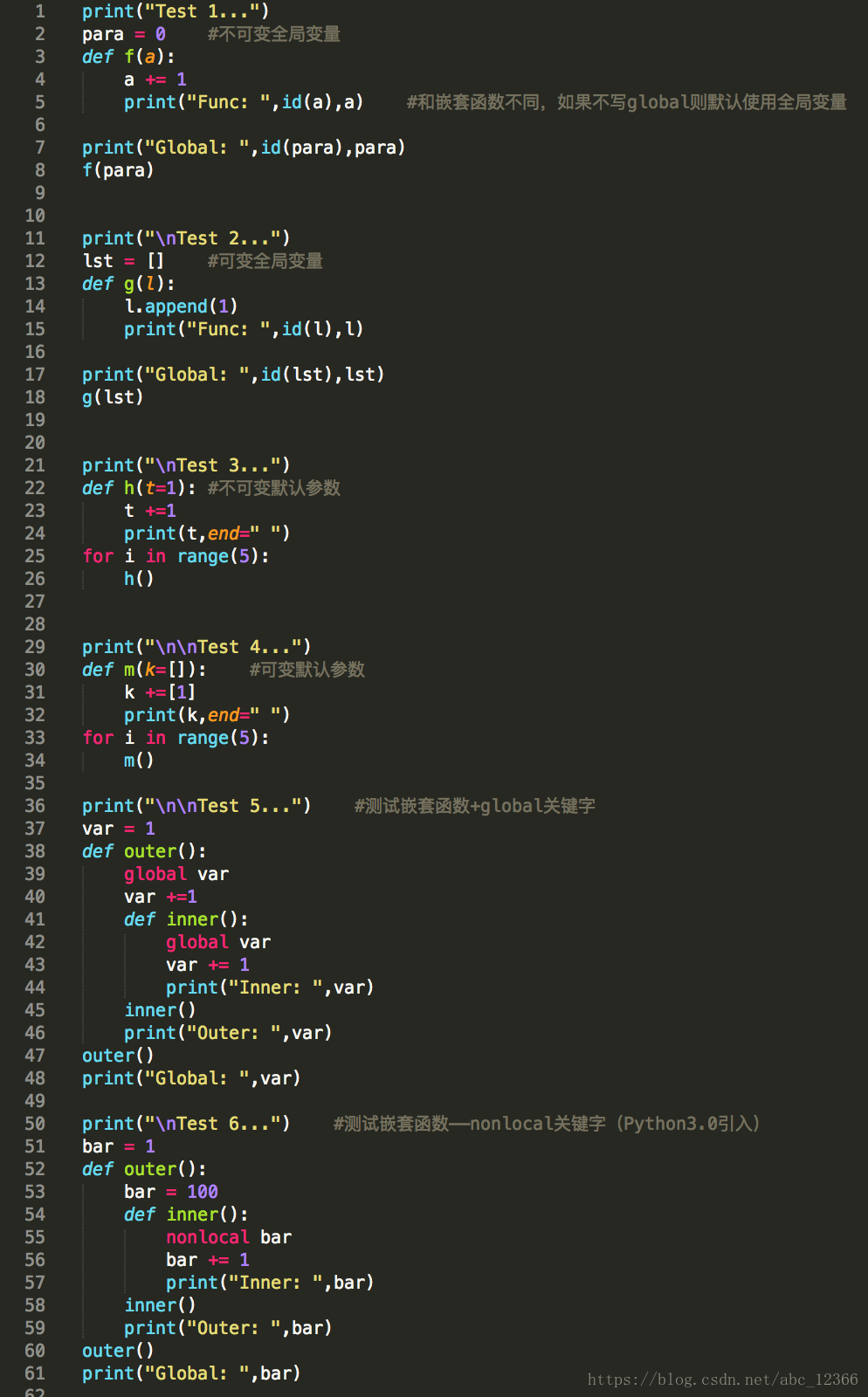django云端留言板实例详解
1.创建应用
django-admin startproject cloudms cd cloudms python manage.py startapp msgapp
2.创建模板文件
在cloudms\msgapp\下创建templates文件夹,在templates文件夹下创建MsgSingleWeb.html(这里在pycharm中可以直接选择new一个HTML file,会自动生成html,head,body等标签)内容如下
<!DOCTYPE html>
<html lang="en">
<head>
<meta charset="UTF-8">
<title>云端留言板(1)首页</title>
</head>
<body>
<h1>提交留言功能区</h1>
<form action="/msggate/" method="post">
{% csrf_token %}
发送方 <input type="text" name="userA" /><br>
接收方 <input type="text" name="userB" /><br>
消息文 <input type="text" name="msg" /><br>
<input type="submit" value="留言提交"/>
</form>
<h1>获取留言功能区</h1>
<form action="/msggate/" method="get">
接收方 <input type="text" name="userC" /><br>
<input type="submit" value="留言获取">
</form>
<table border="1">
<thead>
<th>留言时间</th>
<th>留言来源</th>
<th>留言信息</th>
</thead>
<br>
<tbody>
{% for line in data %}
<tr>
<td>{{ line.time }}</td>
<td align="center">{{ line.userA }}</td>
<td>{{ line.msg }}</td>
</tr>
{% endfor %}
</tbody>
</table>
</body>
</html>
3.引入模板文件
在cloudms\settings.py中修改TEMPLATES=[]中的DIRS,如下
'DIRS': [os.path.join(BASE_DIR,"msgapp/templates")],
4.设定url路由
本地路由。cloudms\msgapp\新建urls.py,内容如下
from django.urls import path
from . import views
urlpatterns=[
path('',views.msgproc),
]
全局路由引入本地路由,cloudms\cloudms\urls.py内容如下
from django.contrib import admin
from django.urls import path,include
urlpatterns = [
path("msggate/",include('msgapp.urls')),
path('admin/', admin.site.urls),
]
5.编写views的交互函数
cloudms\msgapp\views.py内容如下
from django.shortcuts import render
from datetime import datetime
# Create your views here.
def msgproc(request):
datalist=[]
if(request.method=="POST"):
userA=request.POST.get("userA",None)
userB=request.POST.get("userB",None)
msg=request.POST.get("msg",None)
time=datetime.now()
with open('msgdata.txt','a+') as f:
f.write("{}--{}--{}--{}--\n".format(userB,userA,msg,time.strftime("%Y-%m-%d %H:%M:%S")))
if(request.method=="GET"):
userC=request.GET.get("userC",None)
if(userc!=None):
with open('msgdata.txt','r') as f:
cnt=0
for line in f:
linedata=line.split('--')
if(linedata[0]==userC):
d={"userA":linedata[1],"msg":linedata[2],"time":linedata[3]}
datalist.append(d)
if(cnt>=10):
break
return render(request,"MsgSingleWeb.html",{"data":datalist}) ##render函数第三个参数是字典类型,表明向html页面中特定变量赋值
以上就是本文的全部内容,希望对大家的学习有所帮助,也希望大家多多支持【听图阁-专注于Python设计】。