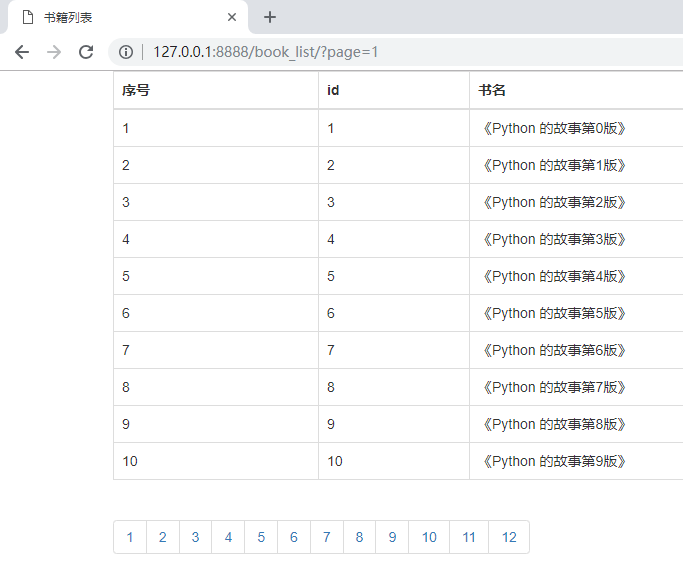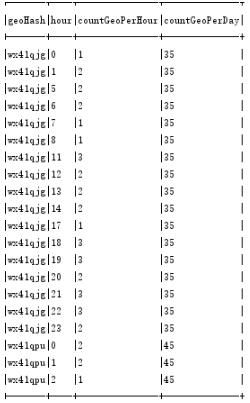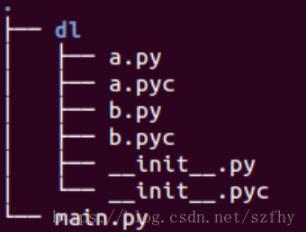Python使用字典实现的简单记事本功能示例
本文实例讲述了Python使用字典实现的简单记事本功能。分享给大家供大家参考,具体如下:
from time import sleep, strftime
user = "Cytus"
calendar = {}
def welcome():
print "Welcome to use this calendar. %s" % user
print "Calendar is opening."
sleep(1)
print strftime("%A %B %d %Y")
print strftime("%H:%M:%S")
sleep(1)
print "What would you like to do?"
def start_calendar():
welcome()
start = True
while start:
user_choice = raw_input("A to add, U to Update, V to View, D to Delete, X to Exit: ")
user_choice = user_choice.upper()
if user_choice == "V":
if len(calendar.keys()) < 1:
print "The calendar is empty."
else:
print calendar
elif user_choice == "U":
date = raw_input("What date? ")
update = raw_input("Enter the update: ")
calendar[date] = update
print "Update successful."
print calendar
elif user_choice == "A":
event = raw_input("Enter event: ")
date = raw_input("Enter date (MM/DD/YYYY): ")
if (len(date) > 10) or int(date[6:]) < int(strftime("%Y")):
print "invaild date."
try_again = raw_input("Try again? Y for yes, N for No: ")
try_again = try_again.upper()
if try_again == "Y":
continue
else:
start = False
else:
calendar[date] = event
print "Successfully added."
print calendar
elif user_choice == "D":
if len(calendar.keys()) < 1:
print "The calendar is empty."
else:
event = raw_input("What event? ")
for date in calendar.keys():
if calendar[date] == event:
del calendar[date]
print "Delete successfully."
print calendar
else:
print "incorrect event was specified."
elif user_choice == "X":
start = False
else:
print "invalid input."
start = False
start_calendar()
运行结果:
>>>
Welcome to use this calendar. Cytus
Calendar is opening.
Thursday August 15 2019
11:25:13
What would you like to do?
A to add, U to Update, V to View, D to Delete, X to Exit: A
Enter event: www.jb51.net
Enter date (MM/DD/YYYY): 08/15/2019
Successfully added.
{'08/15/2019': 'www.jb51.net'}
A to add, U to Update, V to View, D to Delete, X to Exit: V
{'08/15/2019': 'www.jb51.net'}
A to add, U to Update, V to View, D to Delete, X to Exit:
A to add, U to Update, V to View, D to Delete, X to Exit: X
>>>
更多关于Python相关内容感兴趣的读者可查看本站专题:《Python字典操作技巧汇总》、《Python列表(list)操作技巧总结》、《Python函数使用技巧总结》、《Python数据结构与算法教程》、《Python字符串操作技巧汇总》及《Python入门与进阶经典教程》
希望本文所述对大家Python程序设计有所帮助。