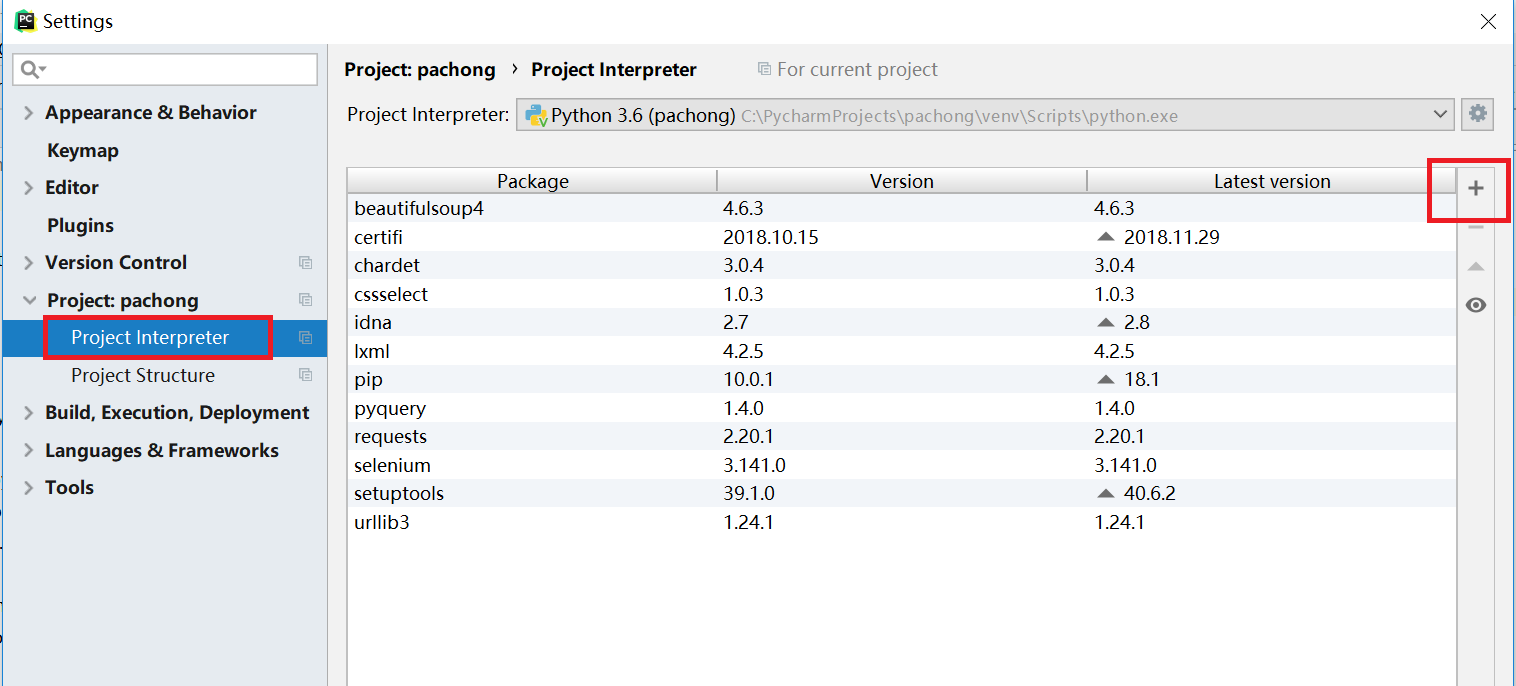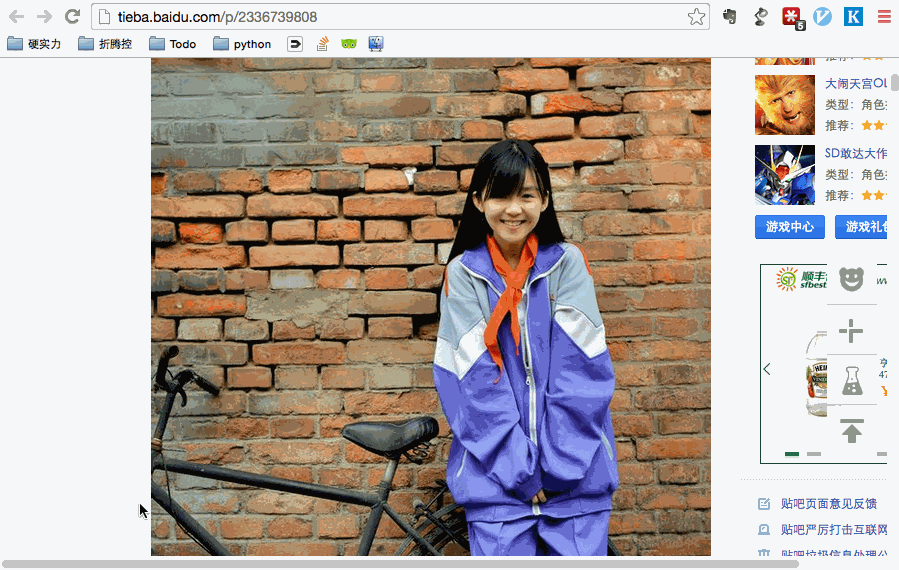python2与python3爬虫中get与post对比解析
python2中的urllib2改为python3中的urllib.request
四种方式对比:
python2的get
# coding=utf-8
import urllib
import urllib2
word = urllib.urlencode({"wd":"百度"})
url = 'http://www.baidu.com/s' + '?' + word
request = urllib2.Request(url)
print urllib2.urlopen(request).read().decode('utf-8')
python3的get
import urllib.request
import urllib.parse
data = urllib.parse.urlencode({'wd':'百度'})
url = 'http://wwww.baidu.com/s?' + data
# url = 'http://www.baidu.com/s?wd=' + urllib.parse.quote('百度')
response = urllib.request.urlopen(url)
print (response.read().decode('utf-8'))
python2的post
# coding=utf-8
import urllib
import urllib2
formdata = {
'name':'百度'
}
data = urllib.urlencode(formdata)
request = urllib2.Request(url = "http://httpbin.org/post", data=data)
response = urllib2.urlopen(request)
print response.read()
python3的post
import urllib.parse
import urllib.request
data = bytes(urllib.parse.urlencode({'name':'百度'}),encoding='utf8')
response = urllib.request.urlopen('http://httpbin.org/post',data=data)
print(response.read().decode('utf-8'))
或
import urllib.parse
import urllib.request
request = urllib.request.Request('http://httpbin.org/post',data=bytes(urllib.parse.urlencode({'name':'百度'}),encoding='utf8))'))
response = urllib.request.urlopen(request)
print (response.read().decode('utf-8'))
以上就是本文的全部内容,希望对大家的学习有所帮助,也希望大家多多支持【听图阁-专注于Python设计】。