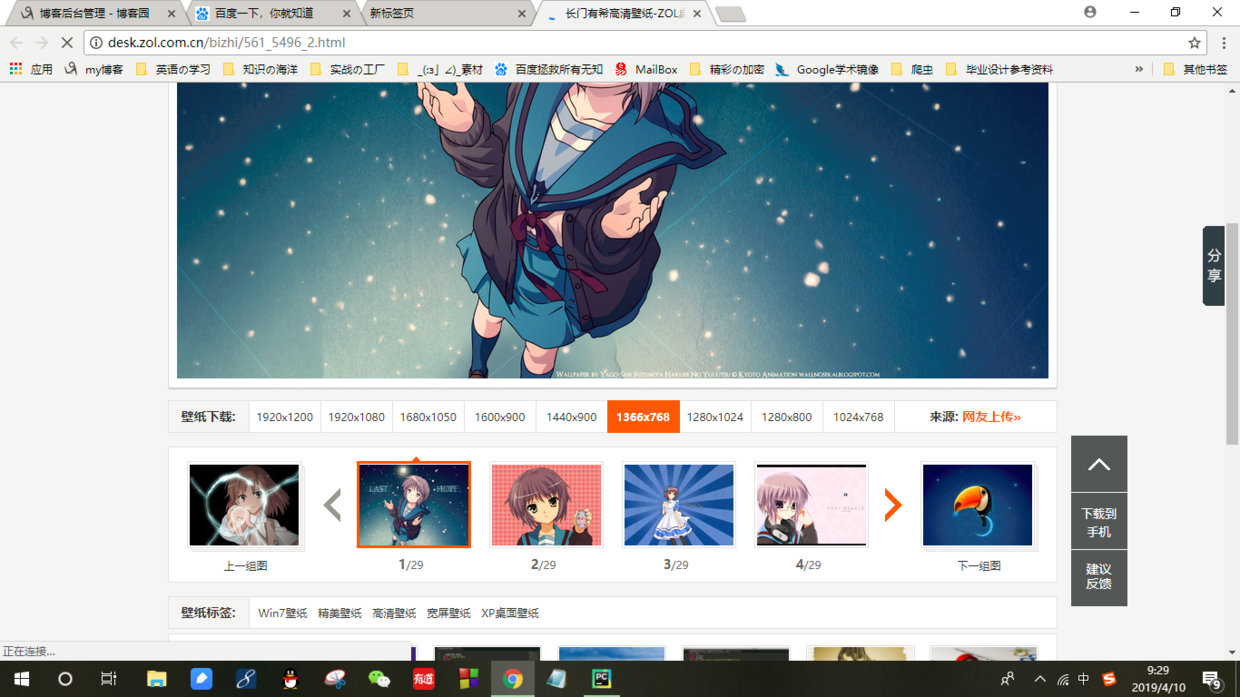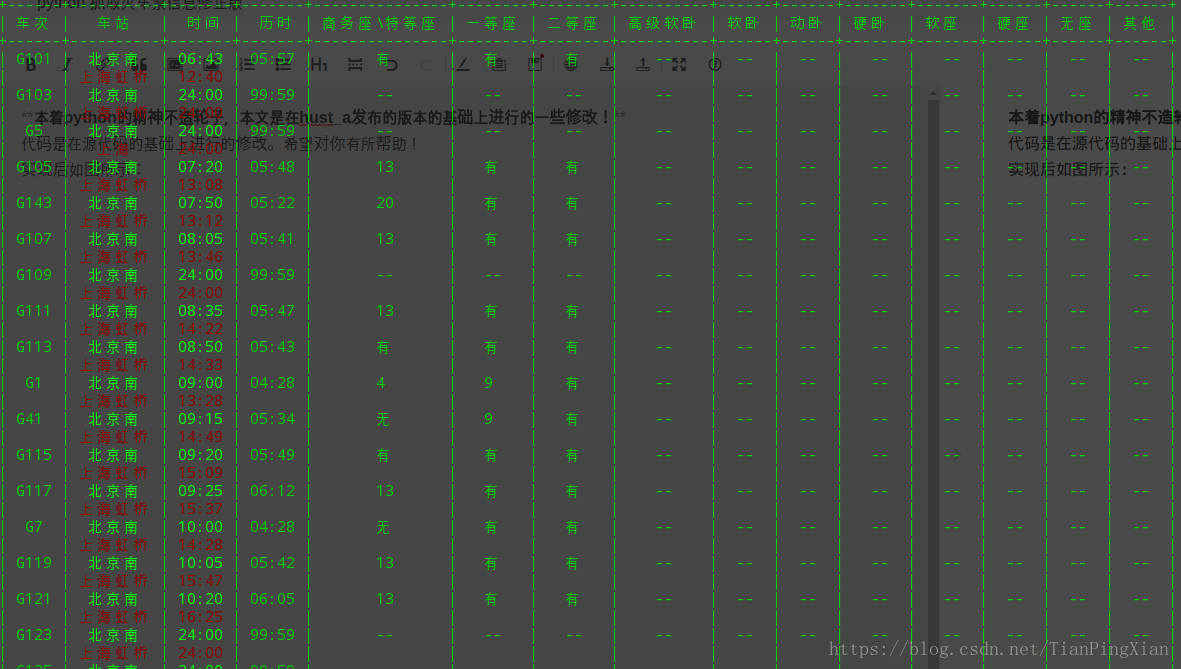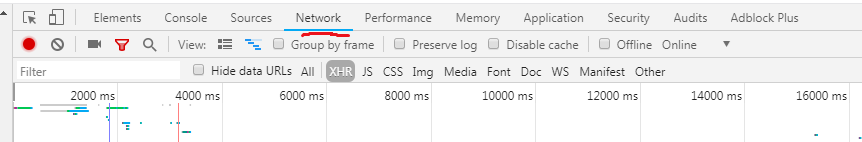python网络爬虫 CrawlSpider使用详解
CrawlSpider
- 作用:用于进行全站数据爬取
- CrawlSpider就是Spider的一个子类
- 如何新建一个基于CrawlSpider的爬虫文件
- scrapy genspider -t crawl xxx www.xxx.com
- 例:choutiPro
LinkExtractor连接提取器:根据指定规则(正则)进行连接的提取
Rule规则解析器:将连接提取器提取到的连接进行请求发送,然后对获取的页面进行指定规则【callback】的解析
一个链接提取器对应唯一一个规则解析器
例:crawlspider深度(全栈)爬取【sunlinecrawl例】
分布式(通常用不到,爬取数据量级巨大、时间少时用分布式)
概念:可将一组程序执行在多态机器上(分布式机群),使其进行数据的分布爬取
原生的scrapy框架是否可以实现分布式?
不能
抽屉
# spider文件
import scrapy
from scrapy.linkextractors import LinkExtractor
from scrapy.spiders import CrawlSpider, Rule
class ChoutiSpider(CrawlSpider):
name = 'chouti'
# allowed_domains = ['www.xxx.com']
start_urls = ['https://dig.chouti.com/1']
# 连接提取器:从起始url对应的页面中提取符合规则的所有连接;allow=正则表达式
# 正则为空的话,提取页面中所有连接
link = LinkExtractor(allow=r'\d+')
rules = (
# 规则解析器:将连接提取器提取到的连接对应的页面源码进行指定规则的解析
# Rule自动发送对应链接的请求
Rule(link, callback='parse_item', follow=True),
# follow:True 将连接提取器 继续 作用到 连接提取器提取出来的连接 对应的页面源码中
)
def parse_item(self, response):
item = {}
#item['domain_id'] = response.xpath('//input[@id="sid"]/@value').get()
#item['name'] = response.xpath('//div[@id="name"]').get()
#item['description'] = response.xpath('//div[@id="description"]').get()
return item
阳光热线网
# 1.spider文件
import scrapy
from scrapy.linkextractors import LinkExtractor
from scrapy.spiders import CrawlSpider, Rule
from sunLineCrawl.items import SunlinecrawlItem,ContentItem
class SunSpider(CrawlSpider):
name = 'sun'
# allowed_domains = ['www.xxx.com']
start_urls = ['http://wz.sun0769.com/index.php/question/questionType?type=4&page=']
link = LinkExtractor(allow=r'type=4&page=\d+') # 提取页码连接
link1 = LinkExtractor(allow=r'question/2019\d+/\d+\.shtml') # 提取详情页连接
rules = (
Rule(link, callback='parse_item', follow=False),
Rule(link1, callback='parse_detail'),
)
# 解析出标题和网友名称数据
def parse_item(self, response):
tr_list = response.xpath('//*[@id="morelist"]/div/table[2]//tr/td/table//tr')
for tr in tr_list:
title = tr.xpath('./td[2]/a[2]/text()').extract_first()
net_friend = tr.xpath('./td[4]/text()').extract_first()
item = SunlinecrawlItem()
item['title'] = title
item['net_friend'] = net_friend
yield item
# 解析出新闻的内容
def parse_detail(self,response):
content = response.xpath('/html/body/div[9]/table[2]//tr[1]/td/div[2]//text()').extract()
content = ''.join(content)
item = ContentItem()
item['content'] = content
yield item
--------------------------------------------------------------------------------
# 2.items文件
import scrapy
class SunlinecrawlItem(scrapy.Item):
title = scrapy.Field()
net_friend = scrapy.Field()
class ContentItem(scrapy.Item):
content = scrapy.Field()
--------------------------------------------------------------------------------
# 3.pipelines文件
class SunlinecrawlPipeline(object):
def process_item(self, item, spider):
# 确定接受到的item是什么类型(Content/Sunlinecrawl)
if item.__class__.__name__ == 'SunlinecrawlItem':
print(item['title'],item['net_friend'])
else:
print(item['content'])
return item
--------------------------------------------------------------------------------
# 4.setting文件
BOT_NAME = 'sunLineCrawl'
SPIDER_MODULES = ['sunLineCrawl.spiders']
NEWSPIDER_MODULE = 'sunLineCrawl.spiders'
LOG_LEVEL = 'ERROR'
USER_AGENT = 'Mozilla/5.0 (Windows NT 10.0; Win64; x64) AppleWebKit/537.36 (KHTML, like Gecko) Chrome/76.0.3809.132 Safari/537.36'
ROBOTSTXT_OBEY = False
ITEM_PIPELINES = {
'sunLineCrawl.pipelines.SunlinecrawlPipeline': 300,
}
以上就是本文的全部内容,希望对大家的学习有所帮助,也希望大家多多支持【听图阁-专注于Python设计】。