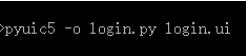python中强大的format函数实例详解
python中format函数用于字符串的格式化
自python2.6开始,新增了一种格式化字符串的函数str.format(),此函数可以快速处理各种字符串。
语法
它通过{}和:来代替%。
请看下面的示例,基本上总结了format函数在python的中所有用法
#通过位置
print '{0},{1}'.format('chuhao',20)
print '{},{}'.format('chuhao',20)
print '{1},{0},{1}'.format('chuhao',20)
#通过关键字参数
print '{name},{age}'.format(age=18,name='chuhao')
class Person:
def __init__(self,name,age):
self.name = name
self.age = age
def __str__(self):
return 'This guy is {self.name},is {self.age} old'.format(self=self)
print str(Person('chuhao',18))
#通过映射 list
a_list = ['chuhao',20,'china']
print 'my name is {0[0]},from {0[2]},age is {0[1]}'.format(a_list)
#my name is chuhao,from china,age is 20
#通过映射 dict
b_dict = {'name':'chuhao','age':20,'province':'shanxi'}
print 'my name is {name}, age is {age},from {province}'.format(**b_dict)
#my name is chuhao, age is 20,from shanxi
#填充与对齐
print '{:>8}'.format('189')
# 189
print '{:0>8}'.format('189')
#00000189
print '{:a>8}'.format('189')
#aaaaa189
#精度与类型f
#保留两位小数
print '{:.2f}'.format(321.33345)
#321.33
#用来做金额的千位分隔符
print '{:,}'.format(1234567890)
#1,234,567,890
#其他类型 主要就是进制了,b、d、o、x分别是二进制、十进制、八进制、十六进制。
print '{:b}'.format(18) #二进制 10010
print '{:d}'.format(18) #十进制 18
print '{:o}'.format(18) #八进制 22
print '{:x}'.format(18) #十六进制12
总结
以上所述是小编给大家介绍的python中强大的format函数实例详解,希望对大家有所帮助,如果大家有任何疑问请给我留言,小编会及时回复大家的。在此也非常感谢大家对【听图阁-专注于Python设计】网站的支持!