PHP的HTTP客户端Guzzle简单使用方法分析
本文实例讲述了PHP的HTTP客户端Guzzle简单使用方法。分享给大家供大家参考,具体如下:
首先来一段官方文档对Guzzle的介绍:
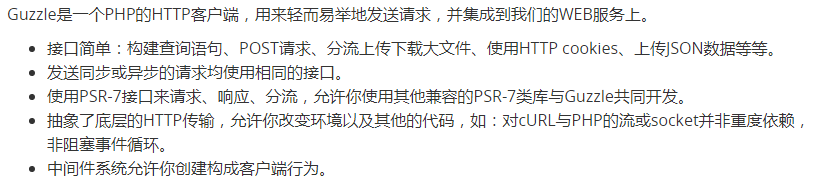
然后cd到网站根目录,执行Composer命令下载Guzzle:(Linux环境)
composer require guzzlehttp/guzzle
下载完成后会生成一个vender文件夹:
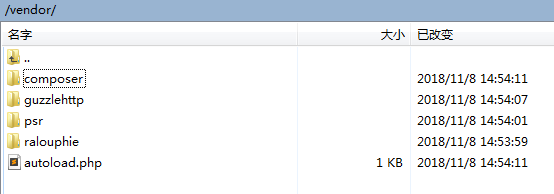
在vender同级目录新建了一个guzzle.php来写例子。
【GET请求】
<?php
require './vendor/autoload.php';
//实例化客户端
$client = new GuzzleHttp\Client();
//构造url
$url = 'https://www.baidu.com';
//get请求
$res = $client->request('GET', $url);
//返回状态码
echo $res->getStatusCode();
//连贯操作
//$res = $client->request('GET', $url)->getBody()->getContents();
?>
【POST请求】
<?php
require './vendor/autoload.php';
//实例化客户端
$client = new GuzzleHttp\Client();
//构造url
$url = 'https://www.baidu.com';
//post请求
$res = $client->request('POST', $url, [
'form_params' => [
'name'=>'lws',
'sex'=>'nan'
]
]);
//返回状态码
echo $res->getStatusCode();
?>
【POST文件上传】
<?php
require './vendor/autoload.php';
//实例化客户端
$client = new GuzzleHttp\Client();
//构造url
$url = 'https://www.baidu.com';
//post请求
$res = $client->request('POST', $url, [
'multipart' => [
[
'name'=>'name',
'contents'=>'lws'
],
[
'name'=>'sex',
'contents'=>'nan'
],
[
'name'=>'tupian',
'contents'=>file_get_contents('1.jpg'),
'filename'=>'lws.jpg'
]
]
]);
//返回状态码
echo $res->getStatusCode();
?>
【设置代理IP】
<?php
require './vendor/autoload.php';
//实例化客户端
$client = new GuzzleHttp\Client();
//构造url
$url = 'https://www.baidu.com';
//设置代理请求
$res = $client->request('GET', $url, [
'proxy' => '111.22.33.44:6666'
]);
//返回状态码
echo $res->getStatusCode();
?>
【模拟请求头】
<?php
require './vendor/autoload.php';
//实例化客户端
$client = new GuzzleHttp\Client(['headers'=>['referer'=>'https://www.baidu,com']]);
//构造url
$url = 'https://www.baidu.com';
//设置代理请求
$res = $client->request('GET', $url);
//返回状态码
echo $res->getStatusCode();
?>
【记录Cookie】
<?php
require './vendor/autoload.php';
//实例化客户端
$client = new GuzzleHttp\Client(['cookie'=>true]);
//构造url
$url = 'https://www.baidu.com';
//设置代理请求
$res = $client->request('GET', $url);
//返回状态码
echo $res->getStatusCode();
?>
更多关于PHP相关内容感兴趣的读者可查看本站专题:《php socket用法总结》、《php字符串(string)用法总结》、《PHP数学运算技巧总结》、《php面向对象程序设计入门教程》、《PHP数组(Array)操作技巧大全》、《PHP数据结构与算法教程》、《php程序设计算法总结》及《PHP网络编程技巧总结》
希望本文所述对大家PHP程序设计有所帮助。