php+mysql开发的最简单在线题库(在线做题系统)完整案例
本文实例讲述了php+mysql开发的最简单在线题库。分享给大家供大家参考,具体如下:
题库,对于教育机构,学校,在线教育,是很有必要的,网上也有不少的第三方在线题库系统,但是本次案例,会让有需要的人了解题库的开发思路,其实很简单,无非就是一个表单验证,数据库验证。
1、先构建表单数据
2、把表单数据通过get或者post方式提交到表单验证页面,和数据库进行匹配
3、返回结果,答案正确或者错误
构建表单:
index.php
<!DOCTYPE html>
<html>
<head>
<meta http-equiv="Content-Type" content="text/html; charset=utf-8">
<meta http-equiv="X-UA-Compatible" content="IE=edge">
<meta name="viewport" content="width=device-width,initial-scale=1.0,maximum-scale=1.0,user-scalable=0" />
<meta name="apple-mobile-web-app-capable" content="yes">
<meta name="apple-mobile-web-app-status-bar-style" content="black">
<meta name="format-detection" content="telephone=no">
<title>题库</title>
<style type="text/css">
*{list-style: none;margin:0px;padding: 0px;}
#tiku{
width: 300px;
margin:10px auto;
}
#tiku ul li{
float: left;
}
</style>
</head>
<body>
<?php
//获取数据库配置
require_once("config.php");
//连接数据库
$con = mysql_connect($host,$username,$password);
//设置数据库字符集
mysql_query("SET NAMES UTF8");
//查询数据库
mysql_select_db($db, $con);
//查询数据库
//获取最新的1条数据
$all = mysql_num_rows(mysql_query("select * from $tb"));
//定义分页所需的参数
$lenght=1; //每页显示的数量
@$page=$_GET['page']?$_GET['page']:1; //当前页
$offset=($page-1)*$lenght; //每页起始行编号
$allpage=ceil($all/$lenght); //所有的页数-总数页
$prepage=$page-1; //上一页
if($page==1){
$prepage=1; //特殊的是当前页是1时上一页就是1
}
$nextpage=$page+1;
if($page==$allpage){
$nextpage=$allpage; //特殊的是最后页是总数页时下一页就是总数页
}
$sql="select * from $tb order by id ASC limit {$offset},{$lenght}";
$rest=mysql_query($sql);
while($row = mysql_fetch_assoc($rest))
{
$id = $row["id"];
$title = $row["title"];
$A = $row["answer_A"];
$B = $row["answer_B"];
$C = $row["answer_C"];
$D = $row["answer_D"];
$true = $row["true"];
$score = $row["score"];
}
?>
<div id="tiku">
<form action="check.php" method="get">
<p><?php echo $title;?></p>
<input type="radio" name="xuanxiang" value="<?php echo $A;?>">A:<?php echo $A;?><br>
<input type="radio" name="xuanxiang" value="<?php echo $B;?>">B:<?php echo $B;?><br>
<input type="radio" name="xuanxiang" value="<?php echo $C;?>">C:<?php echo $C;?><br>
<input type="radio" name="xuanxiang" value="<?php echo $D;?>">D:<?php echo $D;?><br><br>
<input type="hidden" name="id" value="<?php echo $id;?>">
<button>提交</button>
</form>
</div>
<br/>
<?php
echo "<div id='tiku'>";
echo "<ul>";
echo "<li><a href='next.php?page=$prepage'>上一题</a></li>";
echo "<li><a href='next.php?page=$nextpage'>下一题</a></li>";
echo "</ul>";
echo "<div>";
echo "<br/>";
echo "<p class='fenye_tips'>共".$allpage."道题,当前是第".$page."题</p>";
echo "<br/><br/>";
echo "</div>";
?>
</body>
</html>
表单接收
check.php
<?php
header("Content-type:text/html;charset=utf-8");
//获取数据库配置
require_once("config.php");
//连接数据库
$con = mysql_connect($host,$username,$password);
//设置数据库字符集
mysql_query("SET NAMES UTF8");
//查询数据库
mysql_select_db($db, $con);
//获取数据
$xuanxiang = $_GET["xuanxiang"];
$id = $_GET["id"];
if (empty($xuanxiang)) {
echo "<script>alert('请选择一个答案!');history.go(-1);</script>";
}else{
//查询数据库
$result = mysql_query("SELECT * FROM $tb WHERE id =".$id);
while($row = mysql_fetch_array($result))
{
$true = $row["true"];
$next_id = $id+1;
if($xuanxiang == $true){
echo "<script>alert('正确!得5分!');location.href='next.php?page=$next_id';</script>";
}else{
echo "<script>alert('错了!扣5分!');history.go(-1);</script>";
}
}
}
?>
数据库配置
config.php
<?php //配置文件 - BY TANKING $host="数据库地址"; $username="账号"; $password="密码"; $db="数据库名"; $tb = "表名"; ?>
next.php
下一题
<!DOCTYPE html>
<html>
<head>
<meta http-equiv="Content-Type" content="text/html; charset=utf-8">
<meta http-equiv="X-UA-Compatible" content="IE=edge">
<meta name="viewport" content="width=device-width,initial-scale=1.0,maximum-scale=1.0,user-scalable=0" />
<meta name="apple-mobile-web-app-capable" content="yes">
<meta name="apple-mobile-web-app-status-bar-style" content="black">
<meta name="format-detection" content="telephone=no">
<title>题库</title>
<style type="text/css">
*{list-style: none;margin:0px;padding: 0px;}
#tiku{
width: 300px;
margin:10px auto;
}
#tiku ul li{
float: left;
}
</style>
</head>
<body>
<?php
//获取数据库配置
require_once("config.php");
//连接数据库
$con = mysql_connect($host,$username,$password);
//设置数据库字符集
mysql_query("SET NAMES UTF8");
//查询数据库
mysql_select_db($db, $con);
//查询数据库
//获取最新的1条数据
$all = mysql_num_rows(mysql_query("select * from $tb"));
//定义分页所需的参数
$lenght=1; //每页显示的数量
@$page=$_GET['page']?$_GET['page']:1; //当前页
$offset=($page-1)*$lenght; //每页起始行编号
$allpage=ceil($all/$lenght); //所有的页数-总数页
$prepage=$page-1; //上一页
if($page==1){
$prepage=1; //特殊的是当前页是1时上一页就是1
}
$nextpage=$page+1;
if($page==$allpage){
$nextpage=$allpage; //特殊的是最后页是总数页时下一页就是总数页
}
$sql="select * from $tb order by id ASC limit {$offset},{$lenght}";
$rest=mysql_query($sql);
while($row = mysql_fetch_assoc($rest))
{
$id = $row["id"];
$title = $row["title"];
$A = $row["answer_A"];
$B = $row["answer_B"];
$C = $row["answer_C"];
$D = $row["answer_D"];
$true = $row["true"];
$score = $row["score"];
}
?>
<div id="tiku">
<form action="check.php" method="get">
<p><?php echo $title;?></p>
<input type="radio" name="xuanxiang" value="<?php echo $A;?>">A:<?php echo $A;?><br>
<input type="radio" name="xuanxiang" value="<?php echo $B;?>">B:<?php echo $B;?><br>
<input type="radio" name="xuanxiang" value="<?php echo $C;?>">C:<?php echo $C;?><br>
<input type="radio" name="xuanxiang" value="<?php echo $D;?>">D:<?php echo $D;?><br><br>
<input type="hidden" name="id" value="<?php echo $id;?>">
<button>提交</button>
</form>
</div>
<br/>
<?php
echo "<div id='tiku'>";
echo "<ul>";
echo "<li><a href='next.php?page=$prepage'>上一题</a></li>";
echo "<li><a href='next.php?page=$nextpage'>下一题</a></li>";
echo "</ul>";
echo "<div>";
echo "<br/>";
echo "<p class='fenye_tips'>共".$allpage."道题,当前是第".$page."题</p>";
echo "<br/><br/>";
echo "</div>";
?>
</body>
</html>
数据库结构
title --------题目
answer_A -----答案A
answer_B -----答案B
answer_C -----答案C
answer_D -----答案D
true ---------正确答案
score --------得分
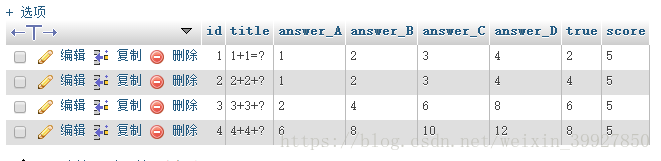
更多关于PHP相关内容感兴趣的读者可查看本站专题:《php+mysql数据库操作入门教程》、《php+mysqli数据库程序设计技巧总结》、《php面向对象程序设计入门教程》、《PHP数组(Array)操作技巧大全》、《php字符串(string)用法总结》及《php常见数据库操作技巧汇总》
希望本文所述对大家PHP程序设计有所帮助。