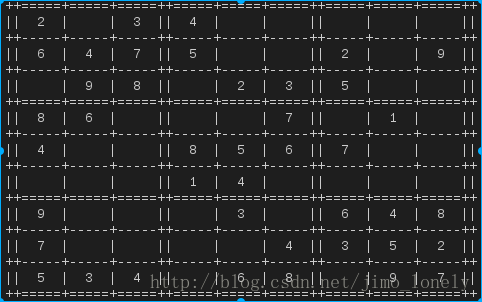python中查找excel某一列的重复数据 剔除之后打印
1.在python中excel的简单读写操作,推荐使用xlrd(特别是读操作)
2.到http://pypi.python.org/pypi/xlrd 去下载 xlrd库;
3.工程代码如下:
import xlrd
def open_excel(fileName="simple.xls"):
try:
fileHandler = xlrd.open_workbook(fileName)
return fileHandler
except Exception, e:
print str(e)
def scan_excel(sheet_name1=u'Sheet1'):
handler = open_excel()
page = handler.sheet_by_name(sheet_name1)
return page
def trim_cols(index=0):
page = scan_excel()
col1 = page.col_values(index)
col2 = []
for item in col1:
if item not in col2:
col2.append(item)
print col1
print col2
def main():
trim_cols()
if __name__ == "__main__":
main()
打印结果:
[1.0, 2.0, 3.0, 4.0, 1.0, 2.0, 3.0, 4.0]
[1.0, 2.0, 3.0, 4.0]
2.到http://pypi.python.org/pypi/xlrd 去下载 xlrd库;
3.工程代码如下:
复制代码 代码如下:
import xlrd
def open_excel(fileName="simple.xls"):
try:
fileHandler = xlrd.open_workbook(fileName)
return fileHandler
except Exception, e:
print str(e)
def scan_excel(sheet_name1=u'Sheet1'):
handler = open_excel()
page = handler.sheet_by_name(sheet_name1)
return page
def trim_cols(index=0):
page = scan_excel()
col1 = page.col_values(index)
col2 = []
for item in col1:
if item not in col2:
col2.append(item)
print col1
print col2
def main():
trim_cols()
if __name__ == "__main__":
main()
打印结果:
[1.0, 2.0, 3.0, 4.0, 1.0, 2.0, 3.0, 4.0]
[1.0, 2.0, 3.0, 4.0]