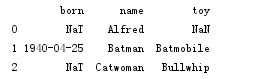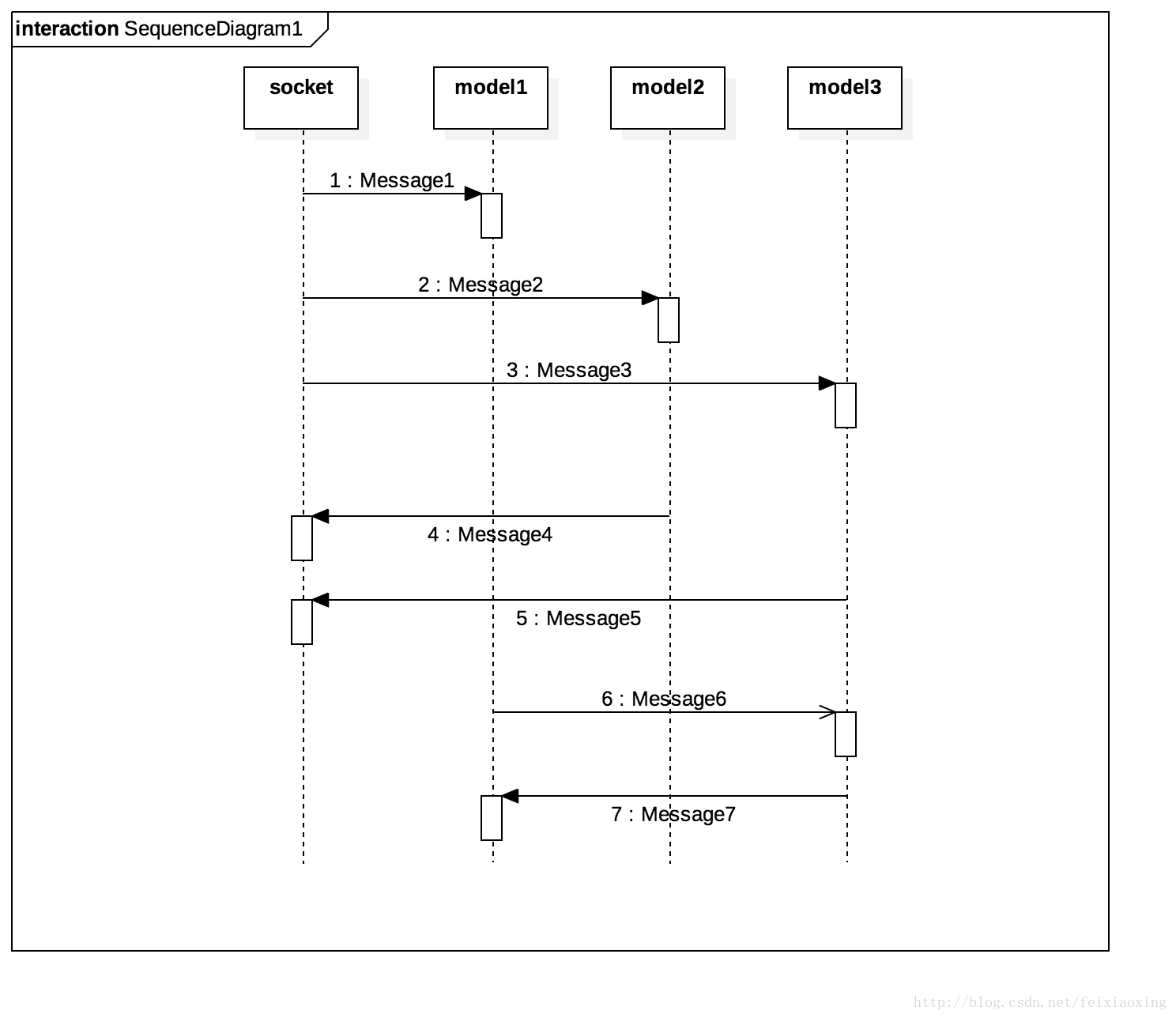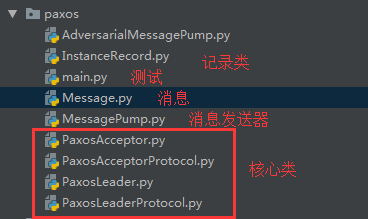Python修改Excel数据的实例代码
在前面的文章中介绍了如何用Python读写Excel数据,今天再介绍一下如何用Python修改Excel数据。需要用到xlutils模块。下载地址为https://pypi.python.org/pypi/xlutils。下载后执行python setup.py install命令进行安装即可。
具体使用代码如下:
#-*-coding:utf-8-*-
from xlutils.copy import copy # http://pypi.python.org/pypi/xlutils
from xlrd import open_workbook # http://pypi.python.org/pypi/xlrd
from xlwt import easyxf # http://pypi.python.org/pypi/xlwt
import sys
reload(sys)
sys.setdefaultencoding('utf-8')
# 0 based (subtract 1 from excel row number)
START_ROW = 404
ismal_index = 2
#url所在列
url_index = 12
#domain所在列
domain_index = 11
#malinfo所在列
malinfo_index = 9
file_path = "C:\\Users\\***\\Desktop\\20130514.xls"
#formatting_info=True保存之前数据的格式
rb = open_workbook(file_path,formatting_info=True)
r_sheet = rb.sheet_by_index(0) # read only copy to introspect the file
wb = copy(rb) # a writable copy (I can't read values out of this, only write to it)
w_sheet = wb.get_sheet(0) # the sheet to write to within the writable copy
malurl = '''http://xbox.ooqqxx.com/res/ext.jar
http://xbox.ooqqxx.com/res/stat.jar
http://xbox.ooqqxx.com/pages/v.html
http://xbox.ooqqxx.com/pages/extv.html
http://xbox.ooqqxx.com/pages/r.html'''
domain_info = "http://xbox.ooqqxx.com"
malinfo = u"获取恶意URL,写入配置文件中,下载恶意可执行程序。"
#r_sheet.nrows为总行数
for row_index in range(START_ROW, r_sheet.nrows):
#xlsvalue = r_sheet.cell(row_index, col_age_november).value
w_sheet.write(row_index, ismal_index, u'是')
w_sheet.write(row_index, url_index, malurl)
w_sheet.write(row_index, domain_index, domain_info)
w_sheet.write(row_index, malinfo_index, malinfo)
#wb.save(file_path + '.out' + os.path.splitext(file_path)[-1])
wb.save("C:\\Users\\***\\Desktop\\2013.xls")