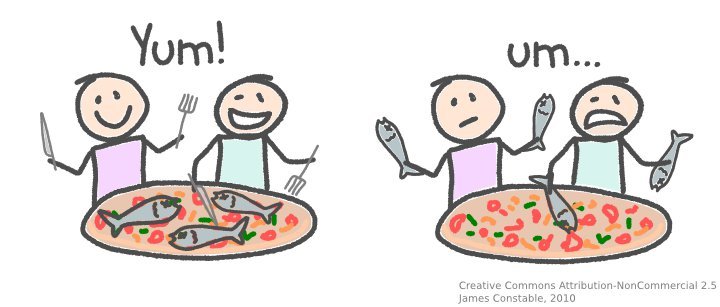python使用递归解决全排列数字示例
第一种方法:递归
def perms(elements):
if len(elements) <=1:
yield elements
else:
for perm in perms(elements[1:]):
for i in range(len(elements)):
yield perm[:i] + elements[0:1] + perm[i:]
for item in list(perms([1, 2, 3,4])):
print item
结果
[1, 2, 3, 4]
[2, 1, 3, 4]
[2, 3, 1, 4]
[2, 3, 4, 1]
[1, 3, 2, 4]
[3, 1, 2, 4]
[3, 2, 1, 4]
[3, 2, 4, 1]
[1, 3, 4, 2]
[3, 1, 4, 2]
[3, 4, 1, 2]
[3, 4, 2, 1]
[1, 2, 4, 3]
[2, 1, 4, 3]
[2, 4, 1, 3]
[2, 4, 3, 1]
[1, 4, 2, 3]
[4, 1, 2, 3]
[4, 2, 1, 3]
[4, 2, 3, 1]
[1, 4, 3, 2]
[4, 1, 3, 2]
[4, 3, 1, 2]
[4, 3, 2, 1]
第二种方法:python标准库
import itertools
print list(itertools.permutations([1, 2, 3,4],3))
源代码如下:
#coding:utf-8
import itertools
print list(itertools.permutations([1, 2, 3,4],3))
def perms(elements):
if len(elements) <=1:
yield elements
else:
for perm in perms(elements[1:]):
for i in range(len(elements)):
yield perm[:i] + elements[0:1] + perm[i:]
for item in list(perms([1, 2, 3,4])):
print item