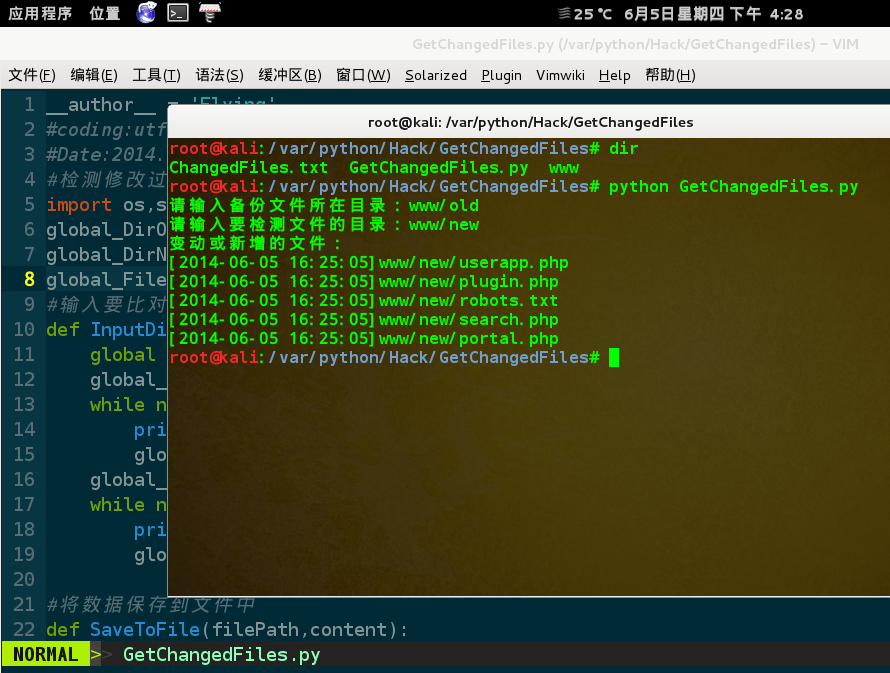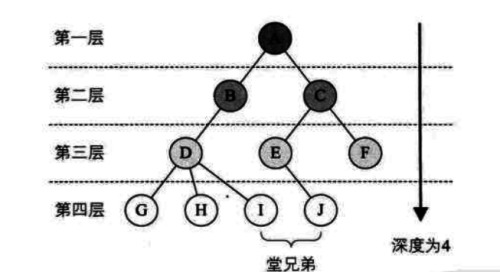Python实例分享:快速查找出被挂马的文件
思路
需要实现准备一份未受感染的源代码和一份可能受感染的源代码,然后运行以下脚本,就能找出到底哪些文件被挂马了。
其中,主要是根据比对2份文件的md5值来过滤可能被挂马的文件(确切的说应该是被修改过的文件)
Python脚本
__author__ = 'Flying'
#coding:utf-8
#Date:2014.6.5
#检测修改过的文件
import os,sys,hashlib,datetime
global_DirOld = ""
global_DirNew = ""
global_FilesList = []
#输入要比对的文件路径
def InputDirPath():
global global_DirOld,global_DirNew
global_DirOld = unicode(raw_input("请输入备份文件所在目录:"),"utf-8")
while not os.path.exists(global_DirOld):
print u"指定的路径不存在,请重新输入"
global_DirOld = unicode(raw_input("请输入备份文件所在目录:"),"utf-8")
global_DirNew = unicode(raw_input("请输入要检测文件的目录:"),"utf-8")
while not os.path.exists(global_DirNew):
print u"指定的路径不存在,请重新输入"
global_DirNew = unicode(raw_input("请输入要检测文件的目录:"),"utf-8")
#将数据保存到文件中
def SaveToFile(filePath,content):
try:
f = open(filePath,"a+")
f.write(content.encode("utf-8") + "\n")
f.close()
except Exception,ex:
print "Error:" + str(ex)
#计算文件的MD5值
def CalcMD5(filepath):
try:
#以二进制的形式打开
with open(filepath,'rb') as f:
md5obj = hashlib.md5()
md5obj.update(f.read())
hash = md5obj.hexdigest()
return hash
except Exception,ex:
print "Error:" + str(ex)
return None
#遍历目录下的所有文件
def GetAllSubFiles():
global global_FilesList
for dir in os.walk(global_DirNew):
for file in dir[2]:
filePath = dir[0] + os.sep + file
global_FilesList.append(filePath[len(global_DirNew)+1:])
#列出新增文件和变动的文件
def ListChangedFiles():
global global_DirOld,global_DirNew,global_FilesList
print u"变动或新增的文件:"
for file in global_FilesList:
filePathOld = global_DirOld + os.sep + file
filePathNew = global_DirNew + os.sep + file
if not os.path.exists(filePathOld) or CalcMD5(filePathOld)!=CalcMD5(filePathNew):
content = "[" + datetime.datetime.now().strftime('%Y-%m-%d %H:%M:%S')+ "]" + filePathNew
print content
SaveToFile("ChangedFiles.txt",content)
if __name__=="__main__":
InputDirPath()
GetAllSubFiles()
ListChangedFiles()
脚本执行结果