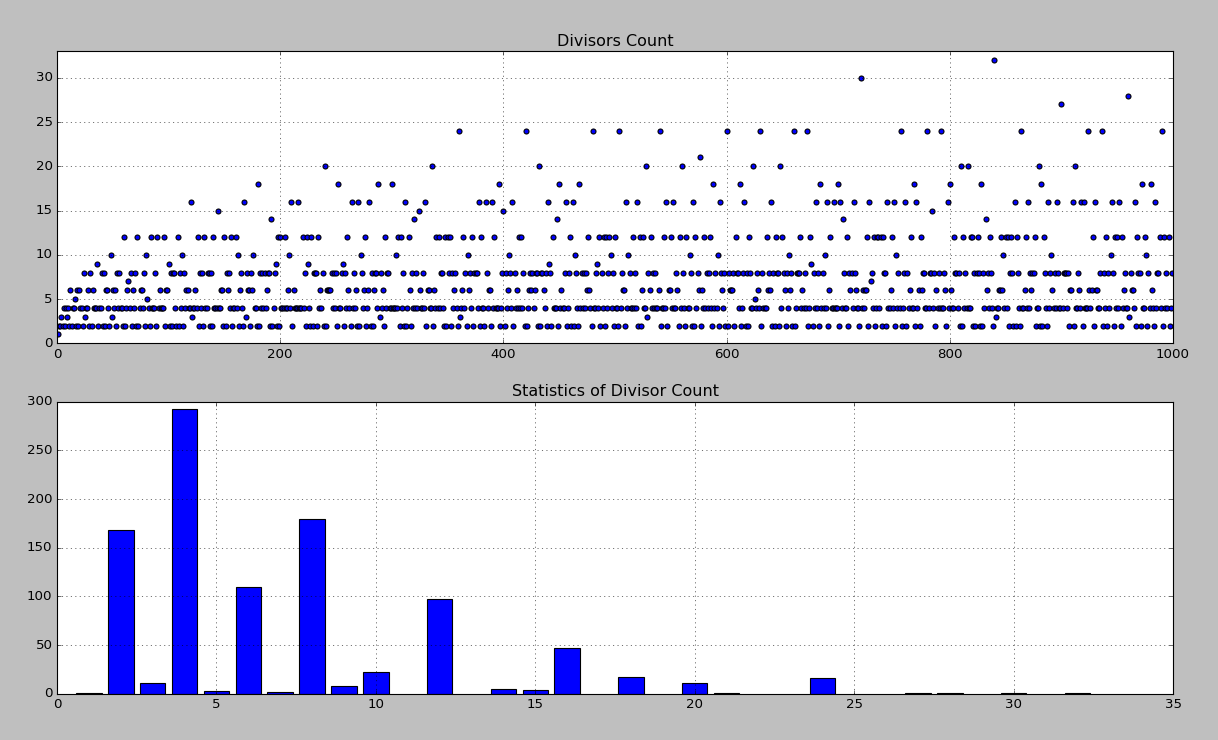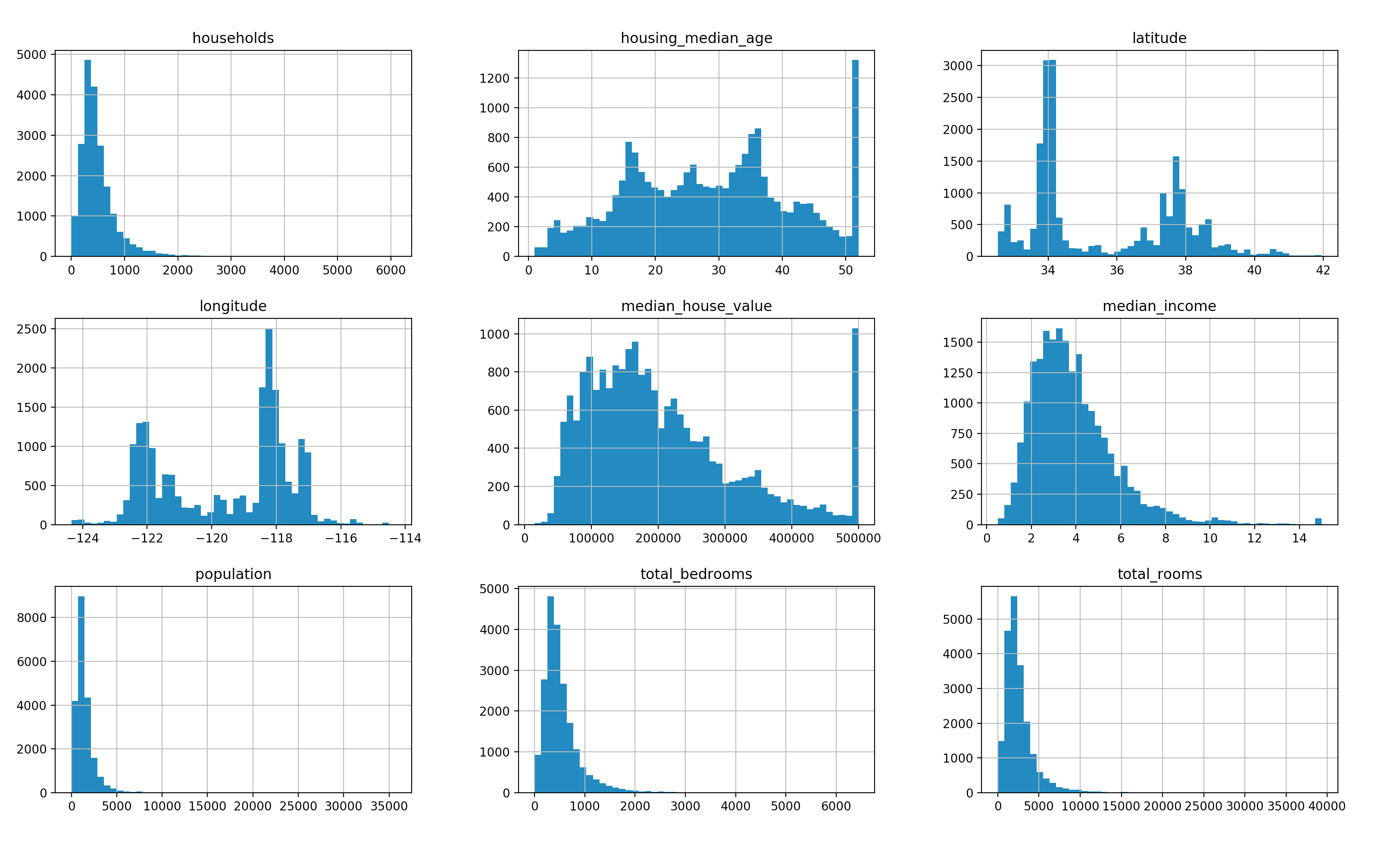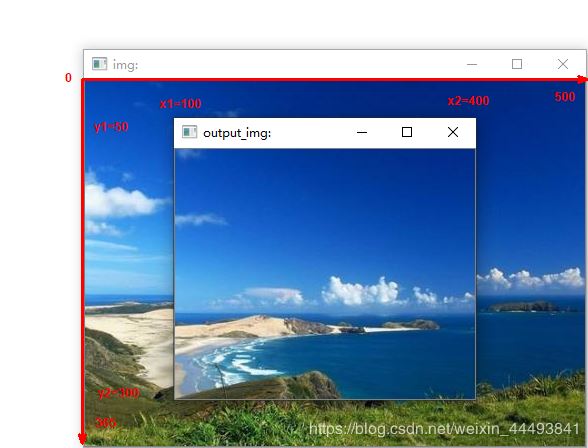python使用心得之获得github代码库列表
1.背景
项目需求,要求获得github的repo的api,以便可以提取repo的数据进行分析。研究了一天,终于解决了这个问题,虽然效率还是比较低下。
因为github的那个显示repo的api,列出了每个repo的详细信息,而且是json格式的。现在貌似还没有找到可以分析多个json格式数据的方法,所以用的是比较蠢得splite加re的方法。如果大家有更好的方法,不发留言讨论!
2.代码
import re
import os
def GetUrl(num):
str = os.popen("curl -G https://api.github.com/repositories?since=%d"%(num)).read()
pattern = '"url"'
pattern1='repos'
urls=str.split(',\n')
for i in urls:
if pattern in i and pattern1 in i:
# text1=i.splite(':')
text=re.compile('"(.*?)"').findall(i)[1]
print text
if __name__=='__main__':
GetUrl(1000)
其中num的值指的是页面的id,我们可以做一个循环,不断增大num的值,就可以无限提取repo。因为github的api对于流量是有限制的,所以这么做是一个可行的方法。
效果如下(提取下来的repo的api地址):
https://api.github.com/repos/wycats/merb-core
https://api.github.com/repos/rubinius/rubinius
https://api.github.com/repos/mojombo/god
https://api.github.com/repos/vanpelt/jsawesome
https://api.github.com/repos/wycats/jspec
https://api.github.com/repos/defunkt/exception_logger
https://api.github.com/repos/defunkt/ambition
https://api.github.com/repos/technoweenie/restful-authentication
https://api.github.com/repos/technoweenie/attachment_fu
https://api.github.com/repos/topfunky/bong
https://api.github.com/repos/Caged/microsis
https://api.github.com/repos/anotherjesse/s3
https://api.github.com/repos/anotherjesse/taboo
https://api.github.com/repos/anotherjesse/foxtracs
https://api.github.com/repos/anotherjesse/fotomatic
https://api.github.com/repos/mojombo/glowstick
https://api.github.com/repos/defunkt/starling
https://api.github.com/repos/wycats/merb-more
https://api.github.com/repos/macournoyer/thin
https://api.github.com/repos/jamesgolick/resource_controller
https://api.github.com/repos/jamesgolick/markaby
https://api.github.com/repos/jamesgolick/enum_field
https://api.github.com/repos/defunkt/subtlety
https://api.github.com/repos/defunkt/zippy