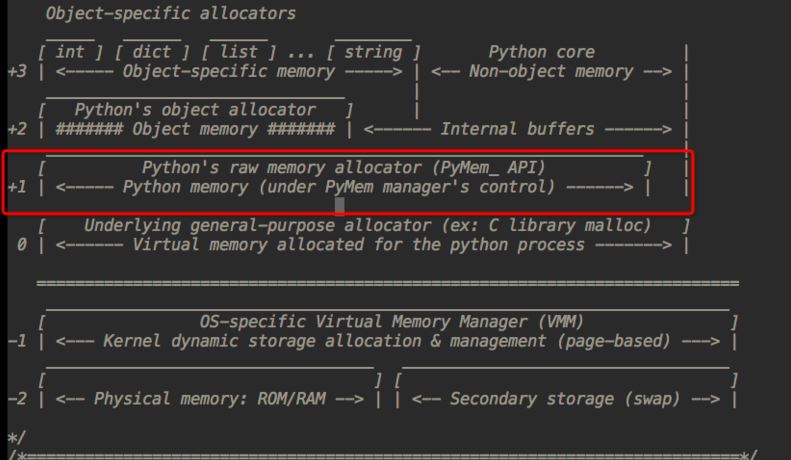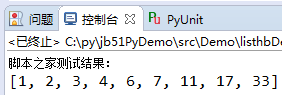linux 下实现python多版本安装实践
使用pythonbrew
easy_install pythonbrew
[root@li637-23 schirm]# pythonbrew_install
Well-done! Congratulations!
The pythonbrew is installed as:
/root/.pythonbrew
Please add the following line to the end of your ~/.bashrc
[[ -s "$HOME/.pythonbrew/etc/bashrc" ]] && source "$HOME/.pythonbrew/etc/bashrc"
After that, exit this shell, start a new one, and install some fresh
pythons:
pythonbrew install 2.7.2
pythonbrew install 3.2
For further instructions, run:
pythonbrew help
The default help messages will popup and tell you what to do!
Enjoy pythonbrew at /root/.pythonbrew!!
[root@li637-23 schirm]# vim /root/.pythonbrew
[root@li637-23 schirm]# . ~/.bashrc
[root@li637-23 schirm]# pythonbrew install 2.7.2
Downloading Python-2.7.2.tgz as /root/.pythonbrew/dists/Python-2.7.2.tgz
######################################################################## 100.0%
Extracting Python-2.7.2.tgz into /root/.pythonbrew/build/Python-2.7.2
This could take a while. You can run the following command on another shell to track the status:
tail -f "/root/.pythonbrew/log/build.log"
Installing Python-2.7.2 into /root/.pythonbrew/pythons/Python-2.7.2
怎么样小伙伴们,是不是很简单,有相同需求的小伙伴们自己参考下吧