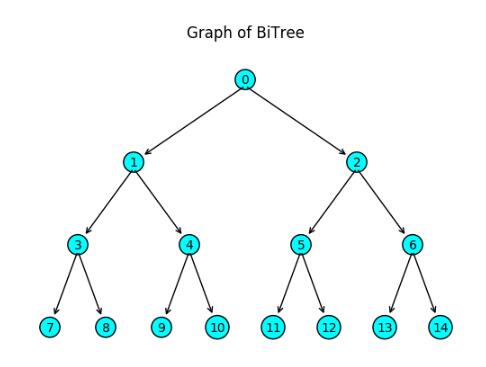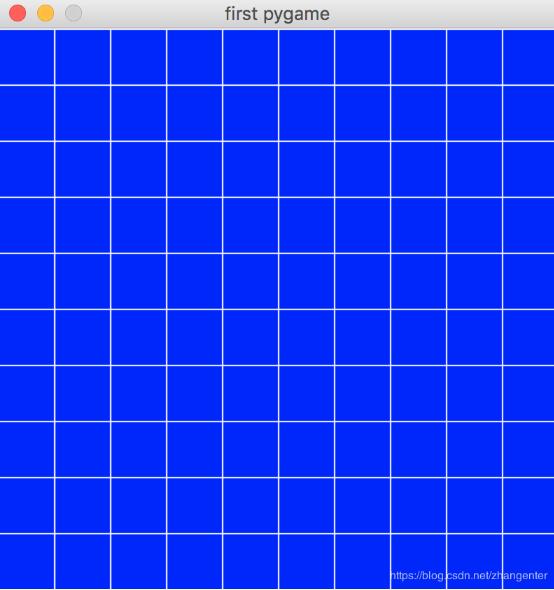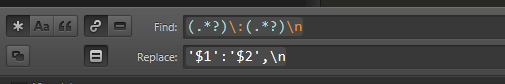Python实现微信公众平台自定义菜单实例
首先先获取access_token,并保存与全局之中
def token(requset):
url = 'https://api.weixin.qq.com/cgi-bin/token?grant_type=client_credential&appid=%s&secret=%s' % (
Config.AppID, Config.AppSecret)
result = urllib2.urlopen(url).read()
Config.access_token = json.loads(result).get('access_token')
print 'access_token===%s' % Config.access_token
return HttpResponse(result)
利用上面获得的access_token,创建自定义表单
def createMenu(request):
url = "https://api.weixin.qq.com/cgi-bin/menu/create?access_token=%s" % Config.access_token
data = {
"button":[
{
"name":"看美图",
"sub_button":[
{
"type":"click",
"name":"美图",
"key":"meitu"
},
{
"type":"view",
"name":"精选",
"url":"http://m.jb51.net/photos"
},
{
"type":"view",
"name":"回顾",
"url":"http://m.qzone.com/infocenter?g_f=#2378686916/mine"
},
{
"type":"view",
"name":"美图app",
"url":"http://jb51.net/app/app.html"
}]
},
{
"name":"看案例",
"sub_button":[
{
"type":"click",
"name":"全部风格",
"key":"style"
},
{
"type":"click",
"name":"全部户型",
"key":"houseType"
},
{
"type":"click",
"name":"全部面积",
"key":"area"
},
{
"type":"view",
"name":"更多案例",
"url":"http://m.jb51.net/projects"
}]
},
{
"type":"view",
"name":"设计申请",
"url":"http://jb51.net/zhuanti/freedesign.jsp?src=3"
}
]
}
#data = json.loads(data)
#data = urllib.urlencode(data)
req = urllib2.Request(url)
req.add_header('Content-Type', 'application/json')
req.add_header('encoding', 'utf-8')
response = urllib2.urlopen(req, json.dumps(data,ensure_ascii=False))
result = response.read()
return HttpResponse(result)