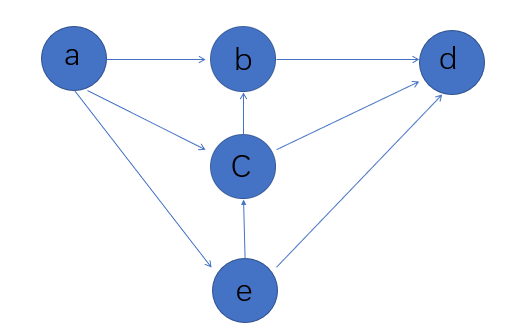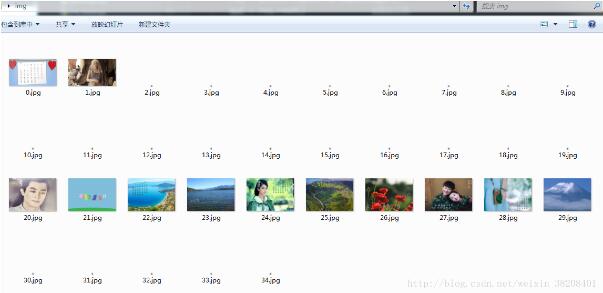python使用PyGame绘制图像并保存为图片文件的方法
本文实例讲述了python使用PyGame绘制图像并保存为图片文件的方法。分享给大家供大家参考。具体实现方法如下:
''' pg_draw_circle_save101.py
draw a blue solid circle on a white background
save the drawing to an image file
for result see /zb_users/upload/202003/i4eeohfkxw4 .tga .png or .jpg
fname = "circle_blue.png"
pg.image.save(win, fname)
print("file {} has been saved".format(fname))
# update the display window to show the drawing
pg.display.flip()
# event loop and exit conditions
# (press escape key or click window title bar x to exit)
while True:
for event in pg.event.get():
if event.type == pg.QUIT:
# most reliable exit on x click
pg.quit()
raise SystemExit
elif event.type == pg.KEYDOWN:
# optional exit with escape key
if event.key == pg.K_ESCAPE:
pg.quit()
raise SystemExit
希望本文所述对大家的Python程序设计有所帮助。