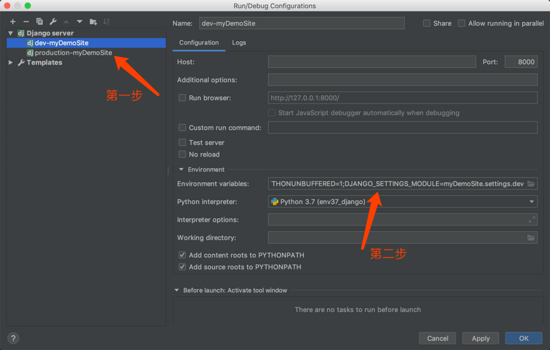wxPython中listbox用法实例详解
本文实例讲述了wxPython中listbox用法。分享给大家供大家参考。具体如下:
# load a listbox with names, select a name and display in title
# experiments with wxPython by vegaseat 20mar2005
# Python v2.4 and wxPython v2.5
# If you have not already done so, install Python 2.4 first.
# I used python-2.4.1c2.msi (this is the self-extracting
# MS-Installer file) from http://www.python.org
# Then install wxPython2.5-win32-unicode-2.5.4.1-py24.exe
# from: http://prdownloads.sourceforge.net/wxpython/
# (if you don't get into unicode, download the ansi version)
# note: python-2.4.1c2.msi should soon be python-2.4.1.msi
import wx
def create(parent):
return Frame1(parent)
# assign ID numbers
[wxID_FRAME1, wxID_FRAME1BUTTON1, wxID_FRAME1BUTTON2, wxID_FRAME1LISTBOX1,
] = [wx.NewId() for _init_ctrls in range(4)]
class Frame1(wx.Frame):
def _init_ctrls(self, prnt):
# BOA generated methods
wx.Frame.__init__(self, id=wxID_FRAME1, name='', parent=prnt,
pos=wx.Point(358, 184), size=wx.Size(299, 387),
style=wx.DEFAULT_FRAME_STYLE, title=u'ListBox Test ...')
self.SetClientSize(wx.Size(291, 347))
self.SetBackgroundColour(wx.Colour(0, 128, 0))
self.button1 = wx.Button(id=wxID_FRAME1BUTTON1, label=u'Load ListBox',
name='button1', parent=self, pos=wx.Point(8, 8), size=wx.Size(176,
28), style=0)
self.button1.Bind(wx.EVT_BUTTON, self.OnButton1Button,
id=wxID_FRAME1BUTTON1)
self.listBox1 = wx.ListBox(choices=[], id=wxID_FRAME1LISTBOX1,
name='listBox1', parent=self, pos=wx.Point(8, 48),
size=wx.Size(184, 256), style=0)
self.listBox1.SetBackgroundColour(wx.Colour(255, 255, 128))
self.listBox1.Bind(wx.EVT_LISTBOX, self.OnListBox1Listbox,
id=wxID_FRAME1LISTBOX1)
self.button2 = wx.Button(id=wxID_FRAME1BUTTON2, label=u'Clear',
name='button2', parent=self, pos=wx.Point(104, 312),
size=wx.Size(87, 28), style=0)
self.button2.Bind(wx.EVT_BUTTON, self.OnButton2Button,
id=wxID_FRAME1BUTTON2)
def __init__(self, parent):
self._init_ctrls(parent)
def OnButton1Button(self, event):
'''
click button to load the listbox with names
'''
self.listBox1.Append("Andreas")
self.listBox1.Append("Erich")
self.listBox1.Append("Udo")
self.listBox1.Append("Jens")
self.listBox1.Append("Bjorn")
self.listBox1.Append("Heidrun")
self.listBox1.Append("Ulla")
self.listBox1.Append("Volger")
self.listBox1.Append("Helmut")
self.listBox1.Append("Freja")
self.SetTitle("Select a name ...")
def OnListBox1Listbox(self, event):
'''
click list item and display the selected string in frame's title
'''
selName = self.listBox1.GetStringSelection()
self.SetTitle(selName)
def OnButton2Button(self, event):
'''
click button to clear the listbox items
'''
self.listBox1.Clear()
#--------------- end of class Frame1 --------------------
# program entry point ...
if __name__ == '__main__':
app = wx.PySimpleApp()
wx.InitAllImageHandlers()
frame = create(None)
frame.Show()
app.MainLoop()
希望本文所述对大家的Python程序设计有所帮助。