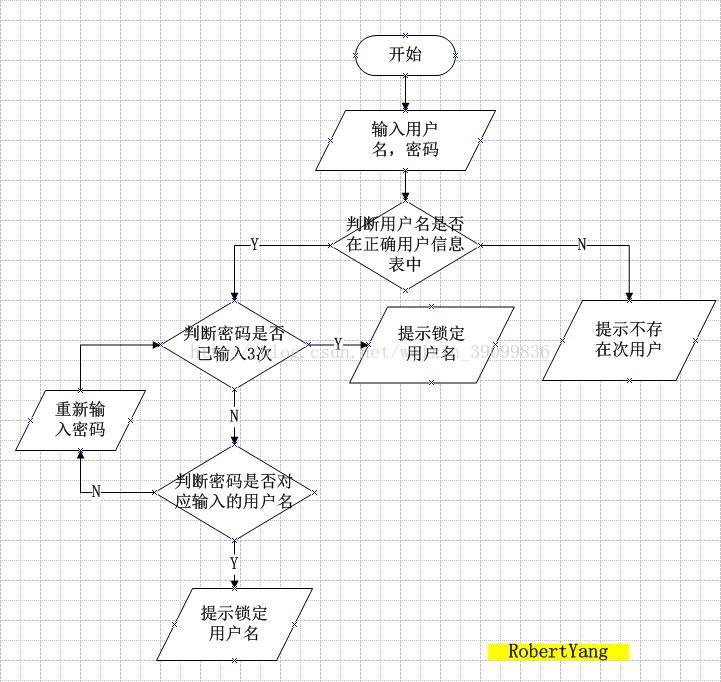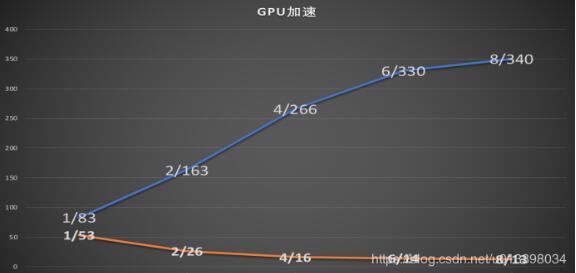Python编写一个优美的下载器
本文实例为大家分享了Python编写下载器的具体代码,供大家参考,具体内容如下
#!/bin/python3
# author: lidawei
# create: 2016-07-11
# version: 1.0
# 功能说明:
# 从指定的URL将文件取回本地
#####################################################
import http.client
import os
import threading
import time
import logging
import unittest
from queue import Queue
from urllib.parse import urlparse
logging.basicConfig(level = logging.DEBUG,
format = '%(asctime)s %(filename)s[line:%(lineno)d] %(levelname)s %(message)s',
datefmt = '%a, %d %b %Y %H:%M:%S',
filename = 'Downloader_%s.log' % (time.strftime('%Y-%m-%d')),
filemode = 'a')
class Downloader(object):
'''''文件下载器'''
url = ''
filename = ''
def __init__(self, full_url_str, filename):
'''''初始化'''
self.url = urlparse(full_url_str)
self.filename = filename
def download(self):
'''''执行下载,返回True或False'''
if self.url == '' or self.url == None or self.filename == '' or self.filename == None:
logging.error('Invalid parameter for Downloader')
return False
successed = False
conn = None
if self.url.scheme == 'https':
conn = http.client.HTTPSConnection(self.url.netloc)
else:
conn = http.client.HTTPConnection(self.url.netloc)
conn.request('GET', self.url.path)
response = conn.getresponse()
if response.status == 200:
total_size = response.getheader('Content-Length')
total_size = (int)(total_size)
if total_size > 0:
finished_size = 0
file = open(self.filename, 'wb')
if file:
progress = Progress()
progress.start()
while not response.closed:
buffers = response.read(1024)
file.write(buffers)
finished_size += len(buffers)
progress.update(finished_size, total_size)
if finished_size >= total_size:
break
# ... end while statment
file.close()
progress.stop()
progress.join()
else:
logging.error('Create local file %s failed' % (self.filename))
# ... end if statment
else:
logging.error('Request file %s size failed' % (self.filename))
# ... end if statment
else:
logging.error('HTTP/HTTPS request failed, status code:%d' % (response.status))
# ... end if statment
conn.close()
return successed
# ... end download() method
# ... end Downloader class
class DataWriter(threading.Thread):
filename = ''
data_dict = {'offset' : 0, 'buffers_byte' : b''}
queue = Queue(128)
__stop = False
def __init__(self, filename):
self.filename = filename
threading.Thread.__init__(self)
#Override
def run(self):
while not self.__stop:
self.queue.get(True, 1)
def put_data(data_dict):
'''''将data_dict的数据放入队列,data_dict是一个字典,有两个元素:offset是偏移量,buffers_byte是二进制字节串'''
self.queue.put(data_dict)
def stop(self):
self.__stop = True
class Progress(threading.Thread):
interval = 1
total_size = 0
finished_size = 0
old_size = 0
__stop = False
def __init__(self, interval = 0.5):
self.interval = interval
threading.Thread.__init__(self)
#Override
def run(self):
# logging.info(' Total Finished Percent Speed')
print(' Total Finished Percent Speed')
while not self.__stop:
time.sleep(self.interval)
if self.total_size > 0:
percent = self.finished_size / self.total_size * 100
speed = (self.finished_size - self.old_size) / self.interval
msg = '%12d %12d %10.2f%% %12d' % (self.total_size, self.finished_size, percent, speed)
# logging.info(msg)
print(msg)
self.old_size = self.finished_size
else:
logging.error('Total size is zero')
# ... end while statment
# ... end run() method
def stop(self):
self.__stop = True
def update(self, finished_size, total_size):
self.finished_size = finished_size
self.total_size = total_size
class TestDownloaderFunctions(unittest.TestCase):
def setUp(self):
print('setUp')
def test_download(self):
url = 'http://dldir1.qq.com/qqfile/qq/QQ8.4/18376/QQ8.4.exe'
filename = 'QQ8.4.exe'
dl = Downloader(url, filename)
dl.download()
def tearDown(self):
print('tearDown')
if __name__ == '__main__':
unittest.main()
这是测试结果:

以上就是本文的全部内容,希望对大家的学习有所帮助,也希望大家多多支持【听图阁-专注于Python设计】。