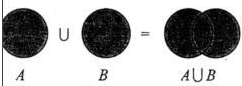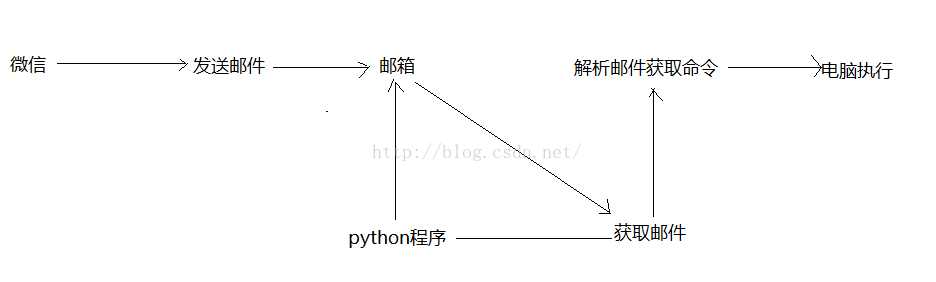Python实现简单HTML表格解析的方法
本文实例讲述了Python实现简单HTML表格解析的方法。分享给大家供大家参考。具体分析如下:
这里依赖libxml2dom,确保首先安装!导入到你的脚步并调用parse_tables() 函数。
1. source = a string containing the source code you can pass in just the table or the entire page code
2. headers = a list of ints OR a list of strings
If the headers are ints this is for tables with no header, just list the 0 based index of the rows in which you want to extract data.
If the headers are strings this is for tables with header columns (with the tags) it will pull the information from the specified columns
3. The 0 based index of the table in the source code. If there are multiple tables and the table you want to parse is the third table in the code then pass in the number 2 here
It will return a list of lists. each inner list will contain the parsed information.
具体代码如下:
#The goal of table parser is to get specific information from specific
#columns in a table.
#Input: source code from a typical website
#Arguments: a list of headers the user wants to return
#Output: A list of lists of the data in each row
import libxml2dom
def parse_tables(source, headers, table_index):
"""parse_tables(string source, list headers, table_index)
headers may be a list of strings if the table has headers defined or
headers may be a list of ints if no headers defined this will get data
from the rows index.
This method returns a list of lists
"""
#Determine if the headers list is strings or ints and make sure they
#are all the same type
j = 0
print 'Printing headers: ',headers
#route to the correct function
#if the header type is int
if type(headers[0]) == type(1):
#run no_header function
return no_header(source, headers, table_index)
#if the header type is string
elif type(headers[0]) == type('a'):
#run the header_given function
return header_given(source, headers, table_index)
else:
#return none if the headers aren't correct
return None
#This function takes in the source code of the whole page a string list of
#headers and the index number of the table on the page. It returns a list of
#lists with the scraped information
def header_given(source, headers, table_index):
#initiate a list to hole the return list
return_list = []
#initiate a list to hold the index numbers of the data in the rows
header_index = []
#get a document object out of the source code
doc = libxml2dom.parseString(source,html=1)
#get the tables from the document
tables = doc.getElementsByTagName('table')
try:
#try to get focue on the desired table
main_table = tables[table_index]
except:
#if the table doesn't exits then return an error
return ['The table index was not found']
#get a list of headers in the table
table_headers = main_table.getElementsByTagName('th')
#need a sentry value for the header loop
loop_sentry = 0
#loop through each header looking for matches
for header in table_headers:
#if the header is in the desired headers list
if header.textContent in headers:
#add it to the header_index
header_index.append(loop_sentry)
#add one to the loop_sentry
loop_sentry+=1
#get the rows from the table
rows = main_table.getElementsByTagName('tr')
#sentry value detecting if the first row is being viewed
row_sentry = 0
#loop through the rows in the table, skipping the first row
for row in rows:
#if row_sentry is 0 this is our first row
if row_sentry == 0:
#make the row_sentry not 0
row_sentry = 1337
continue
#get all cells from the current row
cells = row.getElementsByTagName('td')
#initiate a list to append into the return_list
cell_list = []
#iterate through all of the header index's
for i in header_index:
#append the cells text content to the cell_list
cell_list.append(cells[i].textContent)
#append the cell_list to the return_list
return_list.append(cell_list)
#return the return_list
return return_list
#This function takes in the source code of the whole page an int list of
#headers indicating the index number of the needed item and the index number
#of the table on the page. It returns a list of lists with the scraped info
def no_header(source, headers, table_index):
#initiate a list to hold the return list
return_list = []
#get a document object out of the source code
doc = libxml2dom.parseString(source, html=1)
#get the tables from document
tables = doc.getElementsByTagName('table')
try:
#Try to get focus on the desired table
main_table = tables[table_index]
except:
#if the table doesn't exits then return an error
return ['The table index was not found']
#get all of the rows out of the main_table
rows = main_table.getElementsByTagName('tr')
#loop through each row
for row in rows:
#get all cells from the current row
cells = row.getElementsByTagName('td')
#initiate a list to append into the return_list
cell_list = []
#loop through the list of desired headers
for i in headers:
try:
#try to add text from the cell into the cell_list
cell_list.append(cells[i].textContent)
except:
#if there is an error usually an index error just continue
continue
#append the data scraped into the return_list
return_list.append(cell_list)
#return the return list
return return_list
希望本文所述对大家的Python程序设计有所帮助。