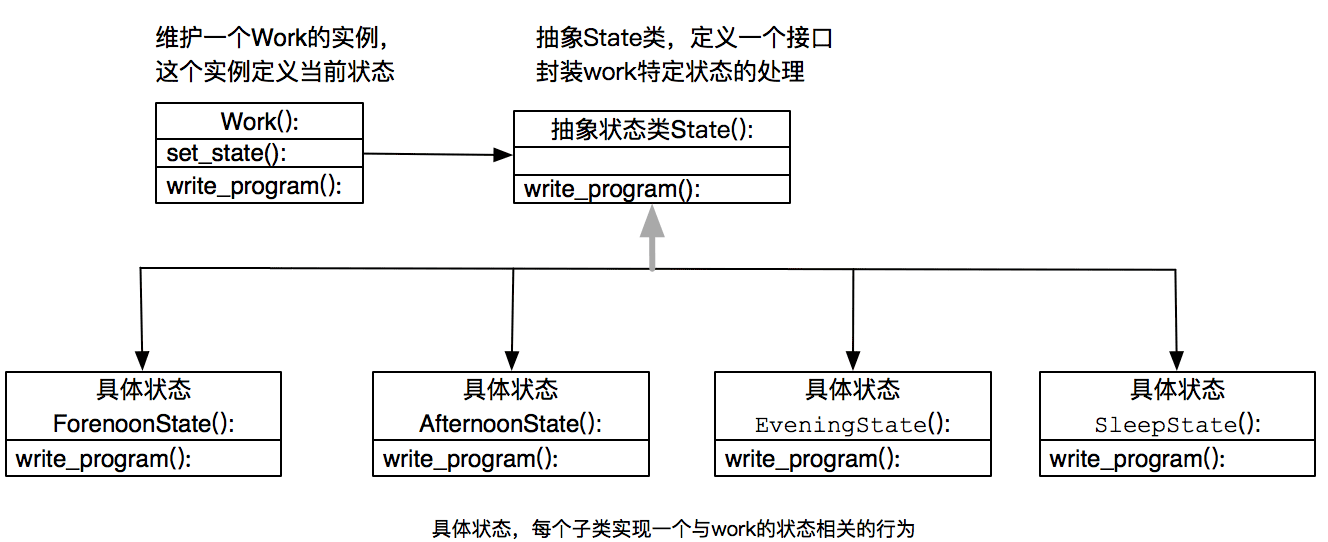Python实现比较两个文件夹中代码变化的方法
本文实例讲述了Python实现比较两个文件夹中代码变化的方法。分享给大家供大家参考。具体如下:
这里将修改代码后的目录与原始目录做对比,罗列出新增的代码文件,以及修改过的代码文件
# -*- coding: utf-8 -*-
import os;
folderA = "F:\\Projects\\FreeImageV3_14_1\\".lower();
folderB = u"E:\\Software\\图像解码库\\FreeImage3141\\FreeImage\\".lower();
filePathsA = {};
filePathsB = {};
for root,dirs,files in os.walk(folderA):
for fileName in files:
filePathsA[(root + "\\" + fileName).lower()] = 1;
for root,dirs,files in os.walk(folderB):
for fileName in files:
filePathsB[(root + "\\" + fileName).lower()] = 1;
# 在filePathsA中,找到所有和filePathsB中不一致的文件的路径
modifiedFilePath = [];
addedFilePath = [];
for filePathA in filePathsA:
folderALen = len(folderA);
filePathB = folderB + filePathA[folderALen:];
idx = filePathA.rfind(".");
if idx == -1:
continue;
ext = filePathA[idx + 1:];
ext = ext.lower();
if ext != "c" and ext != "h" and ext != "cpp" and ext != "cxx":
continue;
if filePathB not in filePathsB:
addedFilePath.append(filePathA);
continue;
text_file = open(filePathA, "r");
textA = text_file.read();
text_file.close();
text_file = open(filePathB, "r");
textB = text_file.read();
text_file.close();
if textA != textB:
modifiedFilePath.append(filePathA);
output = open('res.txt', 'w');
output.write("added files:\n");
for filePath in addedFilePath:
output.write(filePath + "\n");
output.write("modified files:\n");
for filePath in modifiedFilePath:
output.write(filePath + "\n");
output.close();
希望本文所述对大家的Python程序设计有所帮助。