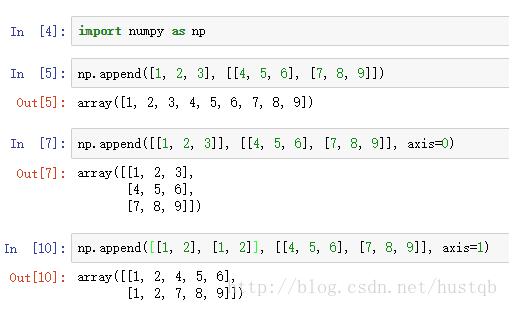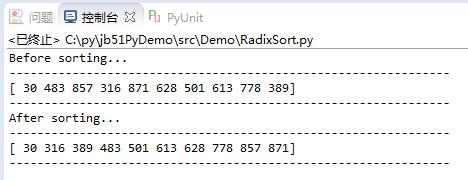python根据京东商品url获取产品价格
京东商品详细的请求处理,是先显示html,然后再ajax请求处理显示价格。
1.可以运行js,并解析之后得到的html
2.模拟js请求,得到价格
# -*- coding: utf-8 -*-
"""
根据京东url地址,获取商品价格
京东请求处理过程,先显示html页面,然后通过ajax get请求获取相应的商品价格
1.商品的具体数据在html中的格式,如下(示例)
# product: {
# skuid: 1310118868,
# name: '\u9999\u5f71\u77ed\u88d9\u4e24\u4ef6\u5957\u88c5\u5973\u0032\u0030\u0031\u0034\u51ac\u88c5\u65b0\u6b3e\u97e9\u7248\u957f\u8896\u0054\u6064\u4e0a\u8863\u8377\u53f6\u8fb9\u534a\u8eab\u88d9\u6f6e\u0020\u85cf\u9752\u0020\u004d',
# skuidkey:'7781F505B71CE37A3AFBADA119D3587F',
# href: 'http://item.jd.com/1310118868.html',
# src: 'jfs/t385/197/414081450/336886/3070537b/541be890N2995990c.jpg',
# cat: [1315,1343,1355],
# brand: 18247,
# nBrand: 18247,
# tips: false,
# type: 2,
# venderId:38824,
# shopId:'36786',
# TJ:'0',
# specialAttrs:["is7ToReturn-1"],
# videoPath:'',
# HM:'0'
# }
2.ajax请求代码如下:
# // 获得数字价格
# var getPriceNum = function(skus, $wrap, perfix, callback) {
# skus = typeof skus === 'string' ? [skus]: skus;
# $wrap = $wrap || $('body');
# perfix = perfix || 'J-p-';
# $.ajax({
# url: 'http://p.3.cn/prices/mgets?skuIds=J_' + skus.join(',J_') + '&type=1',
# dataType: 'jsonp',
# success: function (r) {
# if (!r && !r.length) {
# return false;
# }
# for (var i = 0; i < r.length; i++) {
# var sku = r[i].id.replace('J_', '');
# var price = parseFloat(r[i].p, 10);
#
# if (price > 0) {
# $wrap.find('.'+ perfix + sku).html('¥' + r[i].p + '');
# } else {
# $wrap.find('.'+ perfix + sku).html('暂无报价');
# }
#
# if ( typeof callback === 'function' ) {
# callback(sku, price, r);
# }
# }
# }
# });
# };
"""
import urllib
import json
import re
class JdPrice(object):
"""
对获取京东商品价格进行简单封装
"""
def __init__(self, url):
self.url = url
self._response = urllib.urlopen(self.url)
self.html = self._response.read()
def get_product(self):
"""
获取html中,商品的描述(未对数据进行详细处理,粗略的返回str类型)
:return:
"""
product_re = re.compile(r'compatible: true,(.*?)};', re.S)
product_info = re.findall(product_re, self.html)[0]
return product_info
def get_product_skuid(self):
"""
通过获取的商品信息,获取商品的skuid
:return:
"""
product_info = self.get_product()
skuid_re = re.compile(r'skuid: (.*?),')
skuid = re.findall(skuid_re, product_info)[0]
return skuid
def get_product_name(self):
pass
def get_product_price(self):
"""
根据商品的skuid信息,请求获得商品price
:return:
"""
price = None
skuid = self.get_product_skuid()
url = 'http://p.3.cn/prices/mgets?skuIds=J_' + skuid + '&type=1'
price_json = json.load(urllib.urlopen(url))[0]
if price_json['p']:
price = price_json['p']
return price
# 测试代码
if __name__ == '__main__':
url = 'http://item.jd.com/1310118868.html'
url = 'http://item.jd.com/1044773.html'
jp = JdPrice(url)
print jp.get_product_price()
# htm.decode('gb2312', 'ignore').encode('utf-8')
# f = open('jjs.html', 'w')
# f.write(htm)
# f.close()
再给大家分享一个京东价格的爬虫:
fromcreepyimportCrawler fromBeautifulSoupimportBeautifulSoup importurllib2 importjson classMyCrawler(Crawler): defprocess_document(self,doc): ifdoc.status==200: print[%d]%s%(doc.status,doc.url) try: soup=BeautifulSoup(doc.text.decode(gb18030).encode(utf-8)) exceptExceptionase: printe soup=BeautifulSoup(doc.text) printsoup.find(id="product-intro").div.h1.text url_id=urllib2.unquote(doc.url).decode(utf8).split(/)[-1].split(.)[0] f=urllib2.urlopen(http://p.3.cn/prices/get?skuid=J_+url_id,timeout=5) price=json.loads(f.read()) f.close() printprice[0][p] else: pass crawler=MyCrawler() crawler.set_follow_mode(Crawler.F_SAME_HOST) crawler.set_concurrency_level(16) crawler.add_url_filter(.(jpg|jpeg|gif|png|js|css|swf)$) crawler.crawl(http://item.jd.com/982040.html)