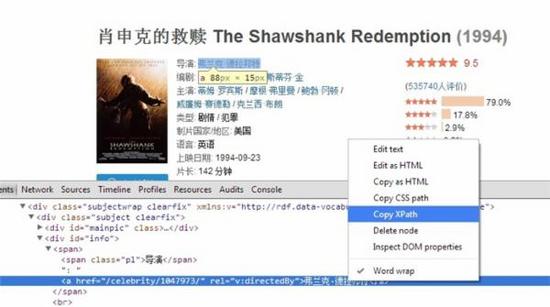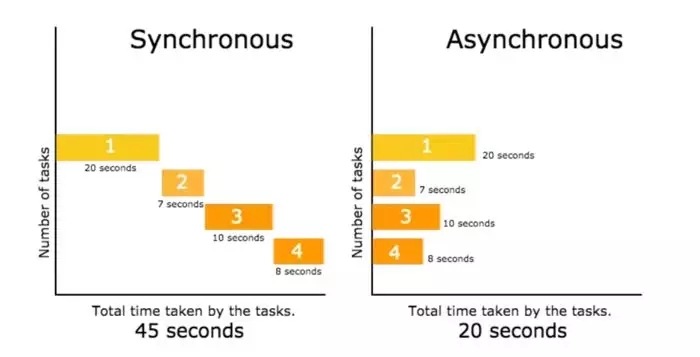python 写的一个爬虫程序源码
写爬虫是一项复杂、枯噪、反复的工作,考虑的问题包括采集效率、链路异常处理、数据质量(与站点编码规范关系很大)等。整理自己写一个爬虫程序,单台服务器可以启用1~8个实例同时采集,然后将数据入库。
#-*- coding:utf-8 -*-
#!/usr/local/bin/python
import sys, time, os,string
import mechanize
import urlparse
from BeautifulSoup import BeautifulSoup
import re
import MySQLdb
import logging
import cgi
from optparse import OptionParser
#----------------------------------------------------------------------------#
# Name: TySpider.py #
# Purpose: WebSite Spider Module #
# Author: 刘天斯 #
# Email: liutiansi@gamil.com #
# Created: 2010/02/16 #
# Copyright: (c) 2010 #
#----------------------------------------------------------------------------#
"""
|--------------------------------------------------------------------------
| 定义 loging class;
|--------------------------------------------------------------------------
|
| 功能:记录系统相关日志信息。
|
|
"""
class Pubclilog():
def __init__(self):
self.logfile = 'website_log.txt'
def iniLog(self):
logger = logging.getLogger()
filehandler = logging.FileHandler(self.logfile)
streamhandler = logging.StreamHandler()
fmt = logging.Formatter('%(asctime)s, %(funcName)s, %(message)s')
logger.setLevel(logging.DEBUG)
logger.addHandler(filehandler)
logger.addHandler(streamhandler)
return [logger,filehandler]
"""
|--------------------------------------------------------------------------
| 定义 tySpider class;
|--------------------------------------------------------------------------
|
| 功能:抓取分类、标题等信息
|
|
"""
class BaseTySpider:
#初始化相关成员方法
def __init__(self,X,log_switch):
#数据库连接
self.conn = MySQLdb.connect(db='dbname',host='192.168.0.10', user='dbuser',passwd='SDFlkj934y5jsdgfjh435',charset='utf8')
#分类及标题页面Community
self.CLASS_URL = 'http://test.abc.com/aa/CommTopicsPage?'
#发表回复页
self.Content_URL = 'http://test.bac.com/aa/CommMsgsPage?'
#开始comm值
self.X=X
#当前comm id取模,方面平均到表
self.mod=self.X%5
#Community文件下载页
self.body=""
#self.bodySoup对象
self.soup=None
#发表回复页下载内容变量
self.Contentbody=""
#发表回复页内容self.ContentbodySoup对象
self.Contentsoup=None
#日志开关
self.log_switch=log_switch
#======================获取名称及分类方法==========================
def _SpiderClass(self,nextpage=None):
if nextpage==None:
FIXED_QUERY = 'cmm='+str(self.X)
else:
FIXED_QUERY = nextpage[1:]
try:
rd = mechanize.Browser()
rd.addheaders = [("User-agent", "Tianya/2010 (compatible; MSIE 6.0;Windows NT 5.1)")]
rd.open(self.CLASS_URL + FIXED_QUERY)
self.body=rd.response().read()
#rd=mechanize.Request(self.CLASS_URL + FIXED_QUERY)
#response = mechanize.urlopen(rd)
#self.body=response.read()
except Exception,e:
if self.log_switch=="on":
logapp=Pubclilog()
logger,hdlr = logapp.iniLog()
logger.info(self.CLASS_URL + FIXED_QUERY+str(e))
hdlr.flush()
logger.removeHandler(hdlr)
return
self.soup = BeautifulSoup(self.body)
NextPageObj= self.soup("a", {'class' : re.compile("fs-paging-item fs-paging-next")})
self.cursor = self.conn.cursor()
if nextpage==None:
try:
Ttag=str(self.soup.table)
#print Ttag
"""
------------------分析结构体-----------------
<table cellspacing="0" cellpadding="0">
<tr>
<td>
<h1 title="Dunhill">Dunhill</h1>
</td>
<td valign="middle">
<div class="fs-comm-cat">
<span class="fs-icons fs-icon-cat"> </span> <a href="TopByCategoryPage?cid=211&ref=commnav-cat">中国</a> » <a href="TopByCategoryPage?cid=211&subcid=273&ref=commnav-cat">人民</a>
</div>
</td>
</tr>
</table>
"""
soupTable=BeautifulSoup(Ttag)
#定位到第一个h1标签
tableh1 = soupTable("h1")
#print self.X
#print "Name:"+tableh1[0].string.strip().encode('utf-8')
#处理无类型的
try:
#定位到表格中符合规则“^TopByCategory”A链接块,tablea[0]为第一个符合条件的连接文字,tablea[1]...
tablea = soupTable("a", {'href' : re.compile("^TopByCategory")})
if tablea[0].string.strip()=="":
pass
#print "BigCLass:"+tablea[0].string.strip().encode('utf-8')
#print "SubClass:"+tablea[1].string.strip().encode('utf-8')
except Exception,e:
if self.log_switch=="on":
logapp=Pubclilog()
logger,hdlr = logapp.iniLog()
logger.info("[noClassInfo]"+str(self.X)+str(e))
hdlr.flush()
logger.removeHandler(hdlr)
self.cursor.execute("insert into baname"+str(self.mod)+" values('%d','%d','%s')" %(self.X,-1,tableh1[0].string.strip().encode('utf-8')))
self.conn.commit()
self._SpiderTitle()
if NextPageObj:
NextPageURL=NextPageObj[0]['href']
self._SpiderClass(NextPageURL)
return
else:
return
#获取链接二对象的href值
classlink=tablea[1]['href']
par_dict=cgi.parse_qs(urlparse.urlparse(classlink).query)
#print "CID:"+par_dict["cid"][0]
#print "SubCID:"+par_dict["subcid"][0]
#print "---------------------------------------"
#插入数据库
self.cursor.execute("insert into class values('%d','%s')" %(int(par_dict["cid"][0]),tablea[0].string.strip().encode('utf-8')))
self.cursor.execute("insert into subclass values('%d','%d','%s')" %(int(par_dict["subcid"][0]),int(par_dict["cid"][0]),tablea[1].string.strip().encode('utf-8')))
self.cursor.execute("insert into baname"+str(self.mod)+" values('%d','%d','%s')" %(self.X,int(par_dict["subcid"][0]),tableh1[0].string.strip().encode('utf-8')))
self.conn.commit()
self._SpiderTitle()
if NextPageObj:
NextPageURL=NextPageObj[0]['href']
self._SpiderClass(NextPageURL)
self.body=None
self.soup=None
Ttag=None
soupTable=None
table=None
table1=None
classlink=None
par_dict=None
except Exception,e:
if self.log_switch=="on":
logapp=Pubclilog()
logger,hdlr = logapp.iniLog()
logger.info("[ClassInfo]"+str(self.X)+str(e))
hdlr.flush()
logger.removeHandler(hdlr)
else:
self._SpiderTitle()
if NextPageObj:
NextPageURL=NextPageObj[0]['href']
self._SpiderClass(NextPageURL)
#====================获取标题方法=========================
def _SpiderTitle(self):
#查找标题表格对象(table)
soupTitleTable=self.soup("table", {'class' : "fs-topic-list"})
#查找标题行对象(tr)
TitleTr = soupTitleTable[0]("tr", {'onmouseover' : re.compile("^this\.className='fs-row-hover'")})
"""
-----------分析结构体--------------
<tr class="fs-alt-row" onmouseover="this.className='fs-row-hover'" onmouseout="this.className='fs-alt-row'">
<td valign="middle" class="fs-hot-topic-dots-ctn">
<div class="fs-hot-topic-dots" style="background-position:0 -0px" title="点击量:12"></div>
</td>
<td valign="middle" class="fs-topic-name">
<a href="CommMsgsPage?cmm=16081&tid=2718969307756232842&ref=regulartopics" id="a53" title="【新人报到】欢迎美国人民加入" target="_blank">【新人报到】欢迎美国人民加入</a>
<span class="fs-meta">
<span class="fs-icons fs-icon-mini-reply"> </span>0
/
<span class="fs-icons fs-icon-pageview"> </span>12</span>
</td>
<td valign="middle">
<a class="fs-tiny-user-avatar umhook " href="ProfilePage?uid=8765915421039908242" title="中国人"><img src="/zb_users/upload/202003/pico0eirgnd.jpg" /></a>
</td>
<td valign="middle" style="padding-left:4px">
<a href="Profile?uid=8765915421039908242" id="b53" title="中国人" class="umhook">中国人</a>
</td>
<td valign="middle" class="fs-topic-last-mdfy fs-meta">2-14</td>
</tr>
"""
for CurrTr in TitleTr:
try:
#初始化置顶及精华状态
Title_starred='N'
Title_sticky='N'
#获取当前记录的BeautifulSoup对象
soupCurrTr=BeautifulSoup(str(CurrTr))
#BeautifulSoup分析HTML有误,只能通过span的标志数来获取贴子状态,会存在一定误差
#如只有精华时也会当成置顶来处理。
TitleStatus=soupCurrTr("span", {'title' : ""})
TitlePhotoViewer=soupCurrTr("a", {'href' : re.compile("^PhotoViewer")})
if TitlePhotoViewer.__len__()==1:
TitlePhotoViewerBool=0
else:
TitlePhotoViewerBool=1
if TitleStatus.__len__()==3-TitlePhotoViewerBool:
Title_starred='Y'
Title_sticky='Y'
elif TitleStatus.__len__()==2-TitlePhotoViewerBool:
Title_sticky='Y'
#获取贴子标题
Title=soupCurrTr.a.next.strip()
#获取贴子ID
par_dict=cgi.parse_qs(urlparse.urlparse(soupCurrTr.a['href']).query)
#获取回复数及浏览器
TitleNum=soupCurrTr("td", {'class' : "fs-topic-name"})
TitleArray=string.split(str(TitleNum[0]),'\n')
Title_ReplyNum=string.split(TitleArray[len(TitleArray)-4],'>')[2]
Title_ViewNum=string.split(TitleArray[len(TitleArray)-2],'>')[2][:-6]
#获取贴子作者
TitleAuthorObj=soupCurrTr("td", {'style' : "padding-left:4px"})
Title_Author=TitleAuthorObj[0].next.next.next.string.strip().encode('utf-8')
#获取回复时间
TitleTime=soupCurrTr("td", {'class' : re.compile("^fs-topic-last-mdfy fs-meta")})
"""
print "X:"+str(self.X)
print "Title_starred:"+Title_starred
print "Title_sticky:"+Title_sticky
print "Title:"+Title
#获取贴子内容连接URL
print "Title_link:"+soupCurrTr.a['href']
print "CID:"+par_dict["tid"][0]
print "Title_ReplyNum:"+Title_ReplyNum
print "Title_ViewNum:"+Title_ViewNum
print "Title_Author:"+Title_Author
print "TitleTime:"+TitleTime[0].string.strip().encode('utf-8')
"""
#入库
self.cursor.execute("insert into Title"+str(self.mod)+" values('%s','%d','%s','%d','%d','%s','%s','%s','%s')" %(par_dict["tid"][0], \
self.X,Title,int(Title_ReplyNum),int(Title_ViewNum),Title_starred,Title_sticky, \
Title_Author.decode('utf-8'),TitleTime[0].string.strip().encode('utf-8')))
self.conn.commit()
self._SpiderContent(par_dict["tid"][0])
except Exception,e:
if self.log_switch=="on":
logapp=Pubclilog()
logger,hdlr = logapp.iniLog()
logger.info("[Title]"+str(self.X)+'-'+par_dict["tid"][0]+'-'+str(e))
hdlr.flush()
logger.removeHandler(hdlr)
#======================获取发表及回复方法=======================
def _SpiderContent(self,ID,nextpage=None):
if nextpage==None:
FIXED_QUERY = 'cmm='+str(self.X)+'&tid='+ID+'&ref=regulartopics'
else:
FIXED_QUERY = nextpage[9:]
rd = mechanize.Browser()
rd.addheaders = [("User-agent", "Tianya/2010 (compatible; MSIE 6.0;Windows NT 5.1)")]
rd.open(self.Content_URL + FIXED_QUERY)
self.Contentbody=rd.response().read()
#rd=mechanize.Request(self.Content_URL + FIXED_QUERY)
#response = mechanize.urlopen(rd)
#self.Contentbody=response.read()
self.Contentsoup = BeautifulSoup(self.Contentbody)
NextPageObj= self.Contentsoup("a", {'class' : re.compile("fs-paging-item fs-paging-next")})
try:
Tdiv=self.Contentsoup("div", {'class' : "fs-user-action"})
i=0
for Currdiv in Tdiv:
if i==0:
Ctype='Y'
else:
Ctype='N'
#发表时间
soupCurrdiv=BeautifulSoup(str(Currdiv))
PosttimeObj=soupCurrdiv("span", {'class' : "fs-meta"})
Posttime=PosttimeObj[0].next[1:]
Posttime=Posttime[0:-3]
#IP地址
IPObj=soupCurrdiv("a", {'href' : re.compile("CommMsgAddress")})
if IPObj:
IP=IPObj[0].next.strip()
else:
IP=''
#发表/回复内容
ContentObj=soupCurrdiv("div", {'class' :"fs-user-action-body"})
Content=ContentObj[0].renderContents().strip()
"""
print "ID:"+str(self.X)
print "ID:"+ID
print "Ctype:"+Ctype
print "POSTTIME:"+Posttime
print "IP:"+IP
print "Content:"+Content
"""
self.cursor.execute("insert into Content"+str(self.mod)+" values('%s','%d','%s','%s','%s','%s')" %(ID,self.X,Ctype,Posttime,IP,Content.decode('utf-8')))
self.conn.commit()
i+=1
except Exception,e:
if self.log_switch=="on":
logapp=Pubclilog()
logger,hdlr = logapp.iniLog()
logger.info("[Content]"+str(self.X)+'-'+ID+'-'+str(e))
hdlr.flush()
logger.removeHandler(hdlr)
#如“下一页”有链接刚继续遍历
if NextPageObj:
NextPageURL=NextPageObj[0]['href']
self._SpiderContent(ID,NextPageURL)
def __del__(self):
try:
self.cursor.close()
self.conn.close()
except Exception,e:
pass
#遍历comm范围
def initapp(StartValue,EndValue,log_switch):
for x in range(StartValue,EndValue):
app=BaseTySpider(x,log_switch)
app._SpiderClass()
app=None
if __name__ == "__main__":
#定义命令行参数
MSG_USAGE = "TySpider.py [ -s StartNumber EndNumber ] -l [on|off] [-v][-h]"
parser = OptionParser(MSG_USAGE)
parser.add_option("-s", "--set", nargs=2,action="store",
dest="comm_value",
type="int",
default=False,
help="配置名称ID值范围。".decode('utf-8'))
parser.add_option("-l", "--log", action="store",
dest="log_switch",
type="string",
default="on",
help="错误日志开关".decode('utf-8'))
parser.add_option("-v","--version", action="store_true", dest="verbose",
help="显示版本信息".decode('utf-8'))
opts, args = parser.parse_args()
if opts.comm_value:
if opts.comm_value[0]>opts.comm_value[1]:
print "终止值比起始值还小?"
exit();
if opts.log_switch=="on":
log_switch="on"
else:
log_switch="off"
initapp(opts.comm_value[0],opts.comm_value[1],log_switch)
exit();
if opts.verbose:
print "WebSite Scider V1.0 beta."
exit;