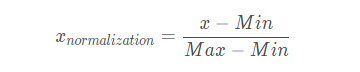Python文件操作,open读写文件,追加文本内容实例
1.open使用open打开文件后一定要记得调用文件对象的close()方法。比如可以用try/finally语句来确保最后能关闭文件。
file_object = open('thefile.txt')
try:
all_the_text = file_object.read( )
finally:
file_object.close( )
注:不能把open语句放在try块里,因为当打开文件出现异常时,文件对象file_object无法执行close()方法。
2.读文件读文本文件input = open('data', 'r')
#第二个参数默认为r
input = open('data')
读二进制文件input = open('data', 'rb')
读取所有内容file_object = open('thefile.txt')
try: all_the_text = file_object.read( ) finally: file_object.close( )
读固定字节file_object = open('abinfile', 'rb')
try: while True: chunk = file_object.read(100) if not chunk: break do_something_with(chunk) finally: file_object.close( )
读每行list_of_all_the_lines = file_object.readlines( )
如果文件是文本文件,还可以直接遍历文件对象获取每行:
for line in file_object: process line
3.写文件写文本文件output = open('data.txt', 'w')
写二进制文件output = open('data.txt', 'wb')
追加写文件output = open('data.txt', 'a')
output .write("\n都有是好人")
output .close( )
写数据file_object = open('thefile.txt', 'w')
file_object.write(all_the_text) file_object.close( )
以上就是本文的全部内容,希望对大家的学习有所帮助,也希望大家多多支持【听图阁-专注于Python设计】。