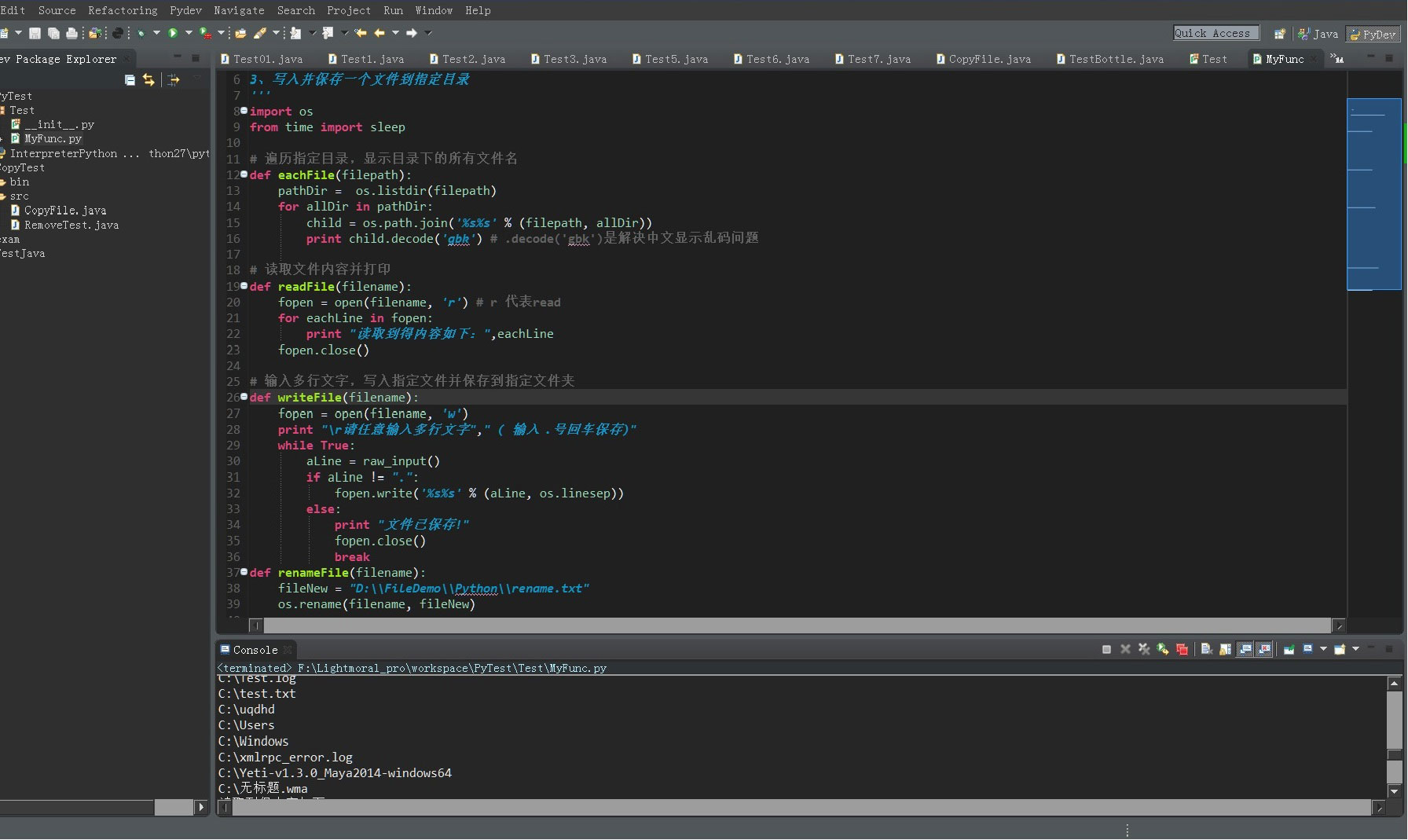python 编程之twisted详解及简单实例
python 编程之twisted详解
前言:
我不擅长写socket代码。一是用c写起来比较麻烦,二是自己平时也没有这方面的需求。等到自己真正想了解的时候,才发现自己在这方面确实有需要改进的地方。最近由于项目的原因需要写一些Python代码,才发现在python下面开发socket是一件多么爽的事情。
对于大多数socket来说,用户其实只要关注三个事件就可以了。这分别是创建、删除、和收发数据。python中的twisted库正好可以帮助我们完成这么一个目标,实用起来也不麻烦。下面的代码来自twistedmatrix网站,我觉得挺不错的,贴在这里和大家分享一下。如果需要测试的话,直接telnet localhost 8123就可以了。如果需要在twisted中处理信号,可以先注册signal函数,在signal函数中调用reactor.stop(),后面twisted继续call stop_factory,这样就可以继续完成剩下的清理工作了。
from twisted.internet.protocol import Factory
from twisted.protocols.basic import LineReceiver
from twisted.internet import reactor
class Chat(LineReceiver):
def __init__(self, users):
self.users = users
self.name = None
self.state = "GETNAME"
def connectionMade(self):
self.sendLine("What's your name?")
def connectionLost(self, reason):
if self.name in self.users:
del self.users[self.name]
def lineReceived(self, line):
if self.state == "GETNAME":
self.handle_GETNAME(line)
else:
self.handle_CHAT(line)
def handle_GETNAME(self, name):
if name in self.users:
self.sendLine("Name taken, please choose another.")
return
self.sendLine("Welcome, %s!" % (name,))
self.name = name
self.users[name] = self
self.state = "CHAT"
def handle_CHAT(self, message):
message = "<%s> %s" % (self.name, message)
for name, protocol in self.users.iteritems():
if protocol != self:
protocol.sendLine(message)
class ChatFactory(Factory):
def __init__(self):
self.users = {} # maps user names to Chat instances
def buildProtocol(self, addr):
return Chat(self.users)
def startFactory(self):
print 'start'
def stopFactory(self):
print 'stop'
reactor.listenTCP(8123, ChatFactory())
reactor.run()
感谢阅读,希望能帮助到大家,谢谢大家对本站的支持!