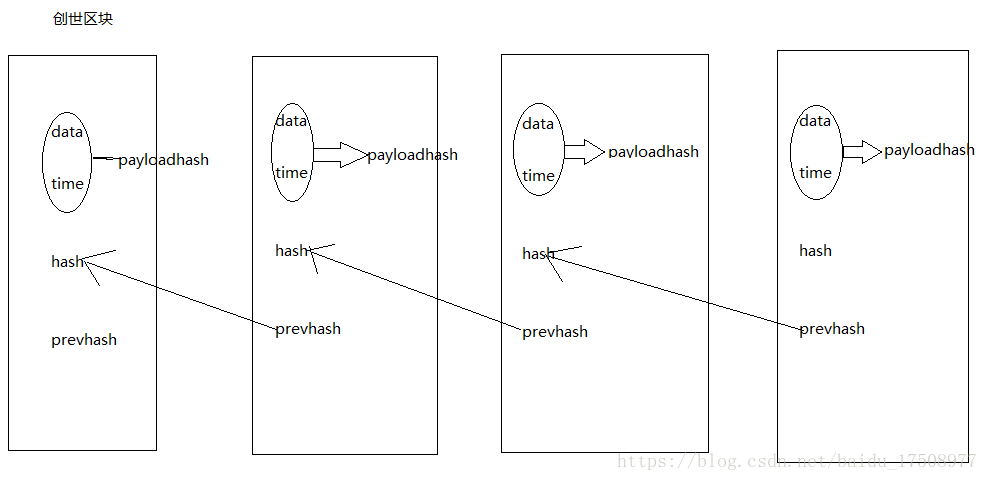Python实现简单的文件传输与MySQL备份的脚本分享
用python实现简单Server/Client文件传输:
服务器端:
#!/usr/bin/python
import SocketServer, time
class MyServer(SocketServer.BaseRequestHandler):
userInfo = {
'leonis' : 'leonis',
'hudeyong' : 'hudeyong',
'mudan' : 'mudan' }
def handle(self):
print 'Connected from', self.client_address
while True:
receivedData = self.request.recv(8192)
if not receivedData:
continue
elif receivedData == 'Hi, server':
self.request.sendall('hi, client')
elif receivedData.startswith('name'):
self.clientName = receivedData.split(':')[-1]
if MyServer.userInfo.has_key(self.clientName):
self.request.sendall('valid')
else:
self.request.sendall('invalid')
elif receivedData.startswith('pwd'):
self.clientPwd = receivedData.split(':')[-1]
if self.clientPwd == MyServer.userInfo[self.clientName]:
self.request.sendall('valid')
time.sleep(5)
sfile = open('down.sh', 'rb')
while True:
data = sfile.read(1024)
if not data:
break
while len(data) > 0:
intSent = self.request.send(data)
data = data[intSent:]
time.sleep(3)
self.request.sendall('EOF')
else:
self.request.sendall('invalid')
elif receivedData == 'bye':
break
self.request.close()
print 'Disconnected from', self.client_address
print
if __name__ == '__main__':
print 'Server is started\nwaiting for connection…\n'
srv = SocketServer.ThreadingTCPServer(('ip', 50000), MyServer)
srv.serve_forever()
客户端:
import socket, time
class MyClient:
def __init__(self):
print 'Prepare for connecting…'
def connect(self):
sock = socket.socket(socket.AF_INET, socket.SOCK_STREAM)
sock.connect(('ip', 50000))
sock.sendall('Hi, server')
self.response = sock.recv(8192)
print 'Server:', self.response
self.s = raw_input("Server: Do you want get the 'thinking in python' file?(y/n):")
if self.s == 'y':
while True:
self.name = raw_input('Server: input our name:')
sock.sendall('name:' + self.name.strip())
self.response = sock.recv(8192)
if self.response == 'valid':
break
else:
print 'Server: Invalid username'
while True:
self.pwd = raw_input('Server: input our password:')
sock.sendall('pwd:' + self.pwd.strip())
self.response = sock.recv(8192)
if self.response == 'valid':
print 'please wait…'
f = open('down.sh', 'wb')
while True:
data = sock.recv(1024)
if data == 'EOF':
break
f.write(data)
f.flush()
f.close()
print 'download finished'
break
else:
print 'Server: Invalid password'
sock.sendall('bye')
sock.close()
print 'Disconnected'
if __name__ == '__main__':
client = MyClient()
client.connect()
由于担心服务器数据安全,所以写了这个脚本,结合上面分享的Server/Client 文件互传,可以备份网站数据到本地,安全又可靠
#!/usr/bin/python
# Filename: webbak.py
import os
import time
import tarfile
os.chdir('/home/web/') #切换目录
source = 'leonis'
bakdir = '/home/web/leonis/'
# mysql dump
dump = 'mysqldump'
dbuser = 'XXXXXXX'
dbpwd = 'XXXXXXXXXXX'
dbname = 'XXXXXXXX'
sqlfile = '/home/web/leonis/leonis.sql'
sql = "%s -u%s -p%s %s > %s" % (dump,dbuser,dbpwd,dbname,sqlfile)
if os.path.exists(sqlfile):
os.remove(sqlfile)
else:
print 'then will dump sql file'
result = os.popen(sql)
if result: #
print ("SQL backup completed!")
else:
print ("SQL backup failed!")
# gzip 压缩 以当日日期命名
filename = bakdir + time.strftime('%Y%m%d')+'.tar.gz'
tar = tarfile.open(filename,"w:gz")
tar.add(source)
tar.close()