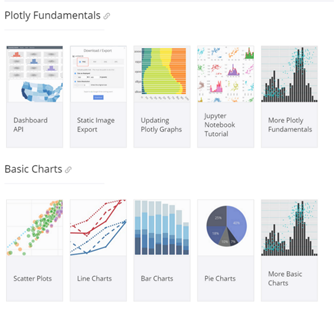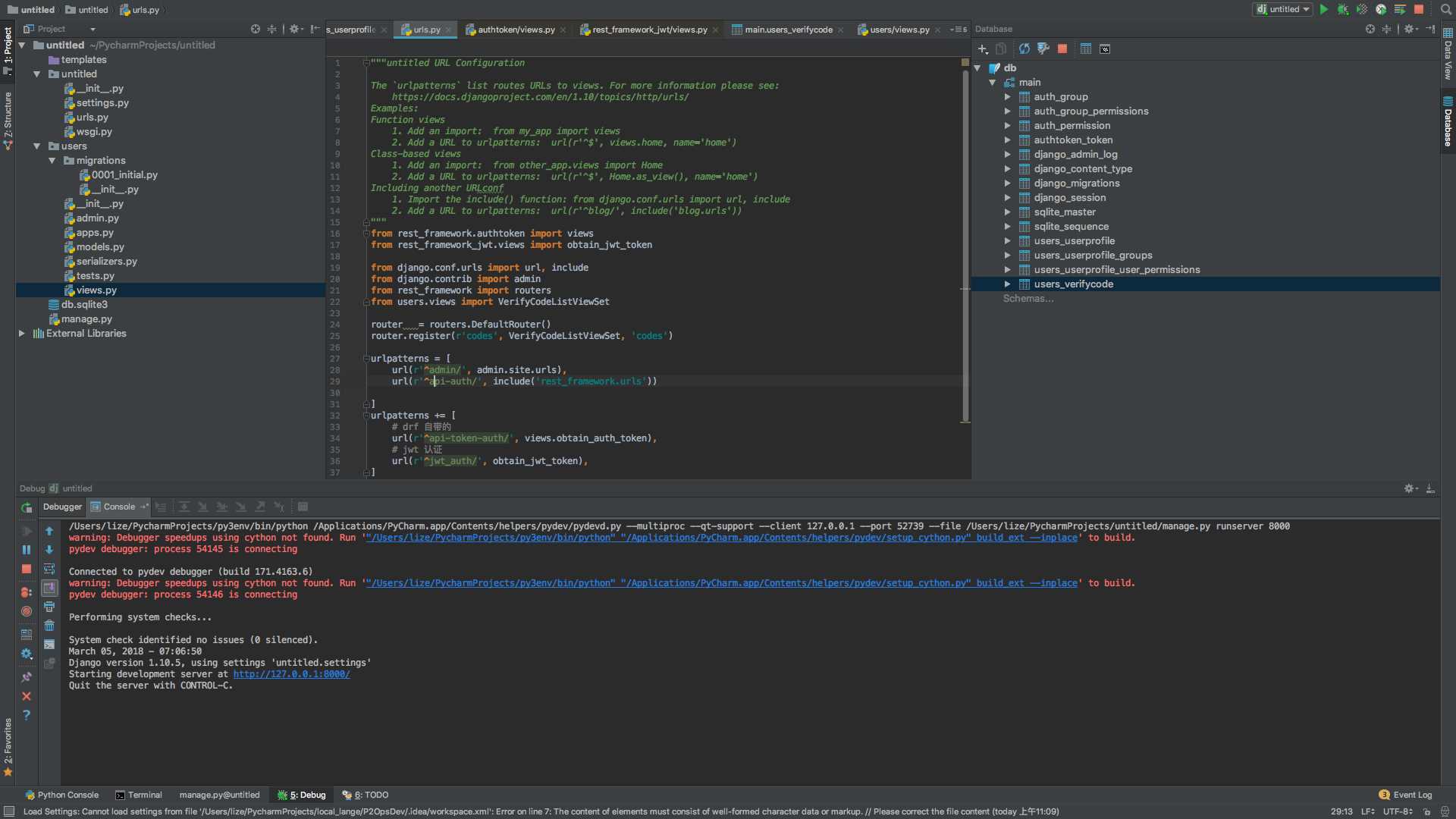Python实现读取文件最后n行的方法
本文实例讲述了Python实现读取文件最后n行的方法。分享给大家供大家参考,具体如下:
# -*- coding:utf8-*-
import os
import time
import datetime
import math
import string
def get_last_line(inputfile) :
filesize = os.path.getsize(inputfile)
blocksize = 1024
dat_file = open(inputfile, 'r')
last_line = ""
lines = dat_file.readlines()
count = len(lines)
if count>60:
num=60
else:
num=count
i=1;
lastre = []
for i in range(1,(num+1)):
if lines :
n = -i
last_line = lines[n].strip()
#print "last line : ", last_line
dat_file.close()
#print i
lastre.append(last_line)
return lastre
#获取最后一行的结果
re = get_last_line('../update/log/rtime/rtime20130805.log')
print len(re)
for n in re:
strlist = n.split(' ')
if strlist[1] == 'ok' and string.atoi(strlist[2])>1000:
print '数据条数正常'
print 'OK'
else:
print '数据太少,检查发邮件'
以上处理和日志文件格式为
2013-08-05 16:09:30 ok 1673 2013-08-05 16:10:34 ok 1628 2013-08-05 16:11:55 ok 71 2013-08-05 16:13:02 ok 1441 2013-08-05 16:14:06 ok 1634 2013-08-05 16:15:10 ok 1717 2013-08-05 16:16:14 ok 1687 2013-08-05 16:17:18 ok 1642 2013-08-05 16:18:27 ok 1655 2013-08-05 16:19:33 ok 1655
读取最后一行:
#返回文件最后一行函数 def get_last_line(inputfile) : filesize = os.path.getsize(inputfile) blocksize = 1024 dat_file = open(inputfile, 'r') last_line = "" if filesize > blocksize : maxseekpoint = (filesize // blocksize) dat_file.seek((maxseekpoint-1)*blocksize) elif filesize : #maxseekpoint = blocksize % filesize dat_file.seek(0, 0) lines = dat_file.readlines() if lines : last_line = lines[-1].strip() #print "last line : ", last_line dat_file.close() return last_line
更多关于Python相关内容感兴趣的读者可查看本站专题:《Python文件与目录操作技巧汇总》、《Python文本文件操作技巧汇总》、《Python URL操作技巧总结》、《Python图片操作技巧总结》、《Python数据结构与算法教程》、《Python Socket编程技巧总结》、《Python函数使用技巧总结》、《Python字符串操作技巧汇总》及《Python入门与进阶经典教程》
希望本文所述对大家Python程序设计有所帮助。