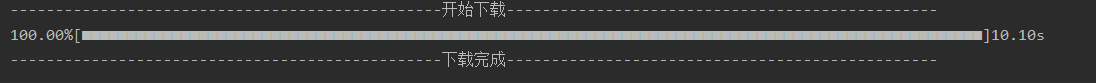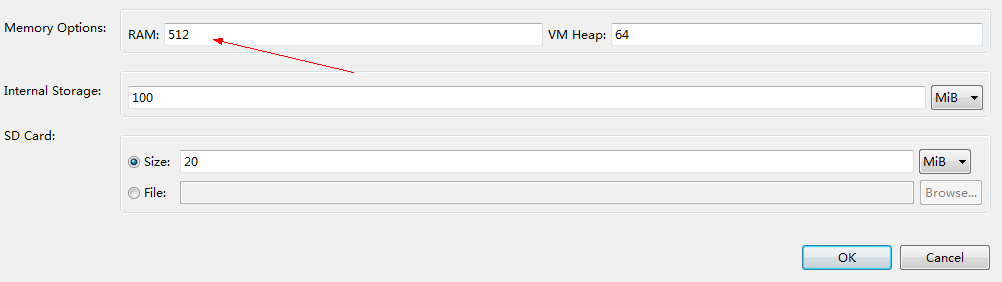python 全文检索引擎详解
python 全文检索引擎详解
最近一直在探索着如何用Python实现像百度那样的关键词检索功能。说起关键词检索,我们会不由自主地联想到正则表达式。正则表达式是所有检索的基础,python中有个re类,是专门用于正则匹配。然而,光光是正则表达式是不能很好实现检索功能的。
python有一个whoosh包,是专门用于全文搜索引擎。
whoosh在国内使用的比较少,而它的性能还没有sphinx/coreseek成熟,不过不同于前者,这是一个纯python库,对python的爱好者更为方便使用。具体的代码如下
安装
输入命令行 pip install whoosh
需要导入的包有:
fromwhoosh.index import create_in fromwhoosh.fields import * fromwhoosh.analysis import RegexAnalyzer fromwhoosh.analysis import Tokenizer,Token
中文分词解析器
class ChineseTokenizer(Tokenizer):
"""
中文分词解析器
"""
def __call__(self, value, positions=False, chars=False,
keeporiginal=True, removestops=True, start_pos=0, start_char=0,
mode='', **kwargs):
assert isinstance(value, text_type), "%r is not unicode "% value
t = Token(positions, chars, removestops=removestops, mode=mode, **kwargs)
list_seg = jieba.cut_for_search(value)
for w in list_seg:
t.original = t.text = w
t.boost = 0.5
if positions:
t.pos = start_pos + value.find(w)
if chars:
t.startchar = start_char + value.find(w)
t.endchar = start_char + value.find(w) + len(w)
yield t
def chinese_analyzer():
return ChineseTokenizer()
构建索引的函数
@staticmethod
def create_index(document_dir):
analyzer = chinese_analyzer()
schema = Schema(titel=TEXT(stored=True, analyzer=analyzer), path=ID(stored=True),
content=TEXT(stored=True, analyzer=analyzer))
ix = create_in("./", schema)
writer = ix.writer()
for parents, dirnames, filenames in os.walk(document_dir):
for filename in filenames:
title = filename.replace(".txt", "").decode('utf8')
print title
content = open(document_dir + '/' + filename, 'r').read().decode('utf-8')
path = u"/b"
writer.add_document(titel=title, path=path, content=content)
writer.commit()
检索函数
@staticmethod
def search(search_str):
title_list = []
print 'here'
ix = open_dir("./")
searcher = ix.searcher()
print search_str,type(search_str)
results = searcher.find("content", search_str)
for hit in results:
print hit['titel']
print hit.score
print hit.highlights("content", top=10)
title_list.append(hit['titel'])
print 'tt',title_list
return title_list
感谢阅读,希望能帮助到大家,谢谢大家对本站的支持!